Config interface – AVUE ADR9600HE – 8/16 Channel Professional 960H/700 TVL Real Time 1U DVR User Manual
Page 72
Advertising
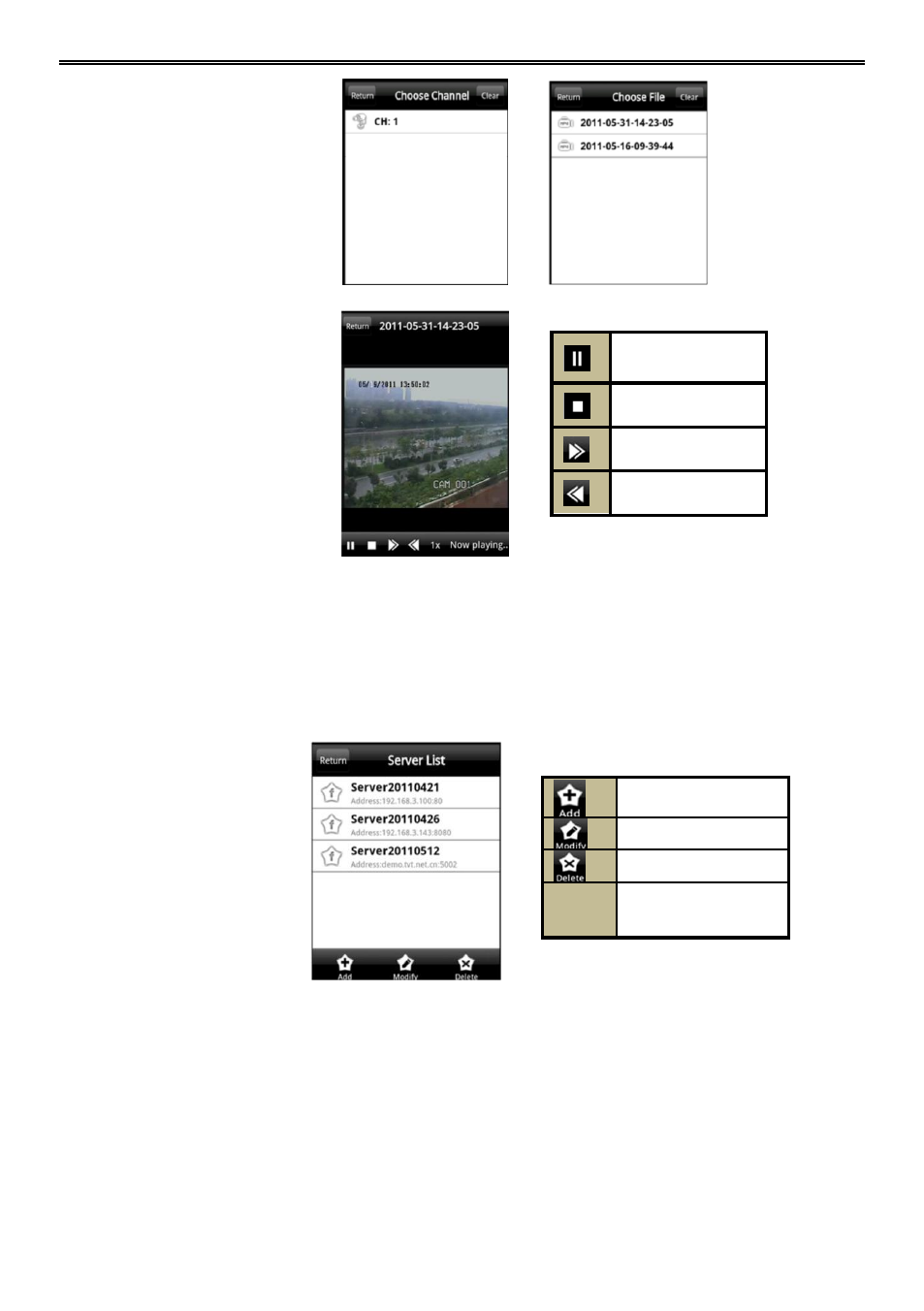
DVR User Manual
67
Click Playback icon in the Main Menu interface to enter into the playback interface. First,
choose channel. Second, select the record file and click it to playback. Finally, click „Return‟
button to return to the previous interface.
Server list
Config interface
Play/Pause
Stop
Fast forward
Slow play
Add a server list
Modify a server list
Delete a server list
Return
Return to the previous
interface
Advertising
This manual is related to the following products: