2 remote surveillance through apple pc – AVUE ADR9600HE – 8/16 Channel Professional 960H/700 TVL Real Time 1U DVR User Manual
Page 51
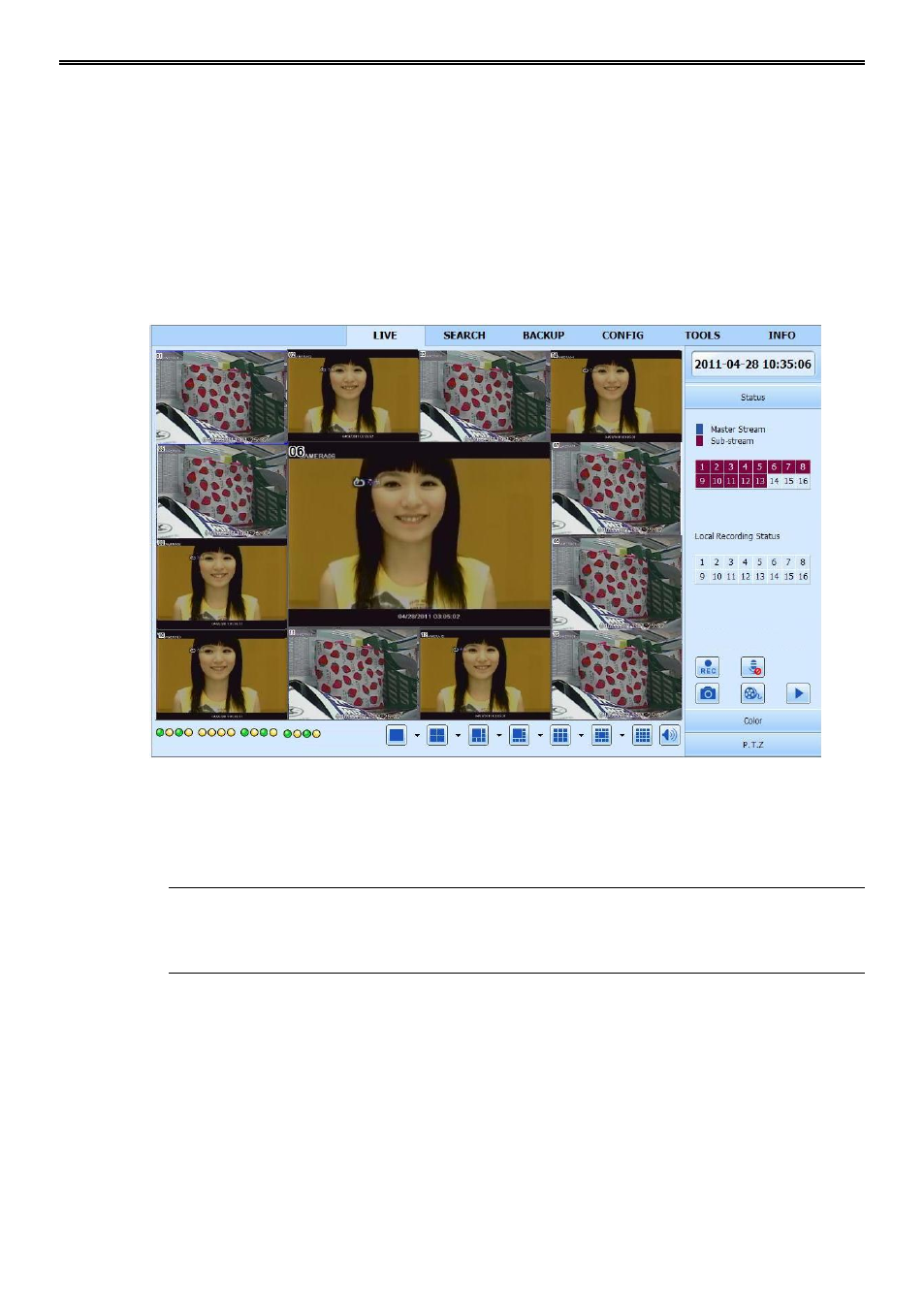
DVR User Manual
46
2. Connect the DVR to internet directly
Step 1: Enter into the DVR‟s Main MenuSetupNetwork interface to enable PPPoE and
then input user name and password received from your ISP. Next, click „Apply‟. The DVR
will connect to the server and would give a confirmation message.
Step 2: When accessing the remote interface of DVR, user can input WAN IP to access
directly (user can enter into Main menuInformationNetwork interface to check IP
address). The browser will download Active X control.
Step 3: The following setting steps are as the same as Step 4 and Step 5 in Point 1.
Fig 7-1 View with IE Browser
7.2 Remote Surveillance through Apple PC
Note: Because the current plug-in version of client end just only supports 32-bit mode,
so the safari browser shall start 32-bit mode. If the browser is the earlier MACOS
version, the default setting is 32-bit mode and the setting can be skipped.
The setting steps are as follows:
Step 1: Right click safari icon and select “Show in Finder”.
Step 2: Select ApplicationsRight click “Safari. App”Select “Get Info”.