Options – BINDER BF 53 User Manual
Page 31
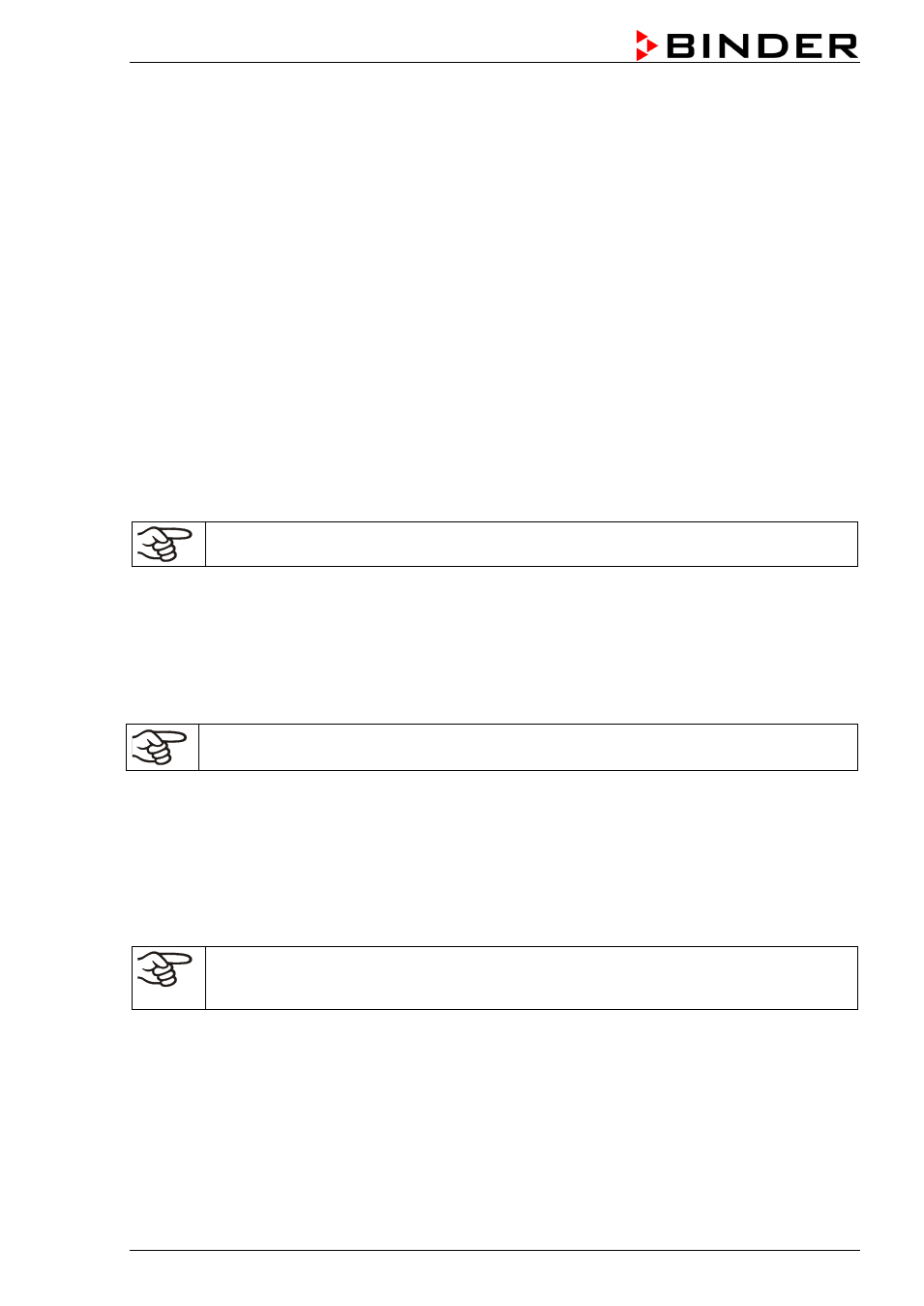
BF (E1) 02/2015
page 31/51
Function check:
Check the temperature safety device class 3.1 at appropriate intervals for its functionality. It is
recommended that the authorized operating personnel should perform such a check, e.g., before starting
a longer work procedure.
8.
Options
8.1 Disconnectable audible over-temperature alarm (option)
This option allows to activate an audible signal with the buzzer switch (10):
Position 0 = buzzer off
Position 1 = buzzer active
If the buzzer is activated, an audible signal sounds when the limit temperature set at the temperature
safety device class 3.1 (chap. 7) is exceeded, this happens in addition to the red alarm pilot lamp (7a)
lighting up. The buzzer can be turned off using the buzzer switch (10).
Turning off the audible alarm does not influence the safety device’s regulatory function.
Proceed as described in chap. 7.
8.2 Communication software APT-COM™ 3 DataControlSystem (option)
The incubator is regularly equipped with a serial interface RS 422 that can connect the BINDER
communication software APT-COM™ 3 DataControlSystem. The connection to a computer is established
using the BF interface via an interface converter RS 422 / RS 232.
Make sure that the interface mode is correctly set to
“0” = “Modbus” in the user level
(chap. 6.4.5).
The actual temperature, and fan speed values are given at adjustable intervals. Up to 30 chambers with
RS 422 interface can be cross linked. For further information, refer to the operating manual of the
BINDER communication software APT-COM™.
Pin allocation of the RS 422 interface:
pin 2: RxD (+)
pin 3: TxD (+)
pin 4: RxD (-)
pin 5: TxD (-)
pin 7: Ground
If several incubators with forced convection BF are to be recorded via a PC, each one must
be allocated a unique address. Addressing is performed via the chamber controller (chap.