Srp-500 – BIXOLON SRP-500 User Manual
Page 22
Advertising
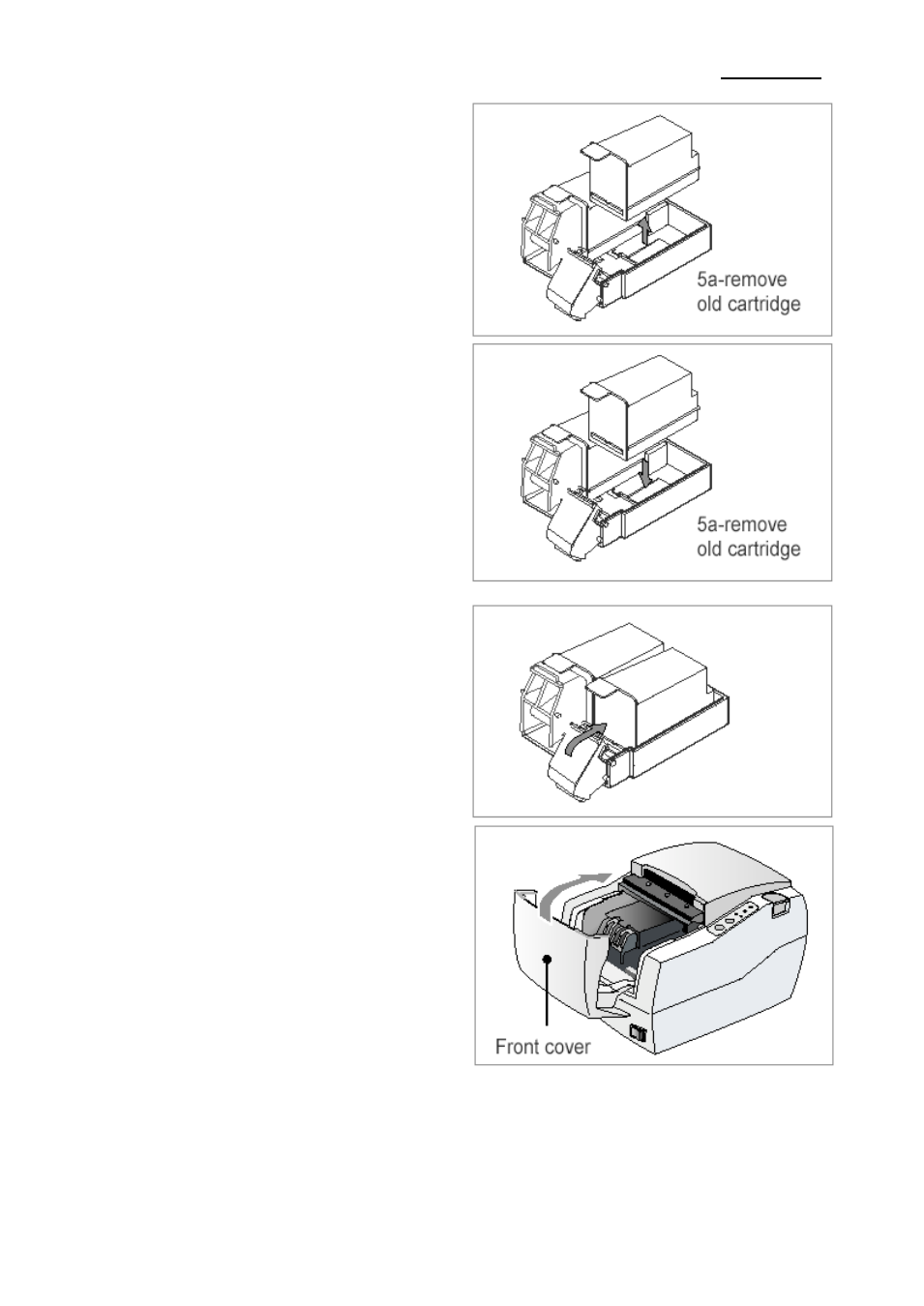
Rev. 1.08
- 22 -
SRP-500
5-5 Take out old ink cartridge(s). Place new
cartridge(s) into carriage. Hold plastic
tab to ensure clean installation. Black
cartridge goes into the left carriage. The
color cartridge goes into right carriage.
(tab faces front of printer.)
5-6 Close cartridge holder.
5-7 Close front cover of printer.
Advertising