Srp-500 – BIXOLON SRP-500 User Manual
Page 24
Advertising
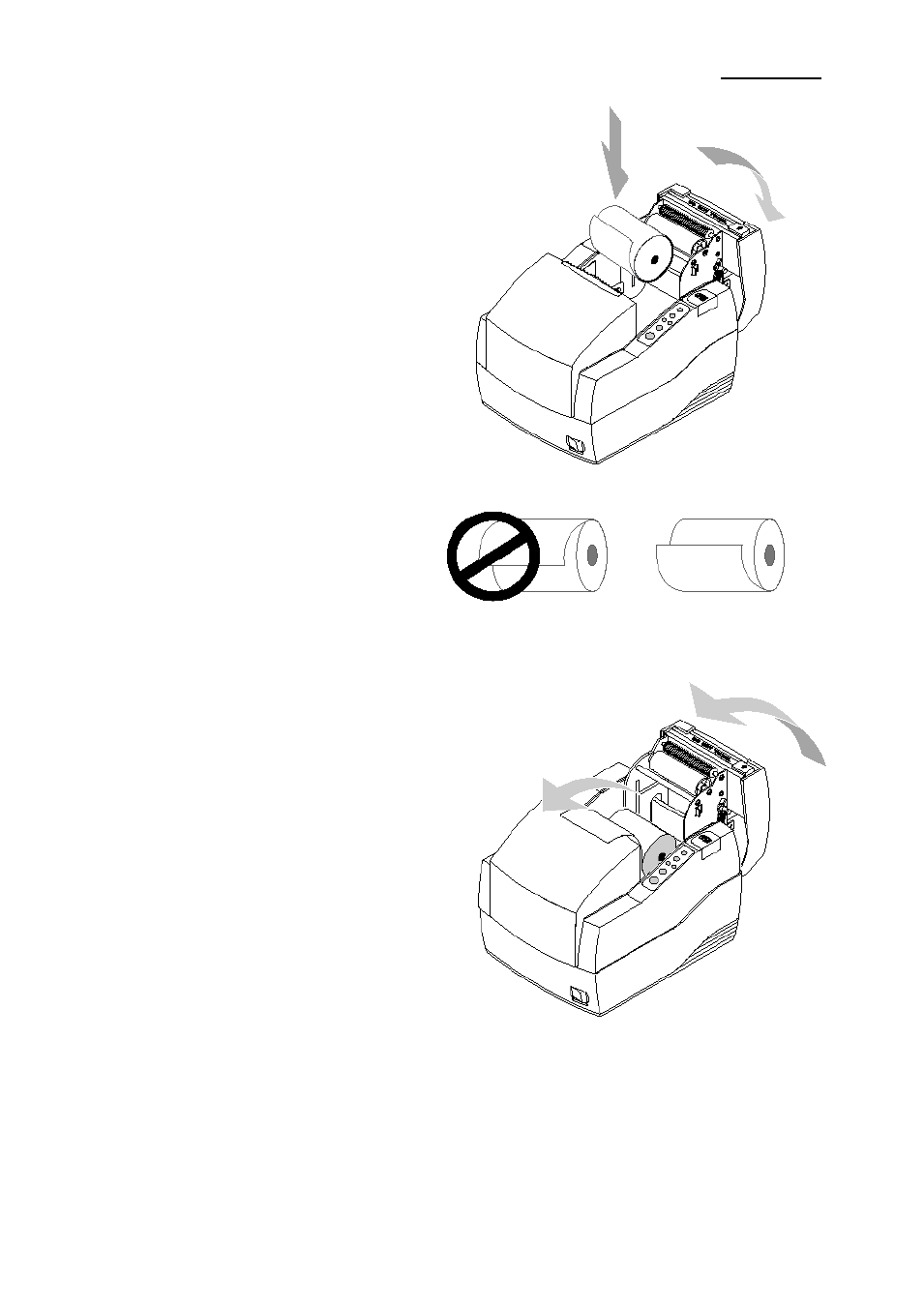
Rev. 1.08
- 24 -
SRP-500
6-3 Remove the used paper roll core if
there is one.
6-4 Insert the paper roll as shown.
6-5 Be sure to note the correct
direction that the paper should
come off the paper roll.
6-6 Pull out small amount of paper as
shown. Then close the cover and
tear off the extra paper by pulling it
toward the front of the printer.
Advertising