Buttons – CIRCUTOR CBS8 (Available until stocks) User Manual
Page 14
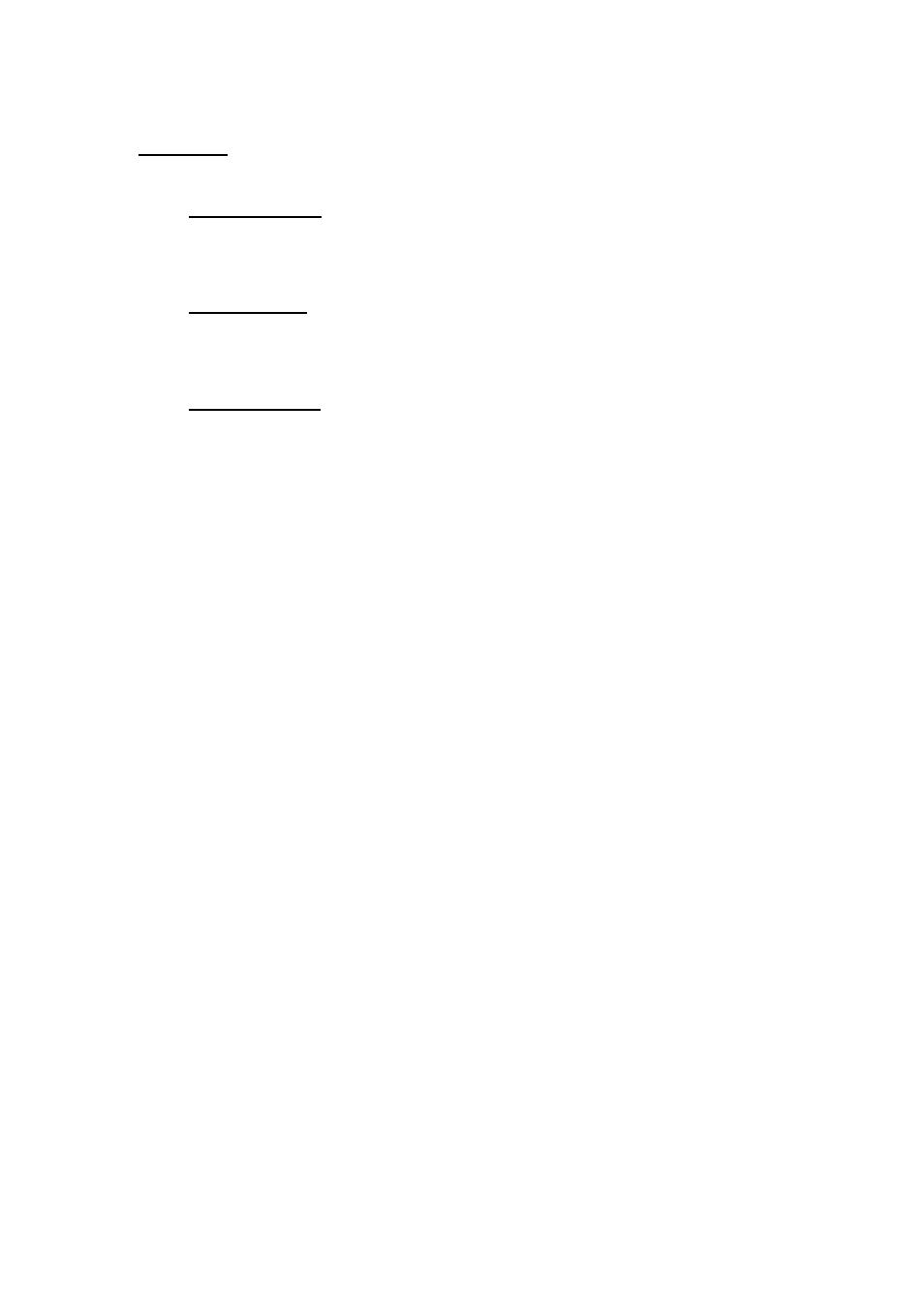
----- Relay Station CBS-8 -------- --- Page No. 13
⇒ Buttons:
The 4 buttons perform the following operations in this operating mode:
- RESET button: Enters Reset mode. By pressing this button for 3 seconds,
the CBS-8 will enter the menu that will unblock one by one all blocked
relays. Also, if reclosures are activated the time and reclosure meters are
returned to zero.
- TEST button: Enters Test mode. By pressing this button for 3 seconds, the
CBS-8 will enter the menu that will self test the selected channel and check
the status of the output, the display LEDs, the electronics and the
connection between the toroid and the CBS-8.
- MODE button: Changes the display mode on the LCD. The selected
display mode will momentarily appear on the screen:
- UIS.1: Displays the earth leakage current for each channel and
the status of the associated relay.
- UIS.2: Displays the earth leakage current of the active channel.
- UIS.3: Indicates the status of each of the channels. The channel
status display screen will alternate, if the output is tripped, with
another that displays the threshold current of the trip and the
current that caused it to trip.
- UIS.4: Shows data for the most recent earth leakage current. The
display alternates between the channel number with the detected
earth leakage current and the date and time when it happened.
- UIS.5: Shows on one single screen the situation with all the
channels. 0 – On, 1 – tripped and P – Pre-alarm.