CIRCUTOR CBS8 (Available until stocks) User Manual
Page 20
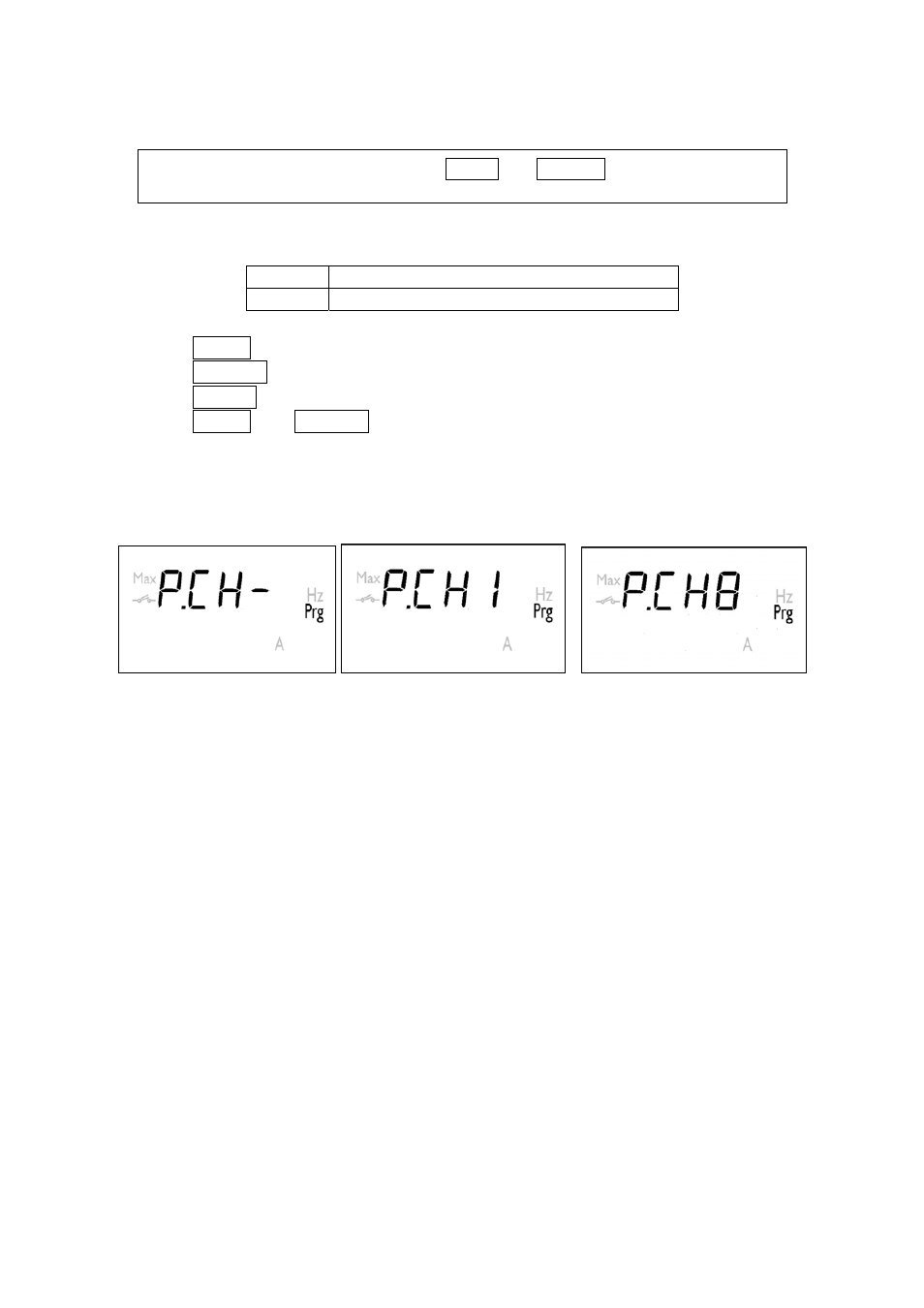
----- Relay Station CBS-8 -------- --- Page No. 19
5.- SETTING(SET-UP menu)
Setting the CBS-8 is done via a series of SET UP menus.
)
To access the setting menu the
MODE and SELECT buttons are pressed at
the same time in normal mode
(See section 4.4.)
Entering SET UP shows the screen to select the setting of the features of the
different channels or communications.
P.CHA Configuration
of the different channels
C.SEr Configuration
of the communications
The selected option will flash.
- MODE key moves forward the configurable options
- SELECT key enters the selected option.
- RESET Exits setting mode without making any changes.
-
MODE and SELECT are used to enter the new setting and to move back
to normal operating mode.
5.1.- Channel setting
Once in SET-UP, by using the keyboard the different options may be selected
and the variables entered:
...
Where:
- P.CH - :shows common configurable parameters
- P.CH1 ... P.CH8: Configuration of each channel.
-