Autocast user interface – Compix AutoCast 3.1 User Manual
Page 14
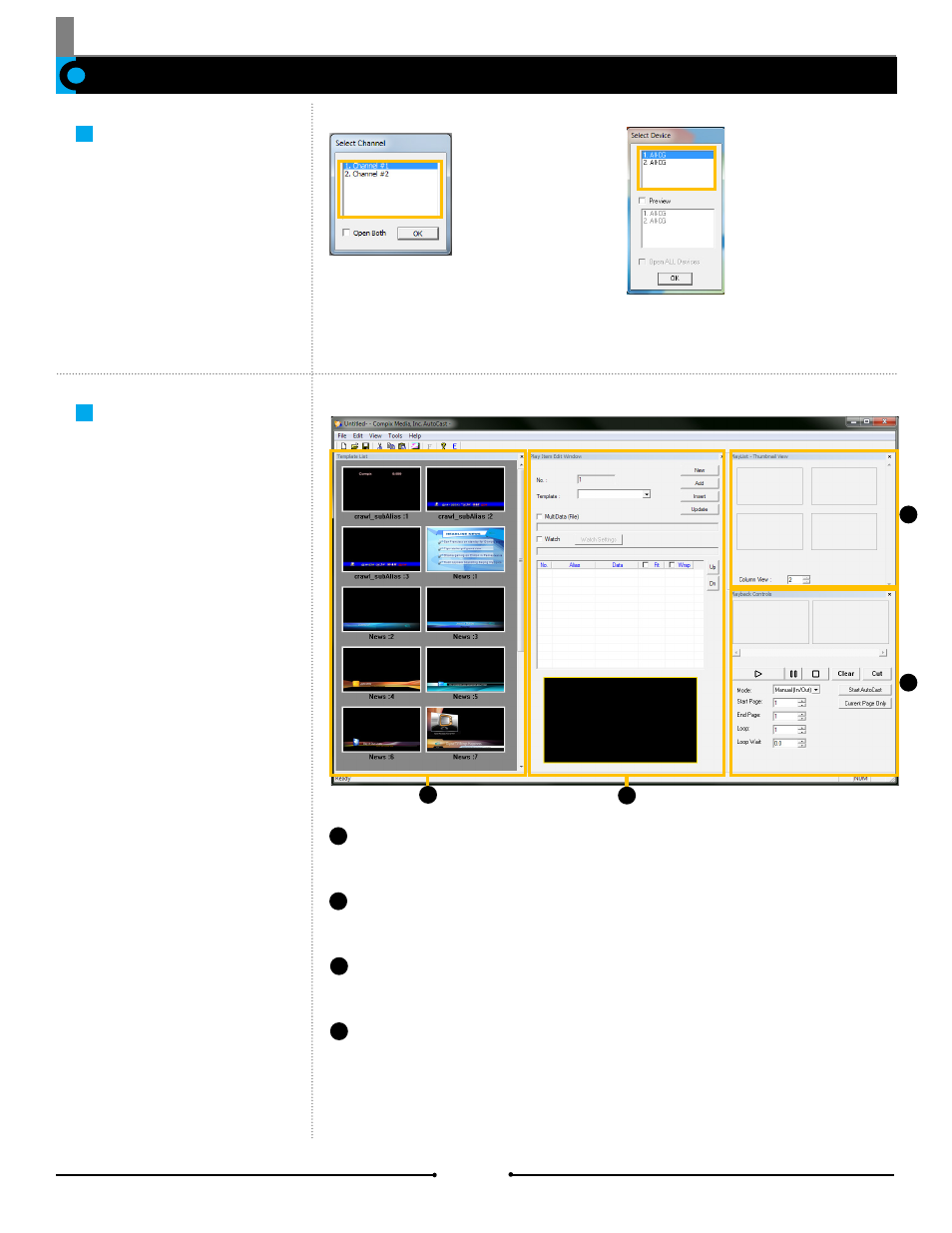
Chapter 2 Basic Operations
Primary Screen
The picture shown to the right is the
user interface of AutoCast.
The user interface is the most es-
sential part of AutoCast and it is
important to learn the terms and
functions thoroughly.
Template List:
This list displays templates created within GenCG for use by Auto-
Cast.
Play Item Edit Window:
Add data to the selected template using one of many
data import methods.
PlayList:
Consists of all added pages in sequence. Each page consists of a template
and its corresponding data.
Playback Controls:
Controls for bringing pages on-air. Either cut pages quickly in
and out or play through the page sequence.
1
2
3
4
Board Configuration
When starting AutoCast, if the
system has two video output boards
and no Compix application is run-
ning, a window will pop up like the
one to the right. Since the configu-
ration of each channel is hardware
specific, selecting the right channel
to open AutoCast in is imperative.
AutoCast User Interface
1
2
3
4
If you would like
AutoCast opened
on both channels,
select the Open
Both checkbox
before pressing OK.
AutoCast will open
on both channels al-
lowing for immediant
interaction.
If you do not receive
a Select Channel
option when open-
ing AutoCast on a
two channel Compix
system, then one
channel is already
occupied by a Com-
pix software.
16
Compix Media AutoCast
Document No: 2.3.003 Revision: 2.2 Updated: 9/12/2012