Compix AutoCast 3.1 User Manual
Page 35
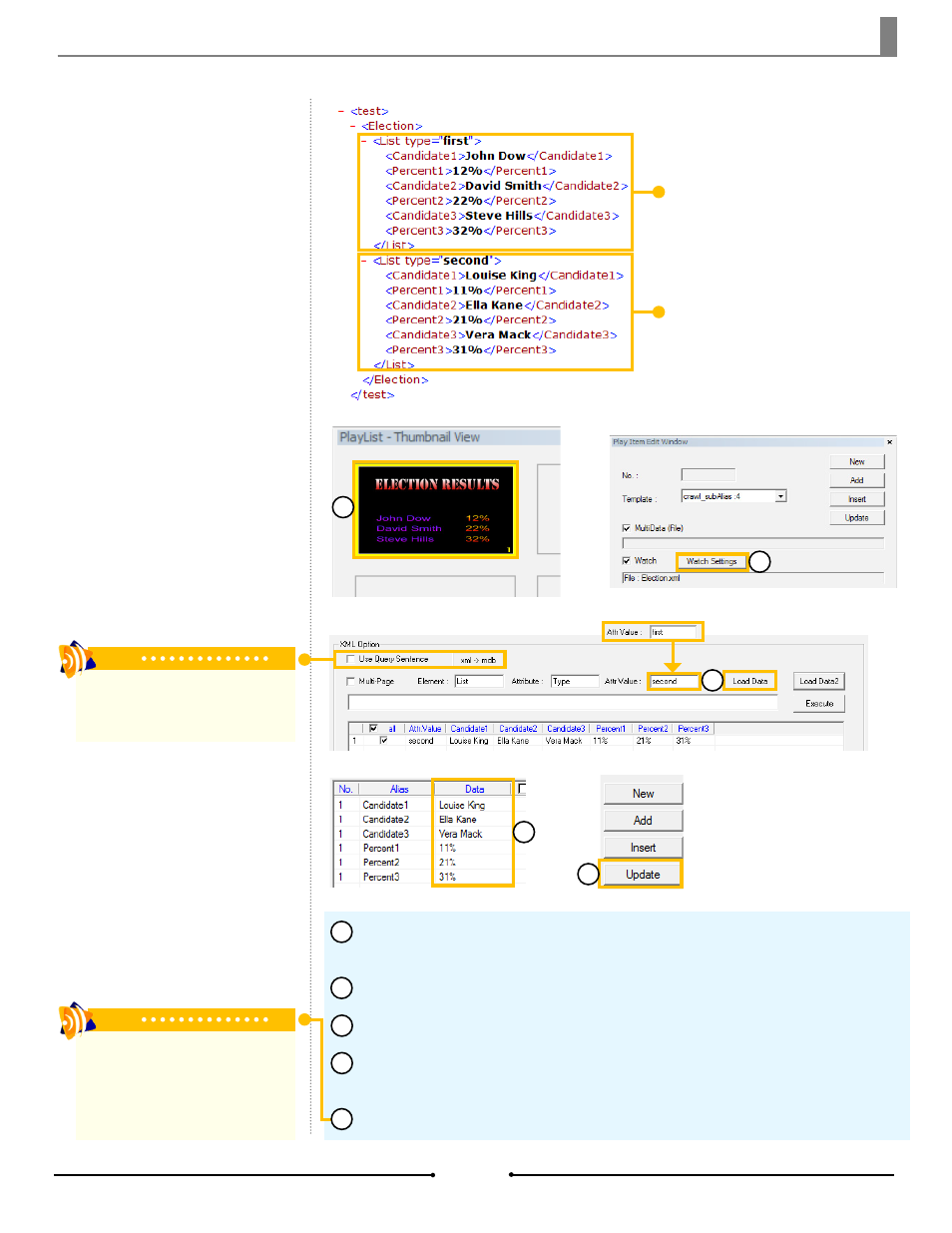
Chapter 3 Importing Data
Update Contents of a Page
Change the contents of a page in
the PlayList to different data on the
same XML file.
In the last example, the “first” list
was used.
Now, change the data to the
“second” list while keeping the
same template.
Select a page by clicking on the thumbnail in the PlayList. This page should
have been already populated using an XML file.
Once selected, click the [Watch Settings] button.
In the [XML Options] section, change the Attr Value and click [Load Data].
When done, click [OK]. The new information from the file will populate the
[Data] column in the table.
Click [Update] to update this page in the PlayList.
1
2
3
4
5
1
2
3
Tip
[Update] changes the old data from the
page into new data gathered from the
file. Click on [Add] instead to create an
additional page with the new data, keep-
ing the old page as is.
4
5
Tip
The [Use Query Sentence] box converts
the XML file into a database useable by
Microsoft Access.
37
Compix Media AutoCast
Document No: 2.3.003 Revision: 2.2 Updated: 9/12/2012