Text files, Prepare the text file – Compix AutoCast 3.1 User Manual
Page 28
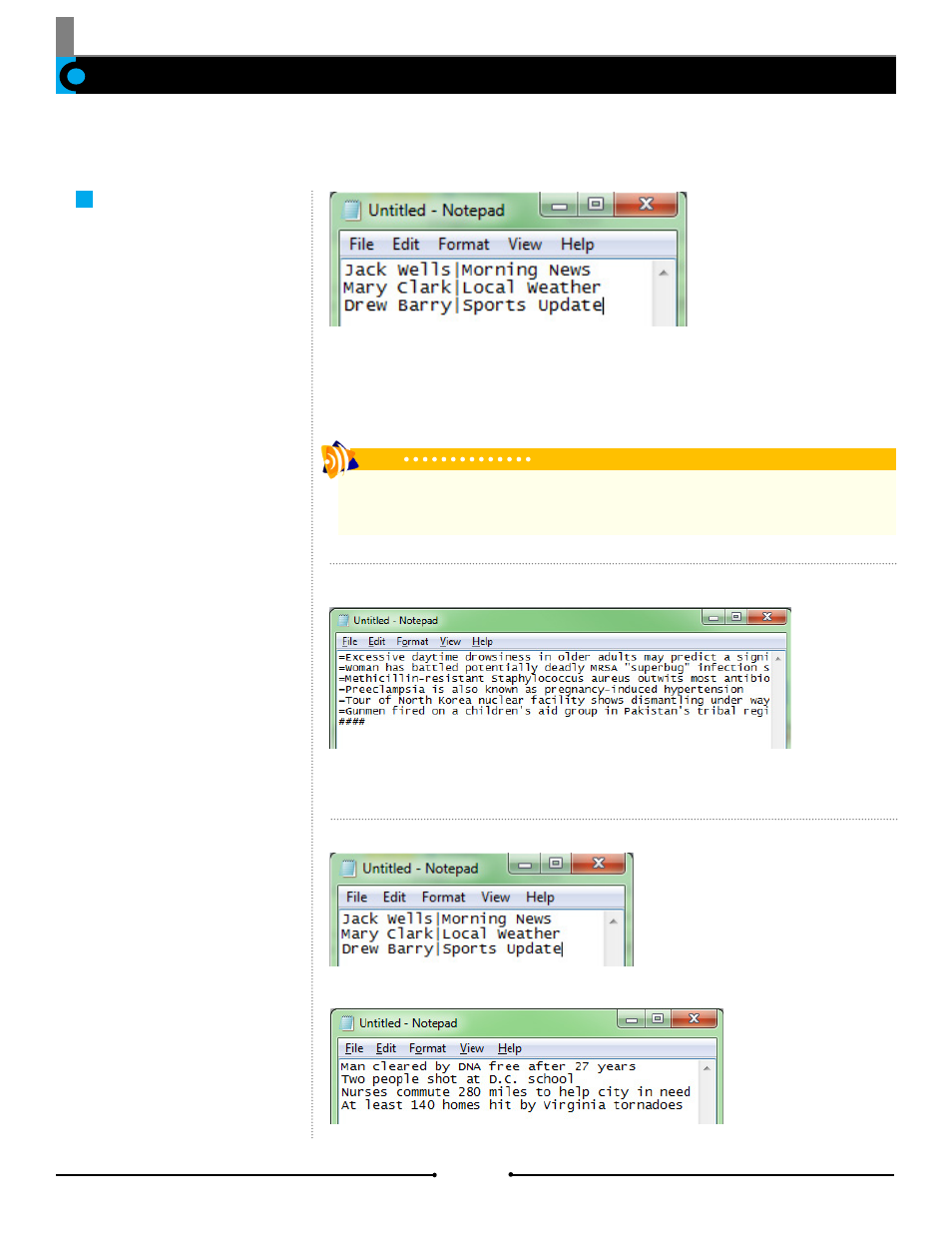
Chapter 3 Importing Data
Text Files for Crawls
The text files for Crawl templates
have a particular syntax that must
be followed. Each data element
must be on a separate line, pre-
ceded by an equal (=) sign. After all
data has been entered, the last line
must have four (4) hash (#) signs.
Text Files for Rolls
Text files for Roll templates should
follow the same rules for that of the
static pages, but it is not necessary
to use delimiters. If no delimiters are
wanted, then each line is considered
an object to be matched with an
alias in the selected template.
Text Files
Prepare the Text File
For text files to properly populate
aliases and create one or multiple
pages, certain conventions must be
followed. The default page delimiter
is a new line while the default data
element delimiter is the vertical bar
key (|). To assign one line of data
to multiple pages, use the default
forward slash (/). All these delimit-
ers can be customized by going to
[Tools] > [Data Delimiter Settings].
Data from text files (*.txt), among many other files, can be used to fulfill templates within AutoCast. Text files themselves can be
used in a variety of ways, to populate one or multiple pages, crawls, rolls, and for automatic updating.
Tip
Note: A delimiter is a character that marks a separation between data elements. When creating these text files,
use delimiters to separate information that belongs in different aliases or pages.
As an example, the file shown above could be used to fulfill templates using
either the MultiData or Watch functions. The MultiData function would create three
pages from this file, one per line, while the Watch function would create only one
page from the information on the first line.
OR
30
Document No: 2.3.003 Revision: 2.2 Updated: 9/12/2012
Compix Media AutoCast