Compix AutoCast 3.1 User Manual
Page 16
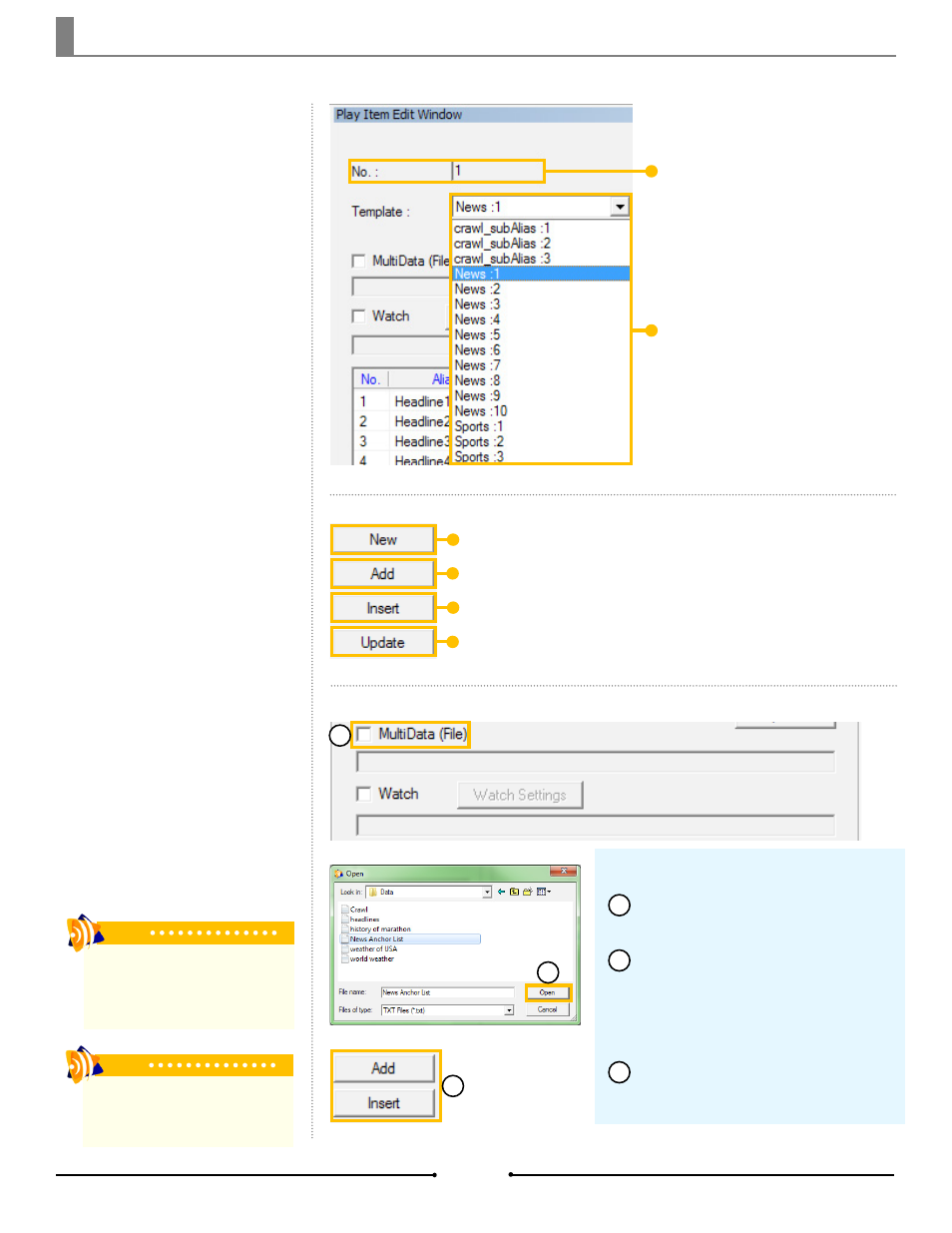
Chapter 2 Basic Operations
Template Information
Data Source
There are two options in the Data
Source area. The [MultiData (File)]
check box will prompt for a text file
that will populate more than one
page. The [Watch] check box brings
up another window in which to
specify where the data will be com-
ing from and what kind of data it is.
Tip
The text file is separated using line and
page delimiters. For more information
on setting delimiters in AutoCast, see
the Tools Menu section in this chapter.
PlayList Buttons
Shows the template name be-
ing used. The drop down menu
allows the user to select the
template here instead of clicking
on the thumbnail in the Template
List.
Displays the number of the page
within the PlayList. If it is a new
template that has not yet been
added, it displays the number
of the next available spot in the
PlayList.
Clear the Play Item Edit Window of all data and template info.
Add the page to the end of the PlayList.
Insert the page before the selected page in the PlayList.
Update the selected page in the PlayList with the current data
and template info.
Click on the [MultiData (File)] check
box.
Open the desired file with the appro-
priate data. In this example, it is a list of
news anchors. Once [Open] is clicked,
the list appears in the Data Table corre-
sponding with the aliases.
Clicking [Add] or [Insert] places all
pages into the PlayList.
To populate more than one page at a time using
the MultiData feature:
1
2
3
1
2
3
Tip
For more detailed information on the
[Watch] function and ways to automate
data, please see Chapter 3.
18
Compix Media AutoCast
Document No: 2.3.003 Revision: 2.2 Updated: 9/12/2012