Menu options, View menu – Compix AutoCast 3.1 User Manual
Page 23
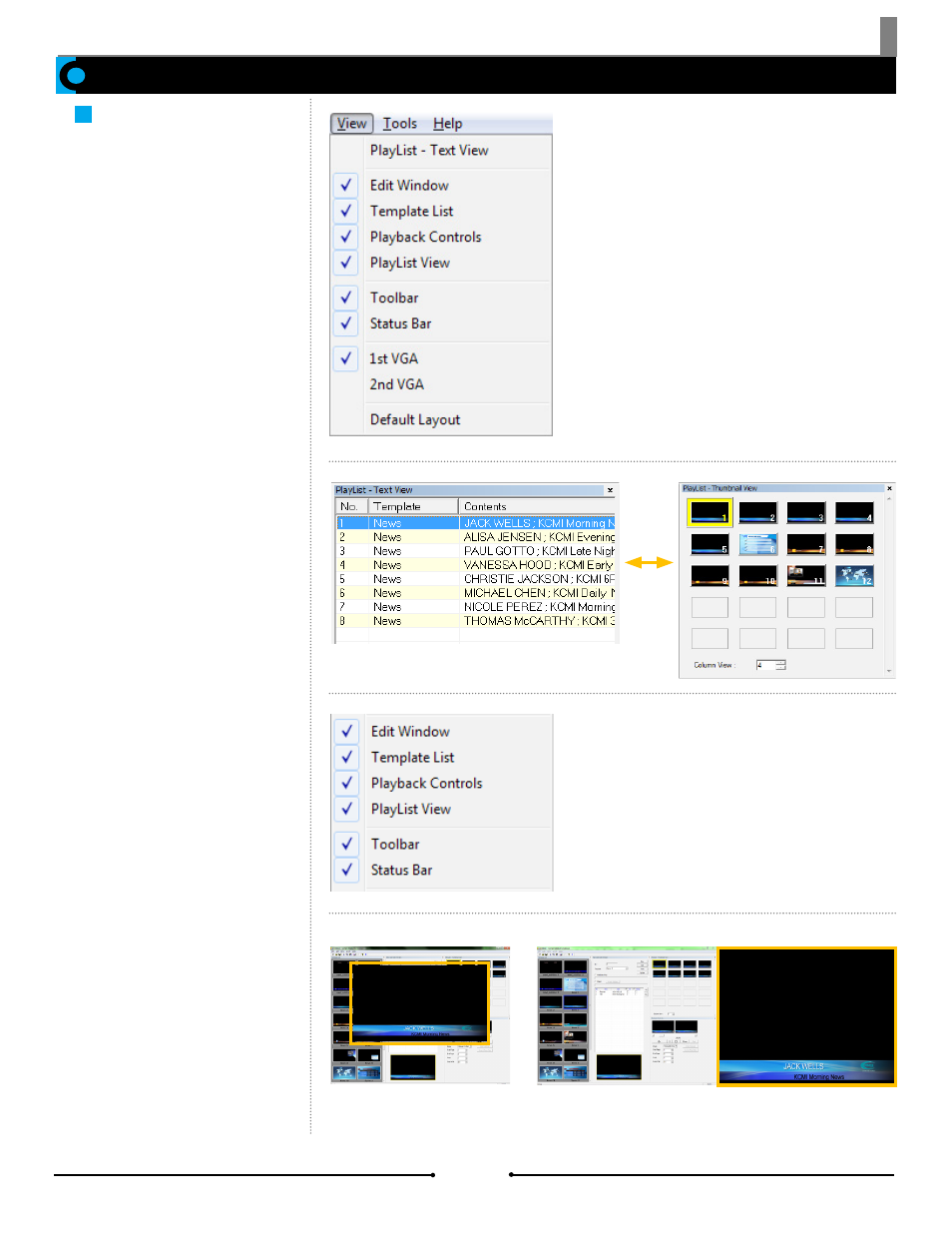
Chapter 2 Basic Operations
Menu Options
View Menu
The View Menu contains toggle
selections for components within
AutoCast.
1st and 2nd VGAs
Window Toggles
PlayList - Text View
1st VGA Program Presenter
Change the PlayList from Thumbnail
View to Text View, where a list of
names and contents can be easily
viewed in text only.
Click on each of these items in the
menu to hide the corresponding
window. Check the items again to
view the windows.
By default, the [1st VGA] is selected.
This allows the current VGA monitor
being used to display a small Pro-
gram Presenter window. If the [2nd
VGA] is selected and there are two
VGA monitors attached to the sys-
tem, the second monitor becomes
the Program Presenter.
2nd VGA Program Presenter on second monitor
25
Compix Media AutoCast
Document No: 2.3.003 Revision: 2.2 Updated: 9/12/2012