Playlist – Compix AutoCast 3.1 User Manual
Page 18
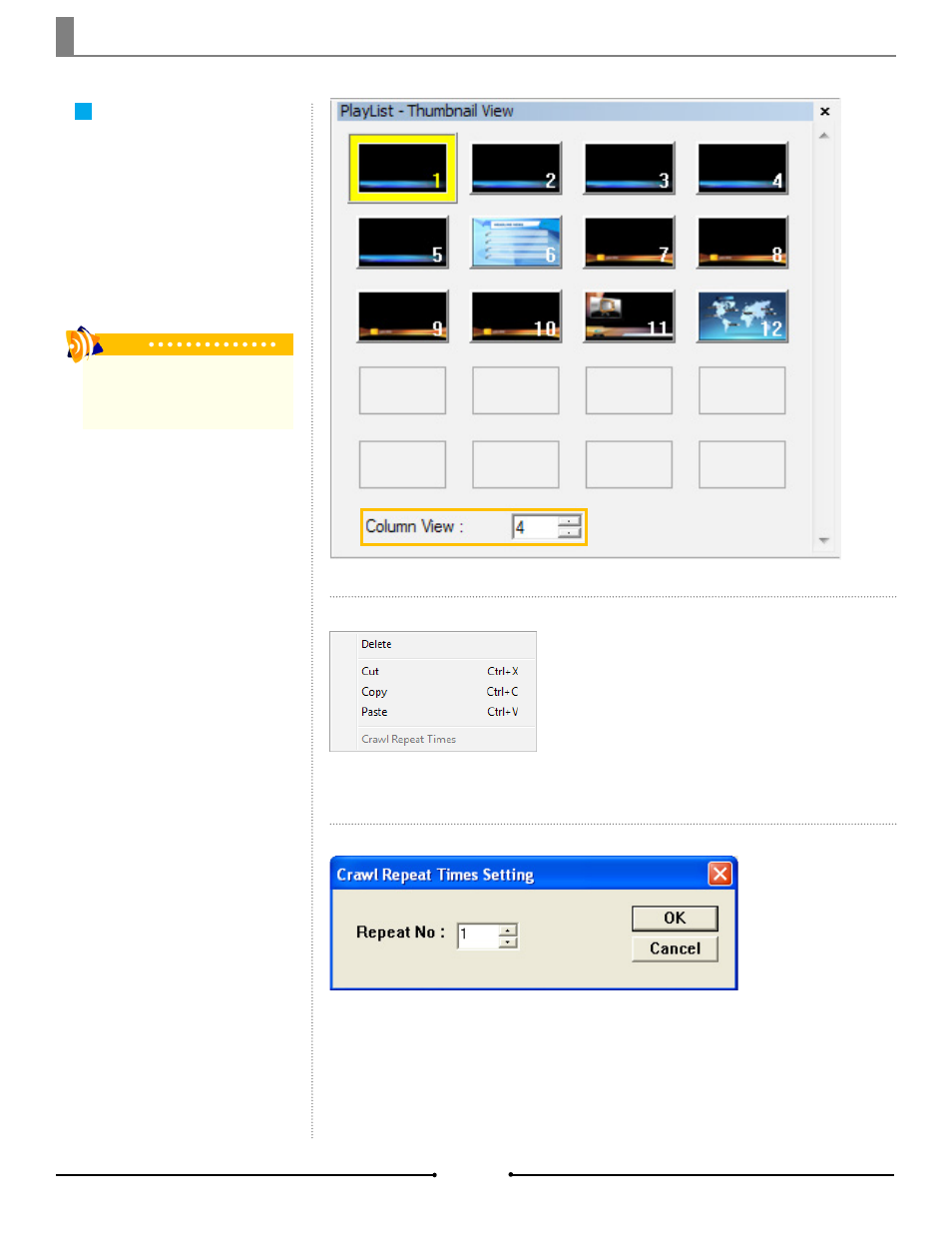
Chapter 2 Basic Operations
PlayList
The PlayList contains all pages cre-
ated by the user. These pages can
be played in sequence or individu-
ally cut in and out. A Column View
field is available to change the
number of columns, making it easier
to see more pages.
Right-clicking on a page gives the
user the option to delete, cut, copy,
and paste the selected page. The
[CrawlRepeat Times] function allows
the user to change the number of
loops a crawl page makes.
Right Click Options
Crawl Repeat Times
Tip
Save the PlayList by clicking on [File]
> [Save] to be able to bring open the
PlayList again at a later time.
When right-clicking on a crawl page
in the PlayList, the [Crawl Repeat
Times] option is available. The win-
dow to the right appears, allowing
the user to chose how many times
to repeat the crawl.
20
Compix Media AutoCast
Document No: 2.3.003 Revision: 2.2 Updated: 9/12/2012