Prepare the xml file – Compix AutoCast 3.1 User Manual
Page 33
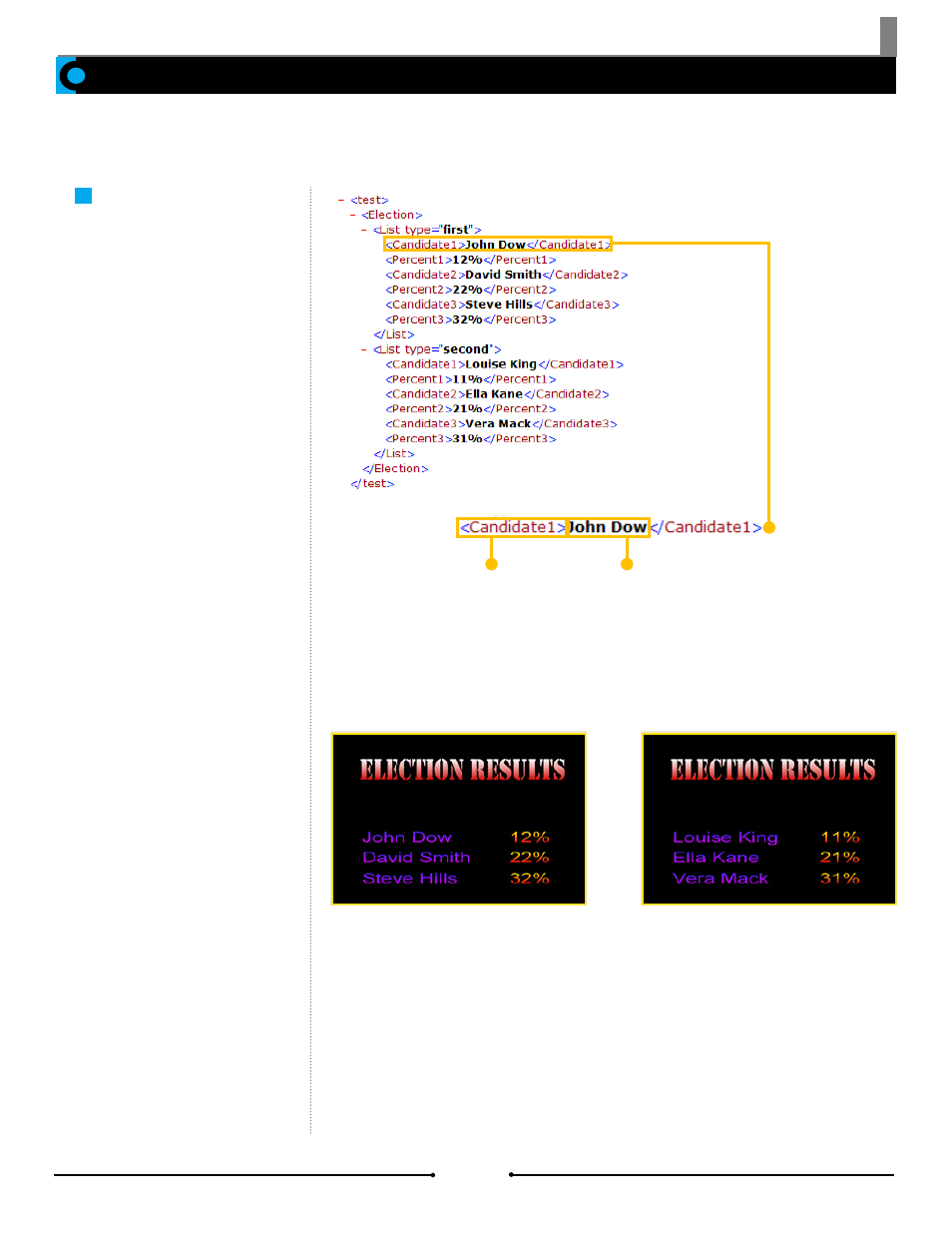
Chapter 3 Importing Data
In addition to text (*.txt) and Microsoft Excel files, XML files can be used to fulfill templates in AutoCast. XML files can be used only
with the Watch function to create pages. While Crawl pages cannot be populated by XML files, Rolls can and should be treated as
still pages.
Prepare the XML File
For XML files to properly populate
aliases and create pages, certain
conventions must be followed. Child
elements within the XML file must
reflect the aliases of the desired
template. The elements’ contents are
the data that will populate the page
in AutoCast.
XML
Element Content:
fills [Data] column
Element:
must be the
same as
aliases
Using this sample XML file with one template, two different pages can be created.
35
Compix Media AutoCast
Document No: 2.3.003 Revision: 2.2 Updated: 9/12/2012