Compix AutoCast 3.1 User Manual
Page 41
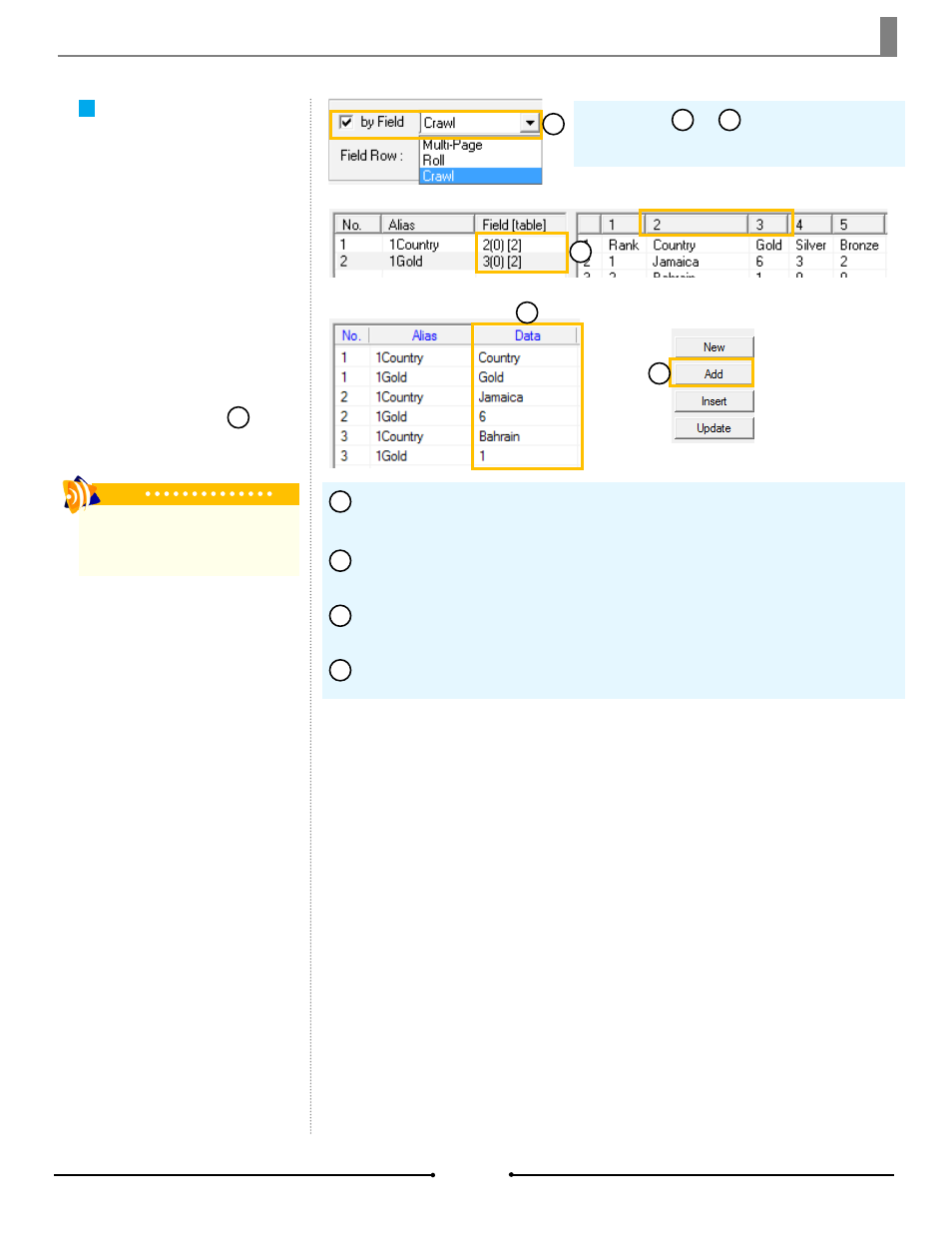
Chapter 3 Importing Data
Multi-Page
Since the MultiData function will not
work with Web sites, use the Watch
funtion instead to create more
than one page. Even after a page
is added to the PlayList, it may be
updated when changes are made to
the Web site.
Populating multiple pages using
Web sites follow the same steps
as the previous Rolls section.
Instead of selecting [Crawl] from the
dropdown menu in step , select
[Multi-Page].
8
Data from the Web site displays in the table below. Check the [by Field] box.
And select [Multi-Page] from the dropdown menu.
To assign data, click the cell next to the alias object then click the column num-
ber with the desired data.
When done, click [OK]. The information from the file will populate the [Data]
column in the table.
Click the [Add] button to add the page to the PlayList.
9
8
10
11
Follow steps to from the previous
Rolls subsection.
1
7
8
10
11
Tip
Be sure that the template aliases begin
with a number for [Multi-Page] to work
properly.
9
43
Compix Media AutoCast
Document No: 2.3.003 Revision: 2.2 Updated: 9/12/2012