D*ap lm 4 – Junger Audio D*AP LM2 / D*AP LM4 - Digital Audio Processor User Manual
Page 12
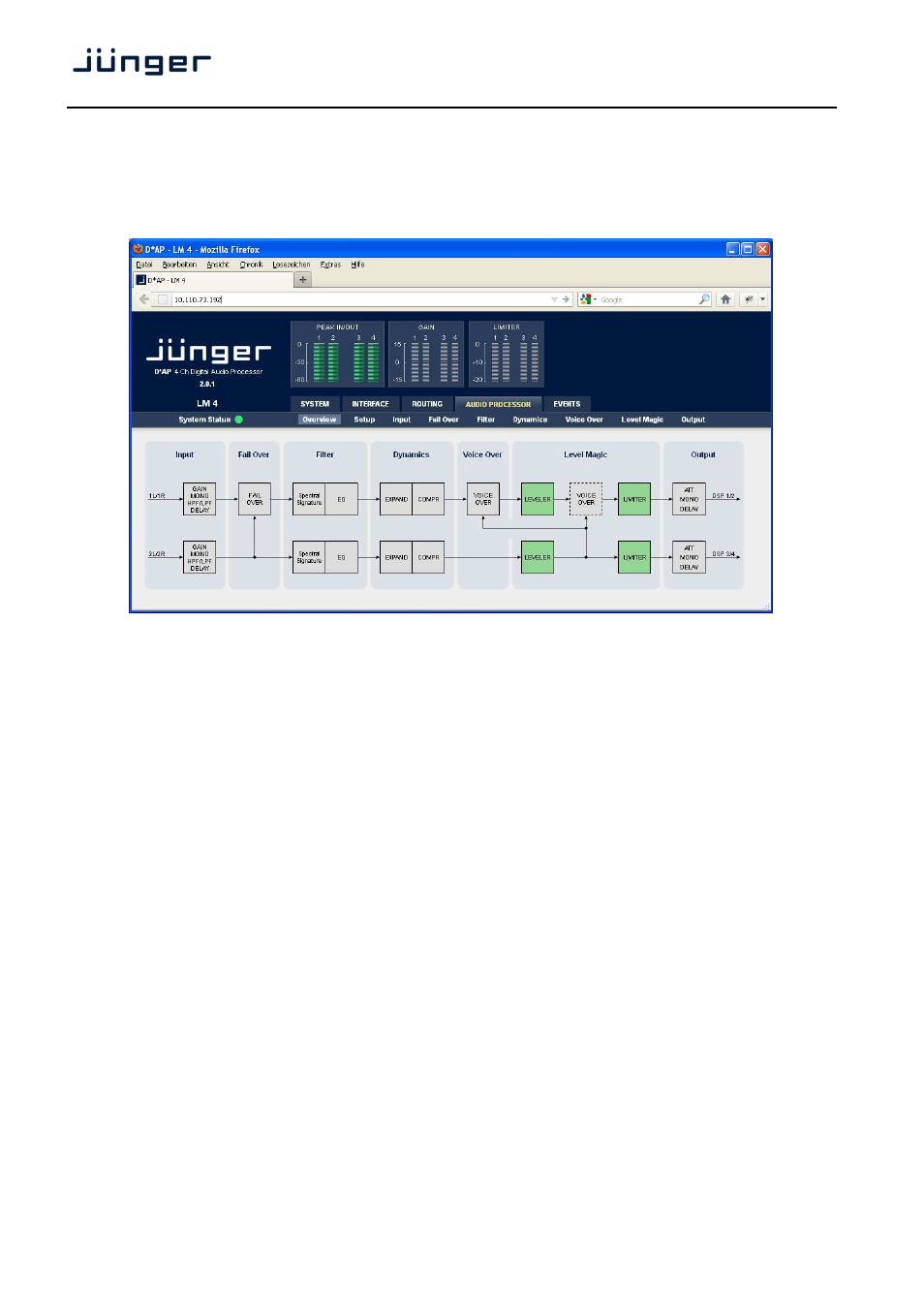
8
D*AP LM 4
Web GUI
Type the device IP address into the URL field of a browser to display the initial web page
of the D*AP-LM4 :
The default view is a general block diagram of the audio processing section.
Firstly you must set up basic things such as program configuration, give the programs meaningful names and
set the synchronization source. You may also give the device a name, tell it its location and define an
administrative contact which may be used by monitoring systems of your house (e.g. via SNMP).
Selecting any of the top 5 tabs (SYSTEM, INTERFACE, ROUTING, AUDIO PROCESSOR, EVENTS) will
reveal a second row of options specific to the chosen tab.
The following paragraphs will guide you through the set up of the LM 4 step by step.