D*ap lm 4 – Junger Audio D*AP LM2 / D*AP LM4 - Digital Audio Processor User Manual
Page 9
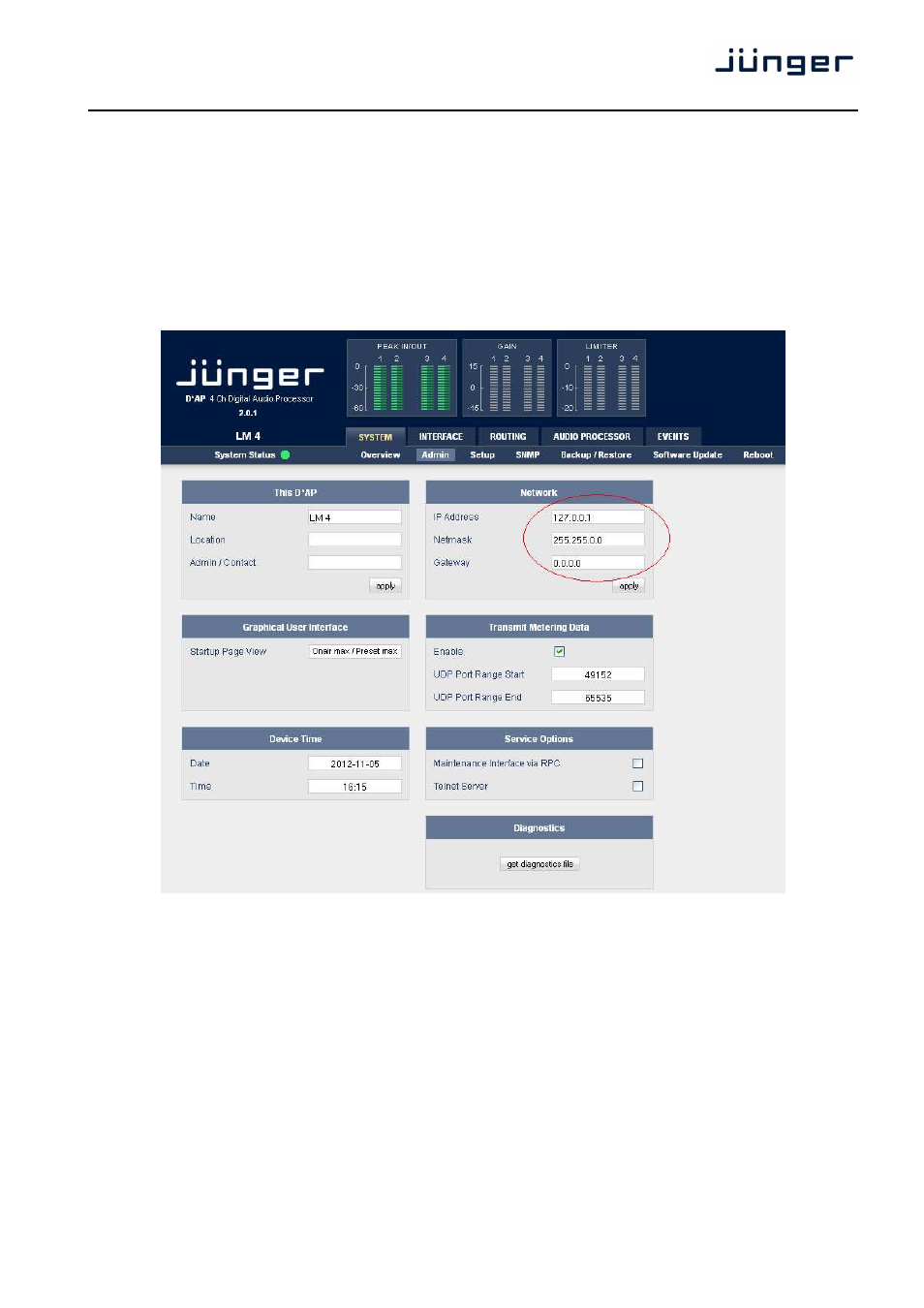
5
D*AP LM 4
Getting started – IP setup of the device via web browser
* Read the default IP address printed on a label between mains sockets.
* Set up network parameters of the PC which meet the default IP address of the LM 4
(net mask = 255.255.0.0).
* Connect the device with the PC either by an Ethernet cross over cable or by a switch.
* Open a browser and type the device IP address into the URL field and press <ENTER>.
This will open the AUDIO PROCESSOR >> Overview pane of the GUI.
* Click on SYSTEM and the "Admin" pane will open automatically:
Enter the desired network configuration into the marked area and press <apply>
Afterwards you must reboot the device in order to activate the new IP configuration.
Regarding Gateway address see above.
Important Note! After reboot the web browser may not be able to communicate with the LM4. You must key
in new IP address in the URL field.