D*ap lm 4, Web gui – system – admin – Junger Audio D*AP LM2 / D*AP LM4 - Digital Audio Processor User Manual
Page 14
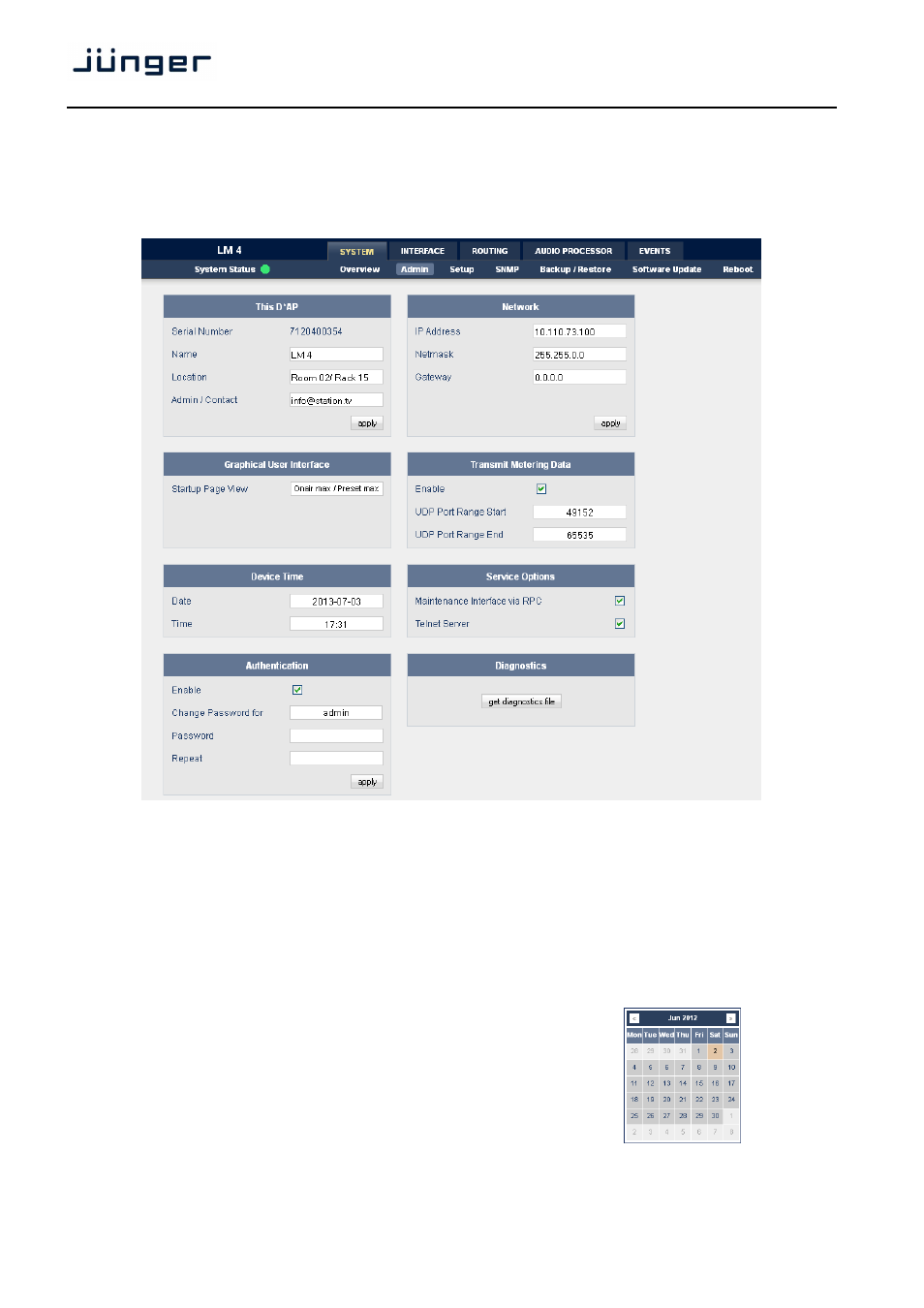
10
D*AP LM 4
Web GUI – SYSTEM – Admin
Admin – allows for the setting of global options including device name and time, network and remote service,
diagnostics and start up page view of the preset editor.
This D*AP
input fields for information utilized by higher level services.
Name
give the device a meaningful name that may be used by name services
and SNMP management.
Location
the place where the LM 4 is located
Admin / Contact
e-mail address of a person in charge.
Graphical User Interface
defines the appearance of the parameter panes regarding preset editor
and on air parameter visibility (see below – for preset concept).
Device Time
allows you to set the device clock. At the factory it is set to
UTC (Coordinated Universal Time).
Date
if you click into the Date input field,
a comfortable calendar tool will pop up :
Time
if you click into the Time input field,
you will be able to set the device time.