Software updatable, Front panel – Proceed CVP2 User Manual
Page 11
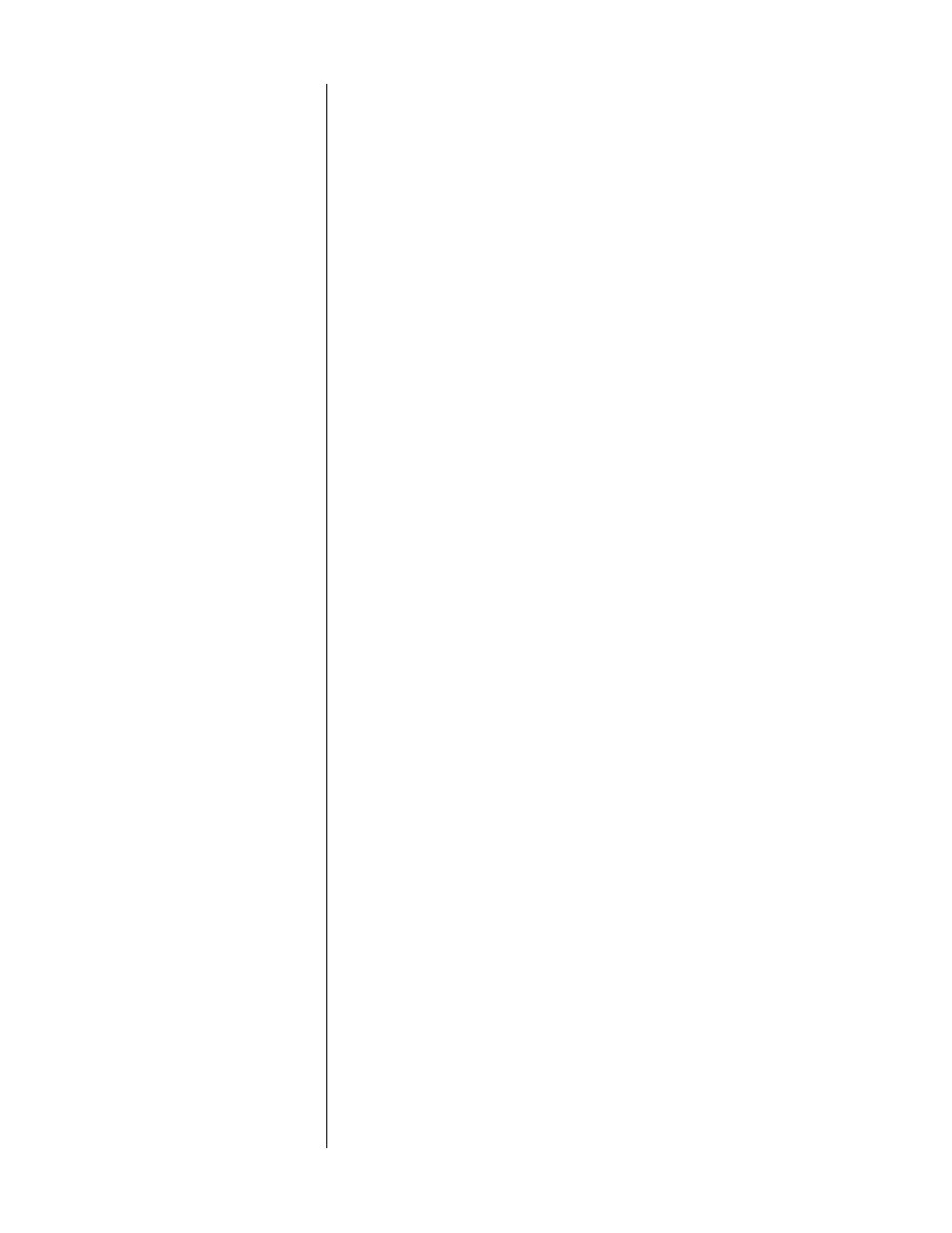
11
Another configuration might include both traditional interlaced sources and
new-format digital sources (480p, 1080i, 720p, even 1080p). In this case, the
challenge is to make the most of the “legacy” sources so that watching them
does not become a huge disappointment after watching HDTV signals.
Once again, the CVP2 works for you to both make the most of these legacy
sources by trancoding them to interlaced component video with exceptional
quality, while also handling the switching of up to four HD sources via its
component inputs. All you need is a digital television that can accept all these
signal formats at its component input, and the operation of even such a di-
verse system becomes a “one-touch” operation.
Specific system configurations follow, later in the manual (after the description
of the basic hardware of the CVP2).
software updatable
All the software that the CVP2 uses is stored in special “flash” memory that can
easily be updated as improvements are made available.
For example, support for system configurations that are uncommon today may
be added as we progress into the world of HDTV and new configurations are
required to meet new challenges.
Configuring the CVP2 may be done either via the menu system of a linked
AVP2, or via the RS-232 port (using an external RS-232 controller). Similarly,
routine operation is normally “transparent” to the user, happening automati-
cally as the AVP2 is used in its normal fashion. Your installer also has the op-
tion of creating a custom control interface using an external RS-232 system
such as AMX, Creston, or Elan, but this subject is beyond the scope of this
manual.