Troubleshooting – Proceed CVP2 User Manual
Page 26
Advertising
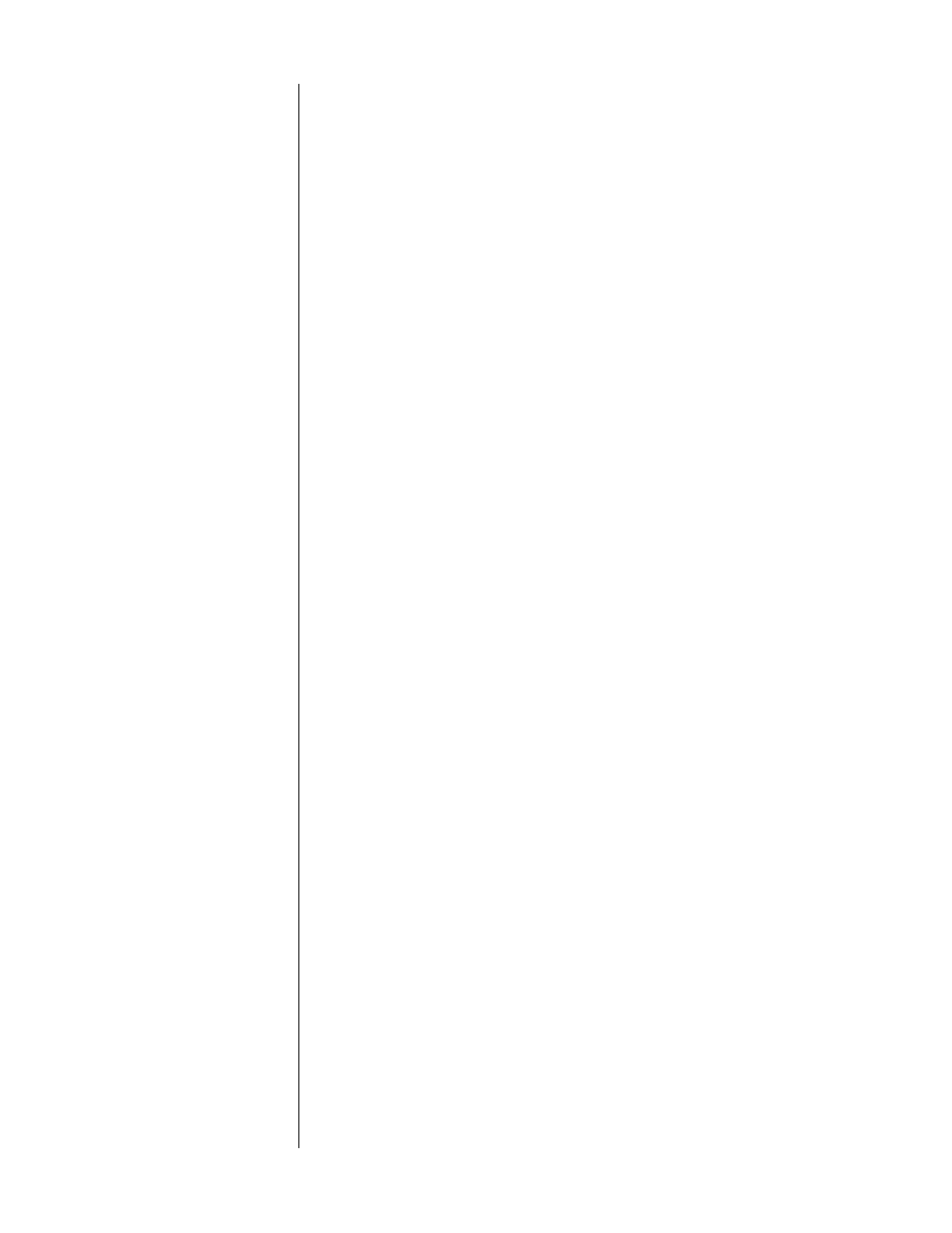
26
7
CONNECT THE PHAST COMMUNICATIONS PORTS BETWEEN THE
AVP2 AND THE PMDT/PVP
This communications connection utilizes RJ-45 connectors, as is de-
scribed fully in the AVP2 and PMDT owner’s manuals. It allows the AVP2
and the PMDT/PVP systems to coordinate their actions to provide seam-
less operation.
8
CYCLE THROUGH STANDBY
Cycling the AVP2 and the PMDT from standby back to operate will en-
sure that the RS-232 connection between the AVP2 and the CVP2 is ac-
tive, as well as the PHAST connection between the AVP2 and the PMDT/
PVP. This will allow all the components to work together as a single sys-
tem.
Advertising