Configuration 2: avp2/cvp2/pvp – Proceed CVP2 User Manual
Page 19
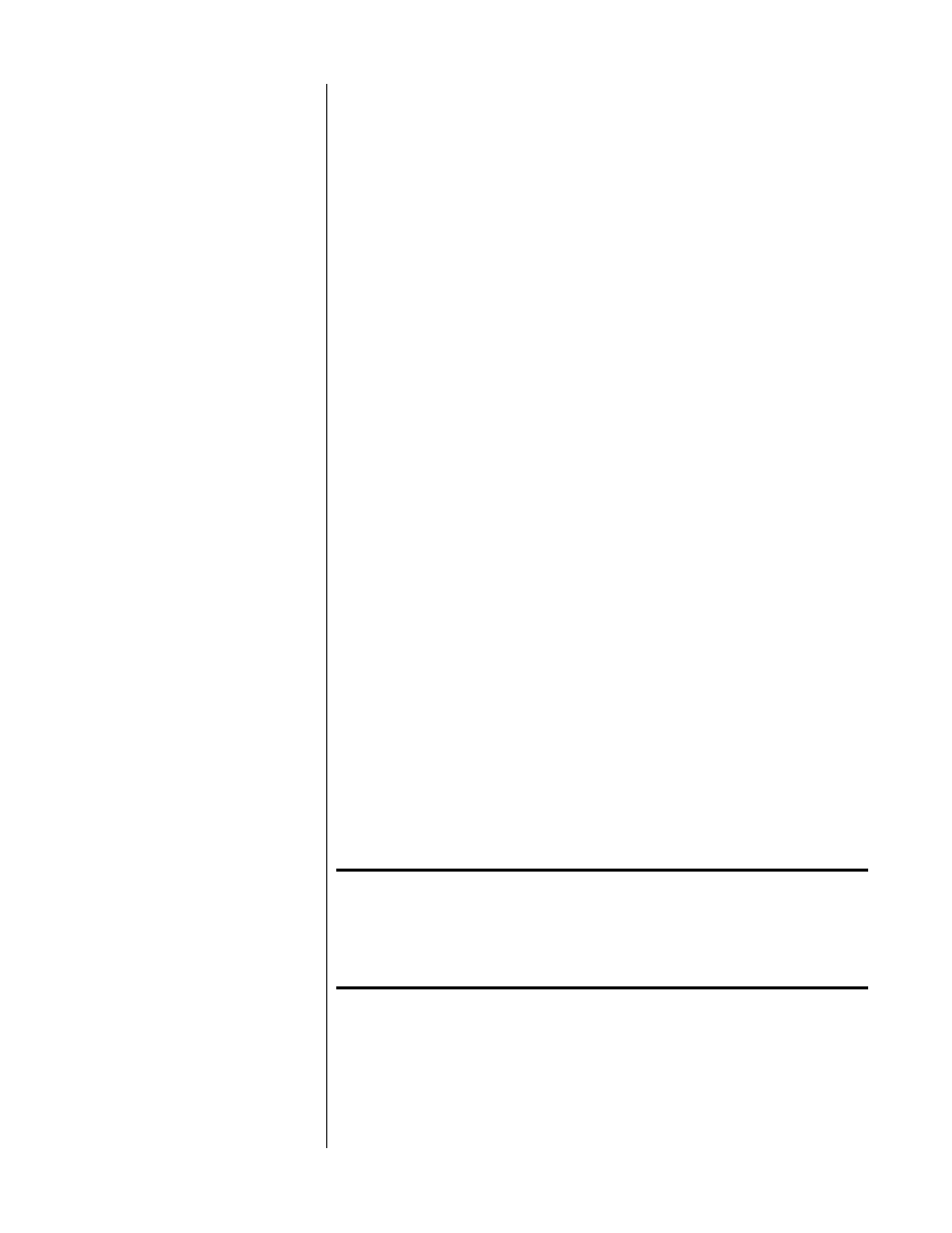
19
4
CONNECT THE MAIN VIDEO OUTPUTS OF THE AVP2 TO INPUTS 5 AND
6 OF THE CVP2
Until now, you have been using the main video output of the AVP2 for
reading the on-screen menus. You can now shift over to your new video
connections and continue to use the on-screen menus. This is the first
step in doing so.
Connect the main composite video output of the AVP2 to Input 5 of the
CVP2.
Connect the main S-video video output of the AVP2 to Input 6 of the
CVP2.
These connections supply the selected composite or S-video source to
the CVP2 for conversion to component (or RG
s
B) video. Use high quality
video cables. Both the composite and the S-video connections must be
made.
5
CONNECT THE VIDEO OUTPUT OF THE CVP2 TO YOUR TELEVISION
This is the second step in shifting over to your new video connections.
Connect the main component (or RG
s
B) output of the CVP2 to a compo-
nent (or RG
s
B) input on your television, using high quality 75
Ω BNC
cables. If your display device uses RCA connectors instead of profes-
sional BNC connectors, you may need BNC-to-RCA cables or BNC-to-
RCA adapters.
If you need a standard composite signal for monitoring purposes, con-
nect this output to your monitor. (Note that this output is only valid for
selected SDTV inputs. The CVP2 does not “downconvert” progressive or
HDTV signals.)
If you are using a SCART connection, you may use the composite output
connector to provide the composite sync signal needed for that standard.
6
CONNECT THE RS-232 PORT OF THE AVP2 TO THE CVP2
Connect the port labelled
to AVP2
of your CVP2 to your AVP2’s
RS-232
port
using the supplied RJ-11 cable.
Caution!
Do not attempt to substitute a generic telephone extension
cable for the cable included with your CVP2, as they are not
wired the same. If you require a longer cable, please consult
with your dealer who can either order or custom-build an
appropriate cable for you.
7
CYCLE THROUGH STANDBY
Cycling the AVP2 from standby back to operate will ensure that the RS-
232 connection between the AVP2 and the CVP2 is active. This will allow
the two components to work together, as a single system.