Front panel, Rear panel – Proceed CVP2 User Manual
Page 12
Advertising
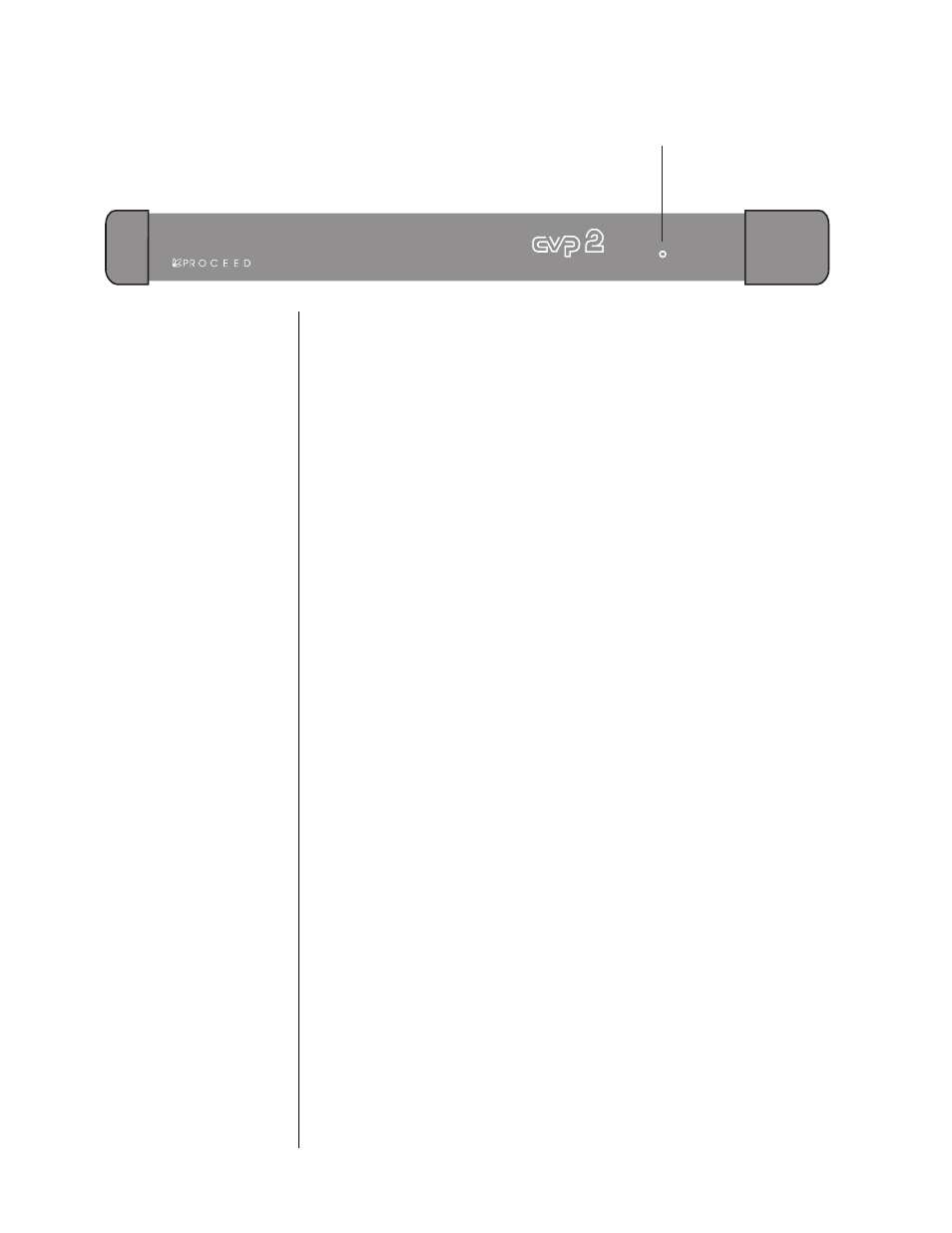
12
component
video processor
power
ቢ
Front Panel
1
POWER INDICATOR
This LED illuminates to indicate that power is being supplied to the
CVP2.
If this indicator is not lit, power is not being supplied to the unit. Check
to make sure that the external power supply is connected properly, and
that it is also plugged into an active AC outlet.
Advertising