Proceed CVP2 User Manual
Page 15
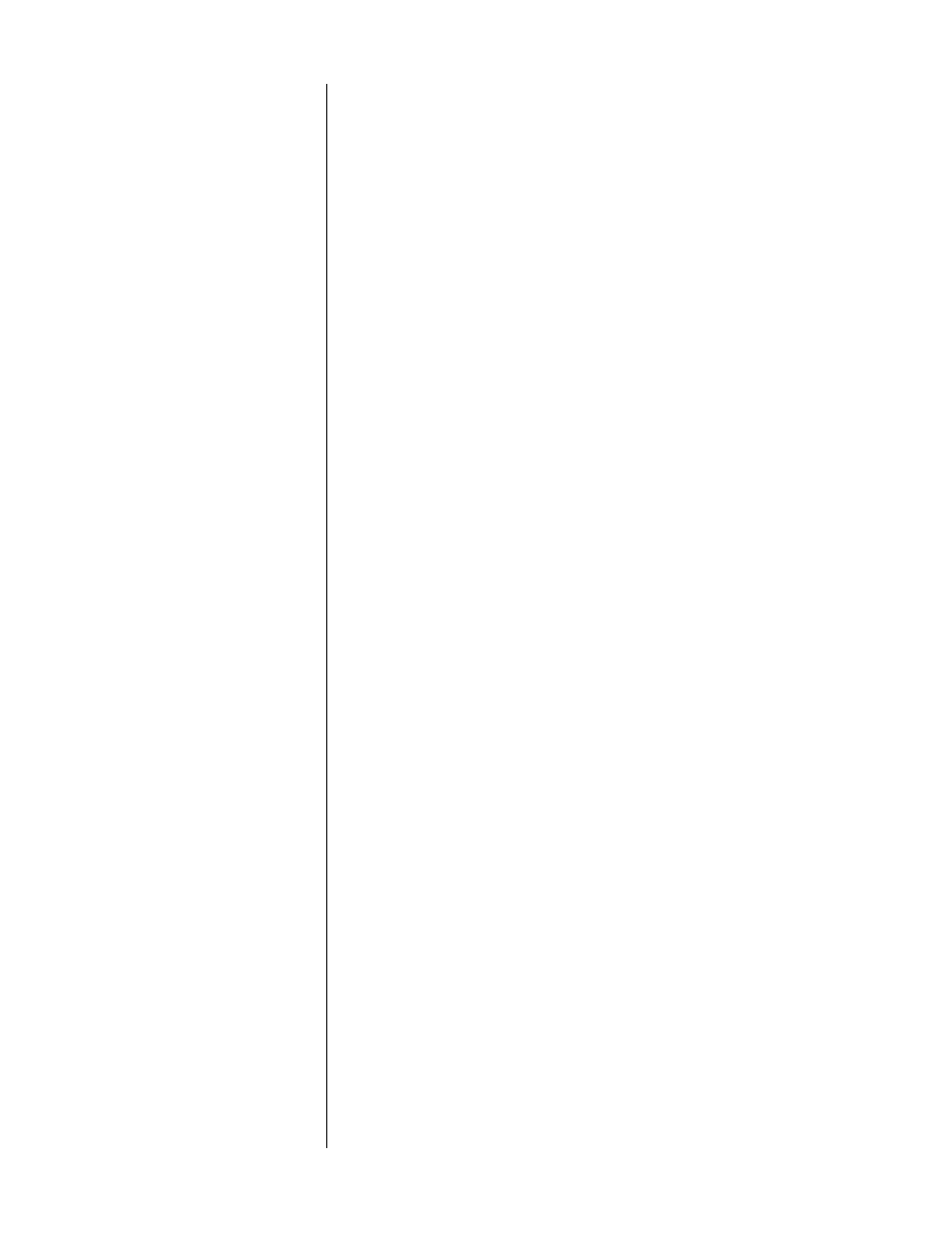
15
5
COMPOSITE INPUT 5
Any composite video signal connected to this input can be converted to
high quality YP
b
P
r
component or RG
s
B SDTV video, depending on how
the CVP2 is configured.
The most common use for this input is accepting the main composite
output of the AVP2. In this way, any composite source connected to the
AVP2 can be converted to component video.
6
S-VIDEO INPUT 6
Any S-video signal connected to this input can be converted to high
quality YP
b
P
r
component or RG
s
B SDTV video, depending on how the
CVP2 is configured.
The most common use for this input is accepting the main S-video out-
put of the AVP2. In this way, any S-video source connected to the AVP2
can be converted to component video.
7
VIDEO OUTPUTS
The CVP2 has two video outputs: a three-wire component/RGB signal
and a composite video signal for simple monitoring and other applica-
tions. All three outputs use high quality 75
Ω BNC connectors, the stan-
dard for professional video applications.
When the CVP2 has been configured to convert SDTV inputs to SDTV
YP
b
P
r
component video output, the connectors (as seen from the rear)
provide Y, P
b
, and P
r
respectively, read left to right.
If the CVP2 has been configured instead to convert SDTV inputs to SDTV
R
s
G
s
B
s
video, the connectors (as seen from the rear) provide G, B, and R
respectively, read left to right. Sync signals are available on all three
channels, as well as on the fourth connector (which may be used for
composite sync in SCART connections).
When the CVP2 is converting SDTV inputs to SDTV component or R
s
G
s
B
s
output, the fourth (right-most) connector contains a composite video ver-
sion of the same video signal, which may be used to drive a standard
television monitor.
8
RS-232 TO CONTROLLER
The CVP2 includes a general-purpose RS-232 port that may be used in
conjunction with external control systems such as Audioaccess, AMX, or
Crestron. This facility enables control of the AVP2 and CVP2 as a system.
Your dealer can assist you in taking advantage of these advanced fea-
tures.
This RS-232 port may also be used to update the operating software of
the CVP2.
9
RS-232 TO AVP2
The CVP2 includes a dedicated RS-232 port, the use of which is reserved
for communications with the Proceed AVP2. Connect this RS-232 port to
your AVP2’s
RS-232 port
, using the supplied RJ-11 cable (which looks
like but is not the same as a telephone extension cable).