Configuration 3: avp2/pvp/cvp2 – Proceed CVP2 User Manual
Page 22
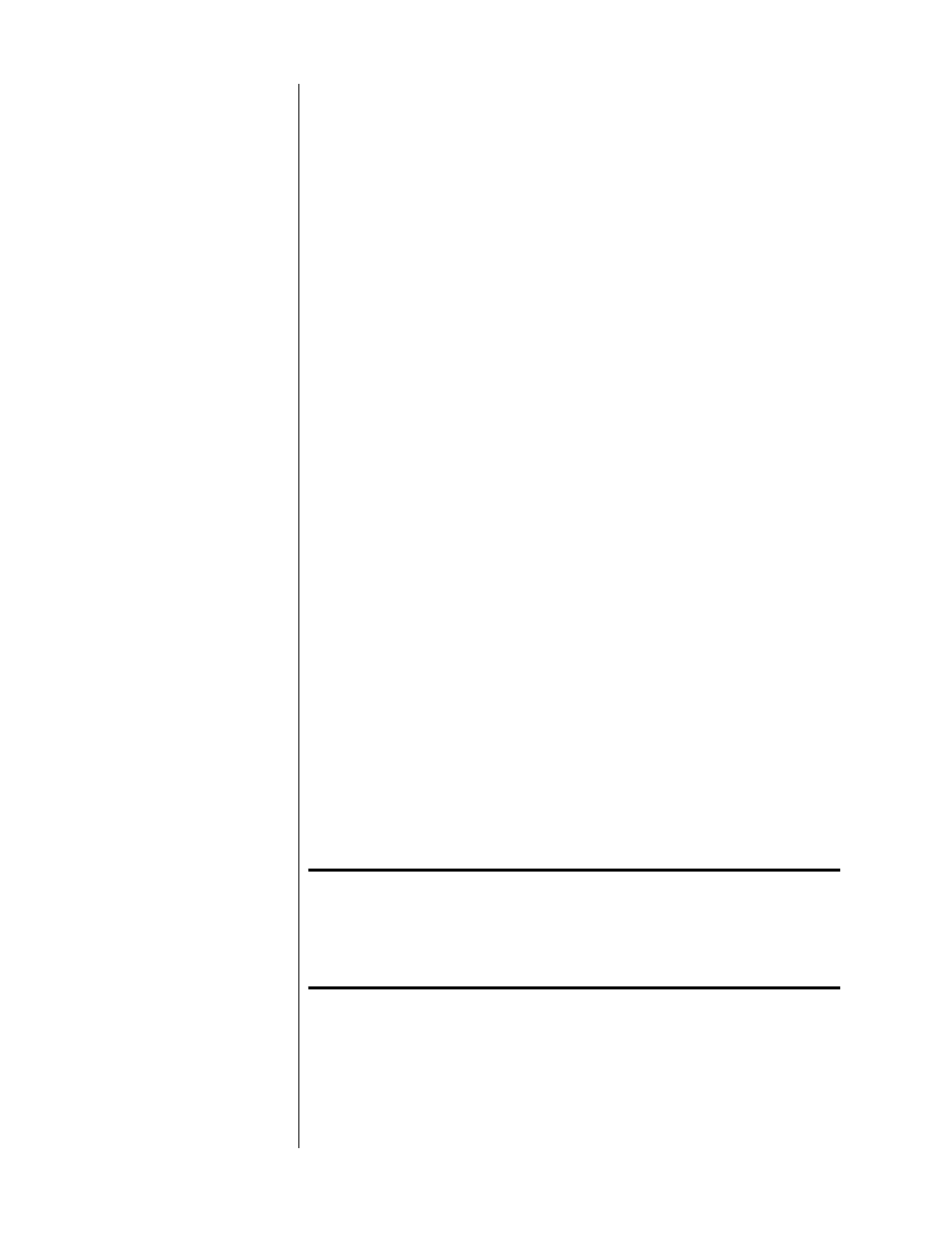
22
4
CONNECT THE MAIN VIDEO OUTPUTS OF THE AVP2 TO INPUTS 5 AND
6 OF THE CVP2
Until now, you have been using the main video output of the AVP2 for
reading the on-screen menus. You can now shift over to your new video
connections and continue to use the on-screen menus. This is the first
step in doing so.
Connect the main composite video output of the AVP2 to Input 5 of the
CVP2.
Connect the main S-video video output of the AVP2 to Input 6 of the
CVP2.
These connections supply the selected composite or S-video source to
the CVP2 for conversion to component video. Use high quality video
cables. Both the composite and the S-video connections must be made.
5
CONNECT THE COMPONENT VIDEO OUTPUT OF THE CVP2
TO YOUR PVP COMPONENT INPUT
This is the second step in shifting over to your new video connections.
Connect the main component output of the CVP2 to a component input
on your television, using high quality 75
Ω BNC cables. If your display
device uses RCA connectors instead of professional BNC connectors, you
may need BNC-to-RCA cables or BNC-to-RCA adapters.
If you need a standard composite signal for monitoring purposes, con-
nect this output to your monitor.
6
CONNECT THE OUTPUT OF THE PVP TO YOUR DISPLAY
The progressive output of the PVP is YP
b
P
r
, as described in the PVP
manual.
7
CONNECT THE RS-232 PORT OF THE AVP2 TO THE CVP2
Connect the port labelled
to AVP2
of your CVP2 to your AVP2’s
RS-232
port
using the supplied RJ-11 cable (which looks like but is not the
same as a telephone extension cable).
Caution!
Do not attempt to substitute a generic telephone extension
cable for the cable included with your CVP2, as they are not
wired the same. If you require a longer cable, please consult
with your dealer who can either order or custom-build an
appropriate cable for you.
8
CYCLE THROUGH STANDBY
Cycling the AVP2 from standby back to operate will ensure that the RS-
232 connection between the AVP2 and the CVP2 is active. This will allow
the two components to work together, as a single system.