Proceed CVP2 User Manual
Page 14
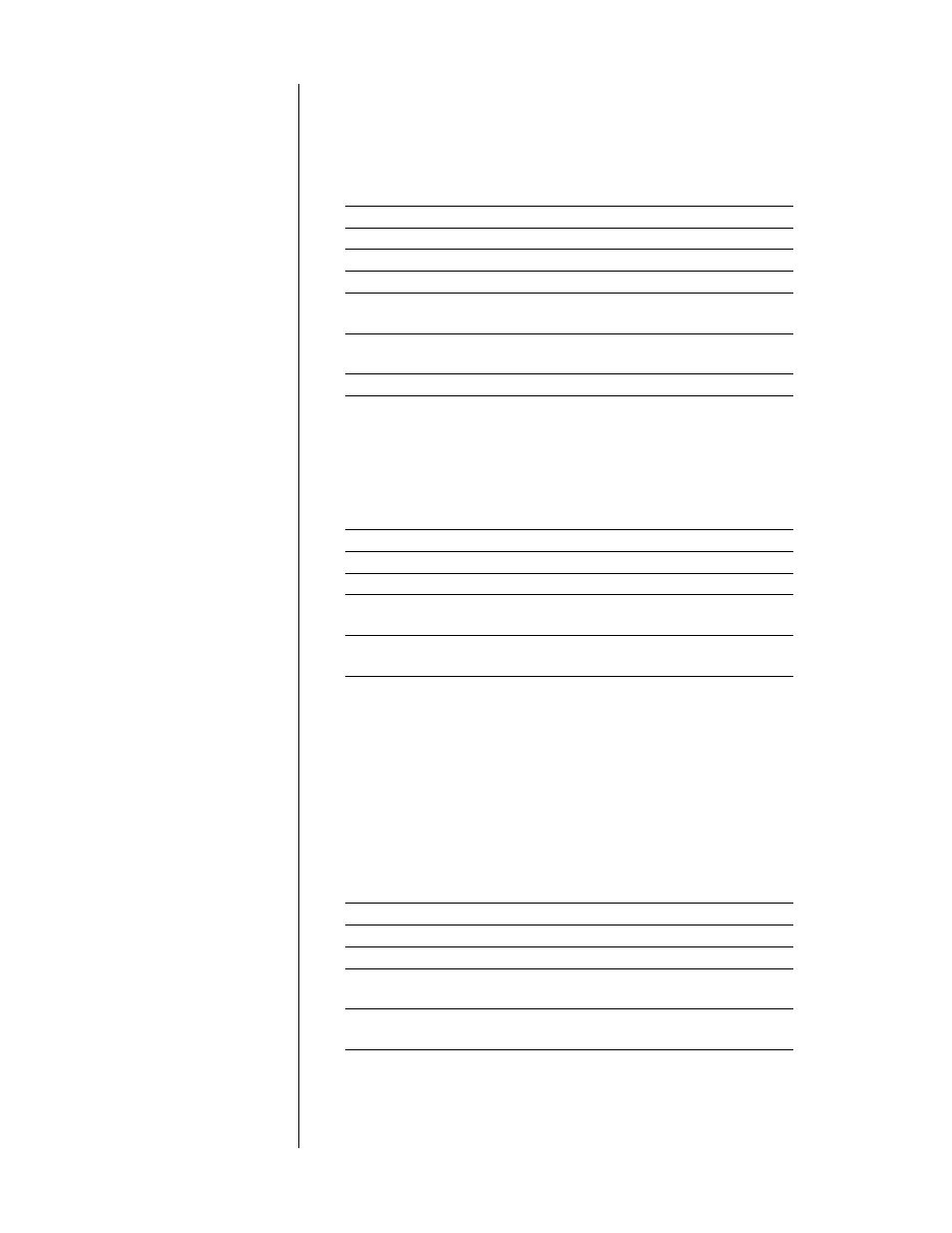
14
2
COMPONENT INPUT 2
Component Input 2 is functionally the same as Component Input 1 ex-
cept that it uses four high quality RCA connectors, which are more com-
mon in consumer-grade video products. It may be used in any of several
ways, as shown in the table below:
Input 2
Output
HDTV YP
b
P
r
pass through
HDTV RGBC
s
pass through
HDTV RG
s
B
pass through
SDTV (interlaced) RG
s
B
R
s
G
s
B
s
or YP
b
P
r
(composite available on C sync)
SDTV (interlaced) YP
b
P
r
R
s
G
s
B
s
or YP
b
P
r
(composite available on C sync)
SDTV (interlaced) RGBC
s
pass through
3
COMPONENT INPUT 3
Component Input 3 is what most people would consider a “standard”
(YP
b
P
r
) component video input, and uses three high quality RCA connec-
tors. Input 3 may be used several ways, as shown below.
Input 3
Output
HDTV YP
b
P
r
pass through
HDTV RG
s
B
pass through
SDTV (interlaced) RG
s
B
R
s
G
s
B
s
or YP
b
P
r
(composite available on C sync)
SDTV (interlaced) YP
b
P
r
R
s
G
s
B
s
or YP
b
P
r
(composite available on C sync)
If you choose to route the progressive output of a Proceed PVP through
your CVP2, it must be connected to Component Input 3. See Configura-
tion 3 for more details.
4
COMPONENT INPUT 4
Component Input 4 is what most people would consider a “standard”
(YP
b
P
r
) component video input, and uses three high quality RCA connec-
tors. Input 4 may be used several ways, as shown below.
Input 4
Output
HDTV YP
b
P
r
pass through
HDTV RG
s
B
pass through
SDTV (interlaced) RG
s
B
R
s
G
s
B
s
or YP
b
P
r
(composite available on C sync)
SDTV (interlaced) YP
b
P
r
R
s
G
s
B
s
or YP
b
P
r
(composite available on C sync)