Set-up and installation – Proceed PCD User Manual
Page 13
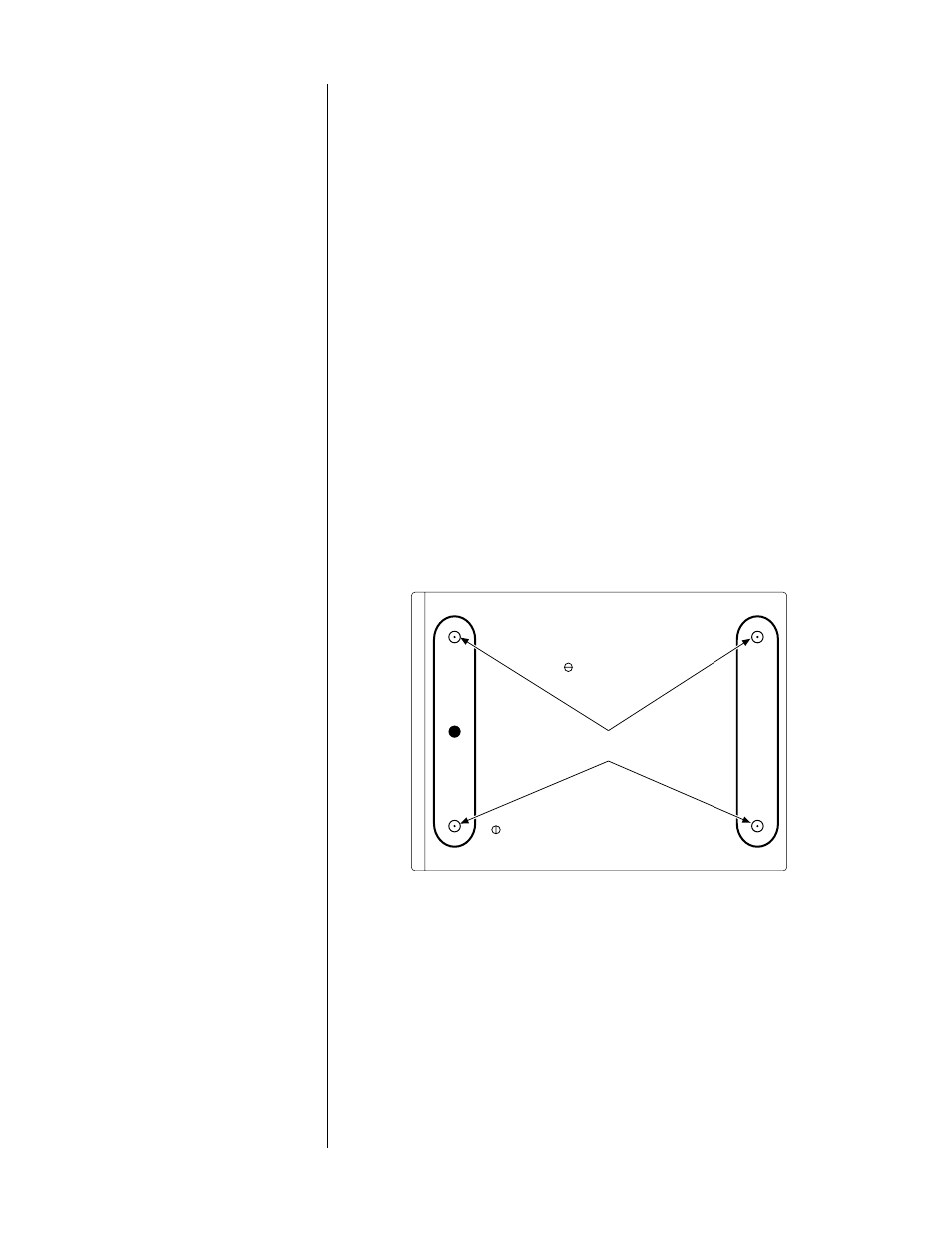
13
Set-up and installation
To set up your Proceed PCD 3/PDT 3, you’ll need:
■ A soft cloth or towel (step 2)
■ A flat-bladed (standard) screwdriver (step 5)
■ A pair of audio cables (step 9), or
■ A single audio cable (step 10 or 11)
■ Three AAA batteries (step 16)
1. Make sure that the unit is unplugged from the AC power supply
and disconnected from your receiver, integrated amplifier, or
preamplifier.
2. Place the unit upright on a flat, stable surface. Carefully tip it so it
rests on its side; protect its finish with a soft cloth.
3. The PCD 3/PDT 3 is shipped so that it rests solidly on two wide "feet,"
positioned under the front and back of the unit.
You may want to explore the potential sonic advantages of
installing the specially designed "spikes" supplied with the unit. One
arrangement is to install the spikes under the corners of the unit:
Installing the spikes
(optional)
Four spikes,
mounted at the corners