Proceed PCD User Manual
Page 26
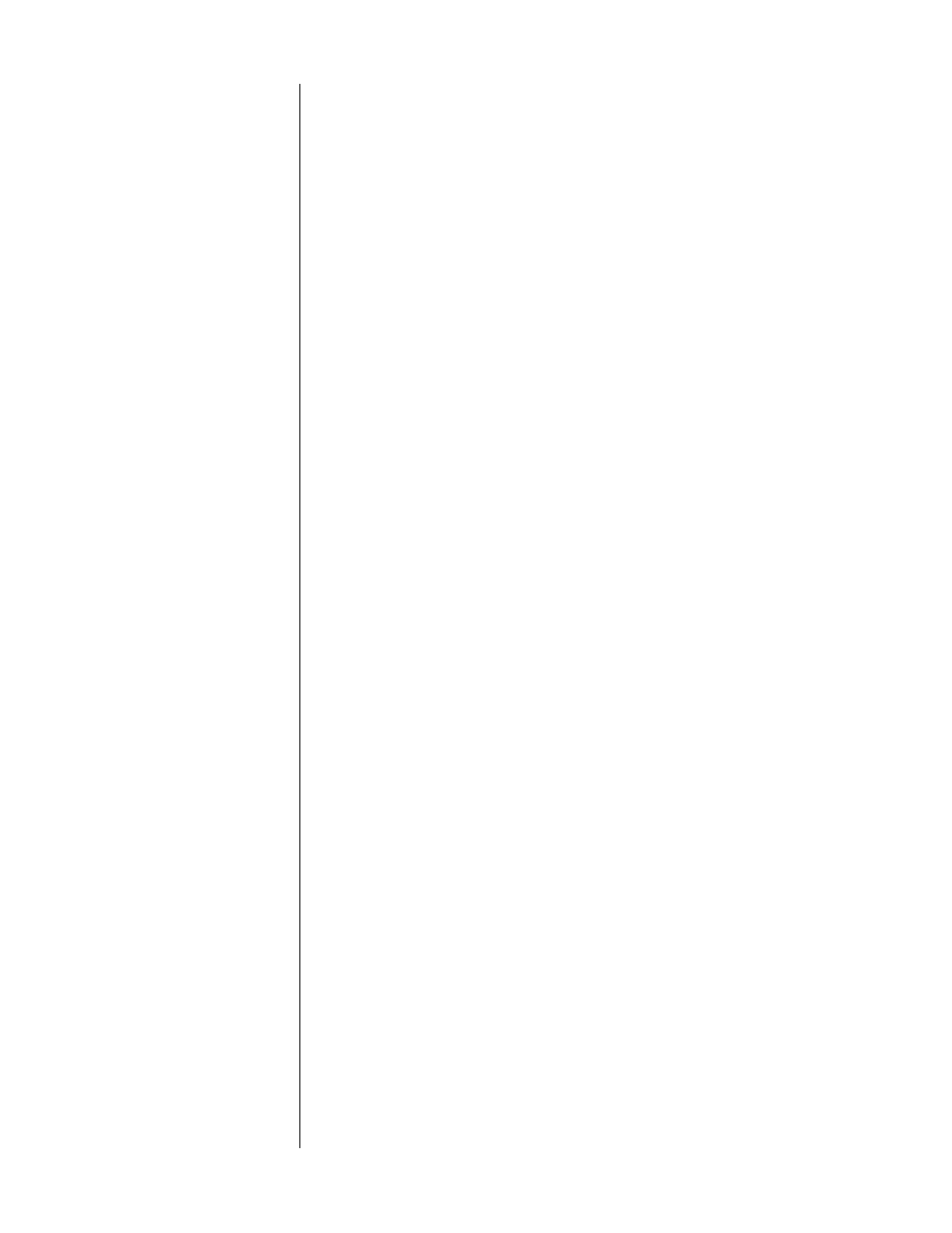
26
4. When a CD is playing, the sound "skips."
■ The CD is scratched or dirty.
■ The PCD 3/PDT 3 is located on an unstable surface or is too
close to your speakers.
5. The sound from the speakers or headphones is distorted.
■ The PCD 3/PDT 3 is connected to the wrong inputs of your
receiver, integrated amplifier, or preamplifier. Check all
connections.
6. The Remote Control doesn’t work.
■ The Remote Control is at the wrong angle relative to the
PCD 3/PDT 3, and the PCD 3/PDT 3 can’t receive the signal.
■ The sensor window on the front panel of the PCD 3/PDT 3 is dirty
or blocked.
■ The Remote Control’s projection lens is dirty.
■ Fluorescent lighting in the listening area is interfering with the
operation of the Remote Control.
■ The Remote Control’s batteries are weak and need to be
replaced.