Care and maintenance – Proceed PCD User Manual
Page 22
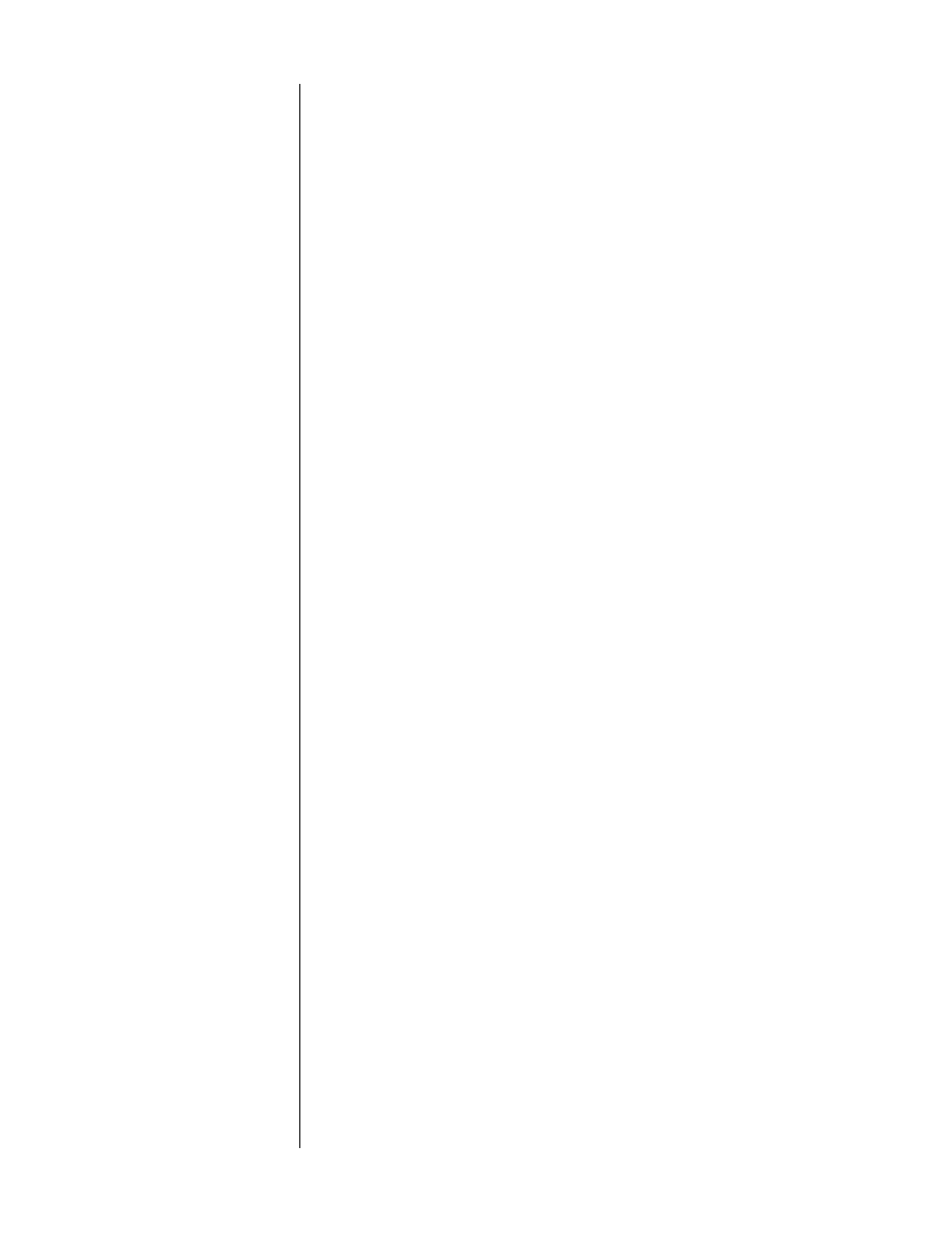
22
Care and maintenance
To clean your PCD 3/PDT 3, use a soft cloth moistened with plain water.
Don’t apply water, dusting sprays, solvents, abrasives, or cleaning fluids
directly to the cabinet.
Make sure that the remote sensor window on the front panel of the
unit and the Remote Control’s projection lens are kept clean and dust-
free.
Fluorescent lighting in the listening area may interfere with the
operation of the Remote Control. Avoid placing the PCD 3/PDT 3 near
fluorescent lamps.
When the Remote Control’s batteries need to be replaced, use only
1.5V AAA batteries; always replace all three batteries at the same
time. If you don’t plan to use the Remote Control often, remove the
batteries. When not used for an extended period, even “leak-proof”
batteries can leak corrosive acids that will damage the Remote
Control.
A CD, handled carefully, will last indefinitely. A warped, dusty, or
scratched CD can cause playback problems or may sound noisy.
Handle a CD by the outer edges only; if necessary, support it with your
index finger at the center hole. Don’t touch the bottom (unprinted)
side of the CD, and never apply stickers or labels to either side of the
CD.
If a CD becomes dirty, use a silicone-treated cloth (like those made for
cleaning camera lenses) or a special CD cleaning kit. Don’t use
solvents, anti-static fluids, or cleaners made for cleaning phonograph
records.
When you’re finished playing a CD, always return it to its plastic case.
Store your CDs where they won’t be exposed to direct sunlight, high
humidity, or extremely high or low temperatures.
Cleaning the PCD 3/PDT 3
Caring for the
Remote Control
Caring for Compact Discs