Proceed PCD User Manual
Page 4
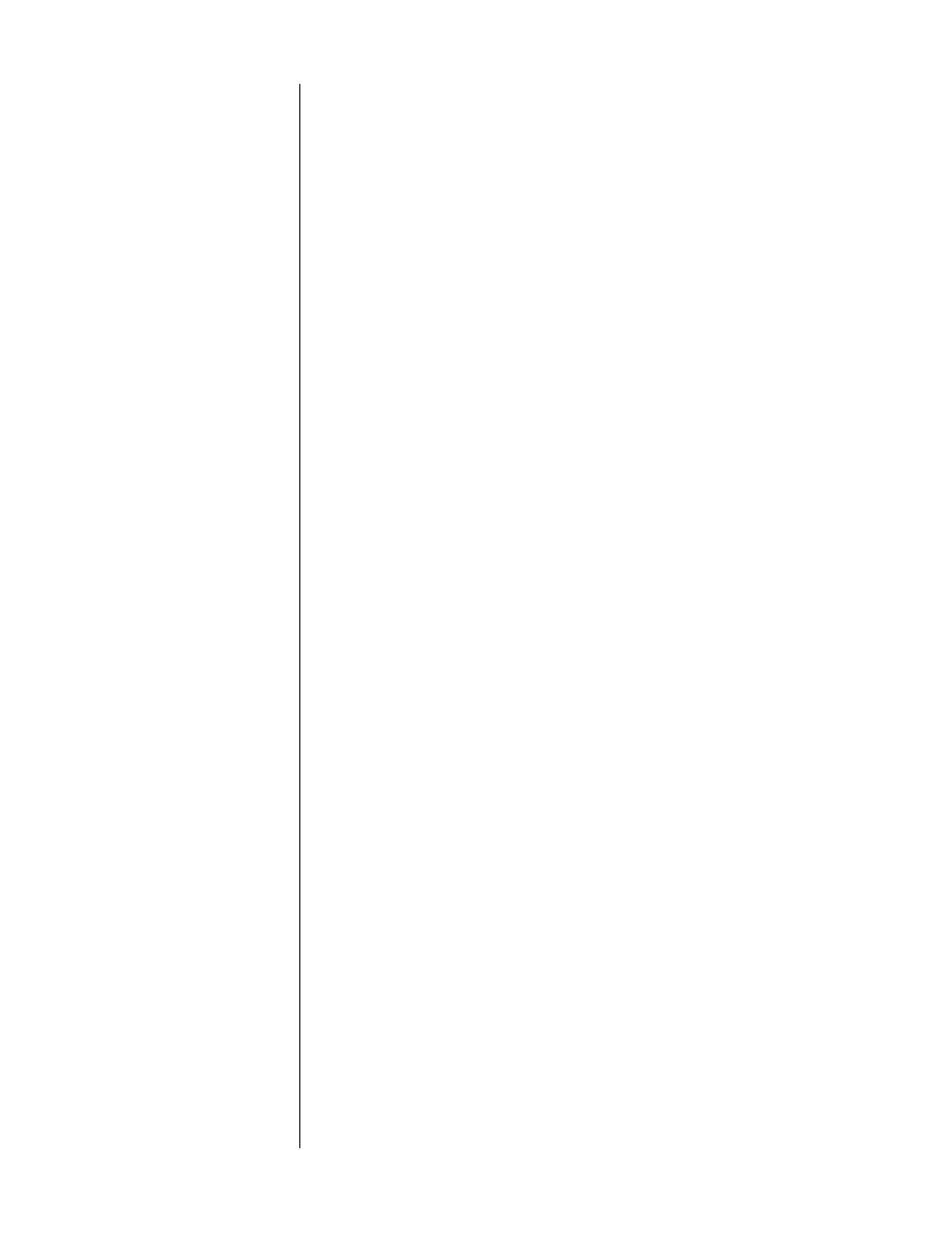
4
4
pause
While a CD is playing, pressing this button suspends play; pressing it
again resumes play at the point where pause was first pressed.
The LED above the pause button lights while play is suspended.
5
next
Pressing this button while a CD is playing suspends play, “skips” to
the next track on the CD (or the next track in a programmed
sequence), and begins playing that track.
Pressing next before play begins skips to the beginning of the next
track; pressing play begins playing that track.
6
prev
Like the next button, pressing prev while a CD is playing suspends
play, “skips” to the previous track on the CD (or the previous track
in a programmed sequence), and begins playing that track.
Pressing prev before play begins skips to the beginning of the
previous track; pressing play begins playing that track.
7
progm
Pressing this button after making a selection (using next, prev, next
index, prev index, or the numbered buttons on the Remote
Control) enters it as part of a programmed sequence. (See
"Programming.")
The LED above the progm button will flash while you assemble a
program. This LED will remain lighted after an entry is made and
while a sequence is playing.
8
>>
Holding this button down during play moves the laser pickup
toward the end of the CD.
During search, the pickup moves at three different speeds,
increasing in speed the longer you hold down the >> button. At
the first two search speeds, the volume is reduced; at the fastest
search speed, the volume is muted completely.
When you release >>, play resumes.
9
<<
This button works in the same way as >>, except that it moves the
laser pickup toward the beginning of the CD.
10 next index
If the CD in play has indexes, pressing this button skips the laser
pickup to the next index on the CD, and the index number on the
Display will increase. (See "Display.")
11 prev index
This button works in the same way as next index, except that it
moves the laser pickup toward the beginning of the CD.