Proceed PCD User Manual
Page 18
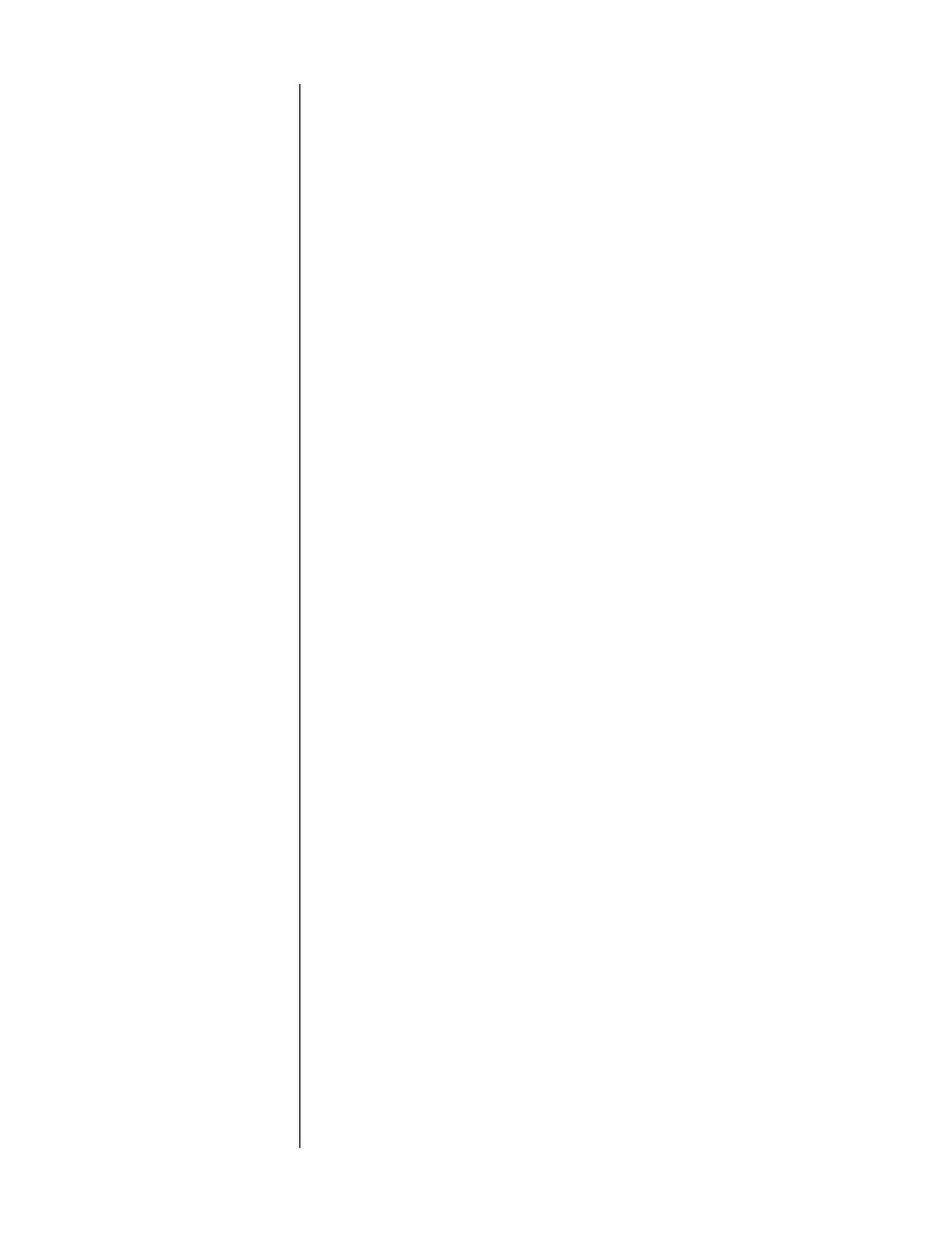
18
2. Press play to begin playing that track (followed by the remaining
tracks on the CD).
To return to the beginning of a track while it is playing, press play. Play
will be suspended briefly, then that track will replay followed by the
remaining tracks on the CD.
You may skip to another track any time while a CD is playing. To move
to another track, press next (to go forward) or prev (to go backward)
until the number of the track you want to play shows on the Display.
(You may also select the track using the numbered buttons on the
Remote Control.) Play will resume as soon as the pickup reaches that
track.
You may search for a particular passage on the CD using >> and <<.
Scan the CD until the laser pickup reaches the passage you want to
hear. (If a CD has indexes, you may also press next index and use the
index numbers on the Display as a guide.) Remember that the search
speed increases the longer you hold down >> or <<. As soon as you
release the button, play resumes.
If you scan past the beginning or end of a track, the laser pickup will
move on to the previous (or next) track (unless a programmed
sequence is playing — see “Programming”).
If you try to scan forward past the end of the CD, the laser pickup will
stop five seconds before the end of the last track and the error LED will
flash. When you release >>, play will continue with the last track.
If you try to scan backward past the beginning of the CD, the laser
pickup will stop at the beginning of the first track and the error LED will
flash. When you release <<, the CD will play beginning with the first
track.
If a CD has indexes, you may begin play in the middle of a track:
1. Using next and prev (or using the numbered buttons on the
Remote Control), select a track number.
2. Press next index to move forward to the point in the track where
you want to begin play. Hold the button down to go forward
quickly; press and release it to go forward slowly.
3. Press play to begin play at the index you selected.
Replaying a track
Skipping to
another track
Searching for a passage
on the CD
Beginning play in the
middle of a track