Troubleshooting – Proceed PCD User Manual
Page 25
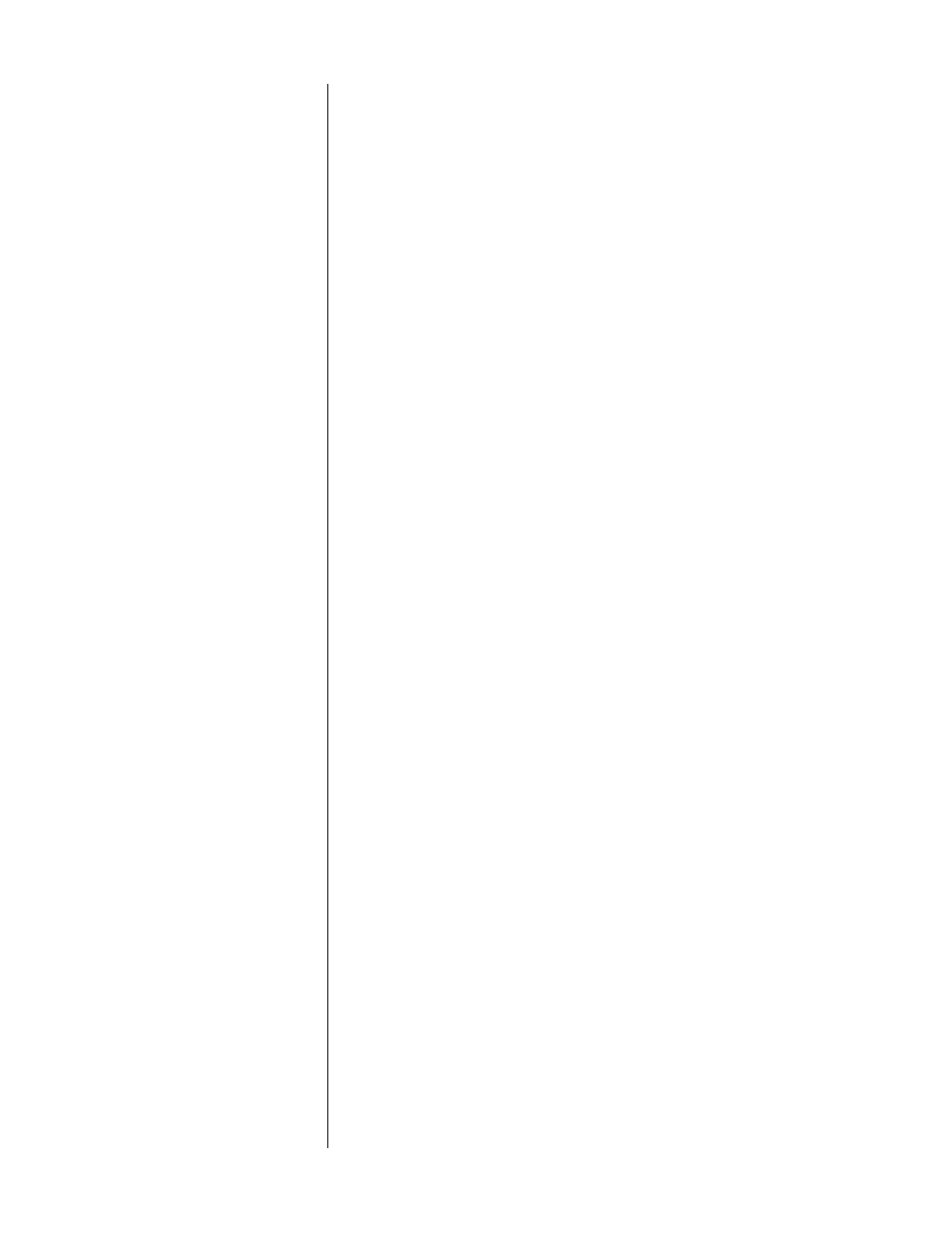
25
Troubleshooting
In general, refer any service problems to your Proceed dealer. Before
contacting your dealer, however, check to see if the problem is listed
here. If it is, try the suggested solutions. If none of these solves the
problem, contact your Proceed dealer.
1. The PCD 3/PDT 3 won’t function, and the display is dark.
■ The master power switch on the rear panel isn't turned on.
NEVER operate the master power switch without first making
sure that power is turned off to your receiver, integrated
amplifier, or preamplifier/power amplifier.
■ The standby button on the front panel isn't turned on.
■ The PCD 3/PDT 3 isn’t plugged into the power supply (either a
wall socket or a convenience outlet on your receiver,
integrated amplifier, or preamplifier).
■ The wall socket, adapter, extension cord, or convenience
outlet is faulty. Check all connections.
■ There’s a tripped circuit breaker or blown fuse in the wall
outlet’s circuit.
■ The PCD 3/PDT 3's fuse is blown (contact your Proceed dealer).
2. The PCD 3/PDT 3 won’t play a CD inserted in the player.
■ The CD is inserted upside down.
■ A track number has been programmed that doesn’t exist on
the CD.
■ There may be condensation (moisture) on the laser pickup. This
can happen if the PCD 3/PDT 3 is moved from a cold
environment to a warm one. Turn on the unit, and leave it on
for an hour before playing a CD.
■ The transport screws weren’t removed during set-up.
3. No sound comes out of the speakers or headphones.
■ The proper source isn’t selected on your receiver, integrated
amplifier, preamplifier and/or digital processor.
■ The audio cables are connected incorrectly.
PRECAUTION