Proceed PCD User Manual
Page 19
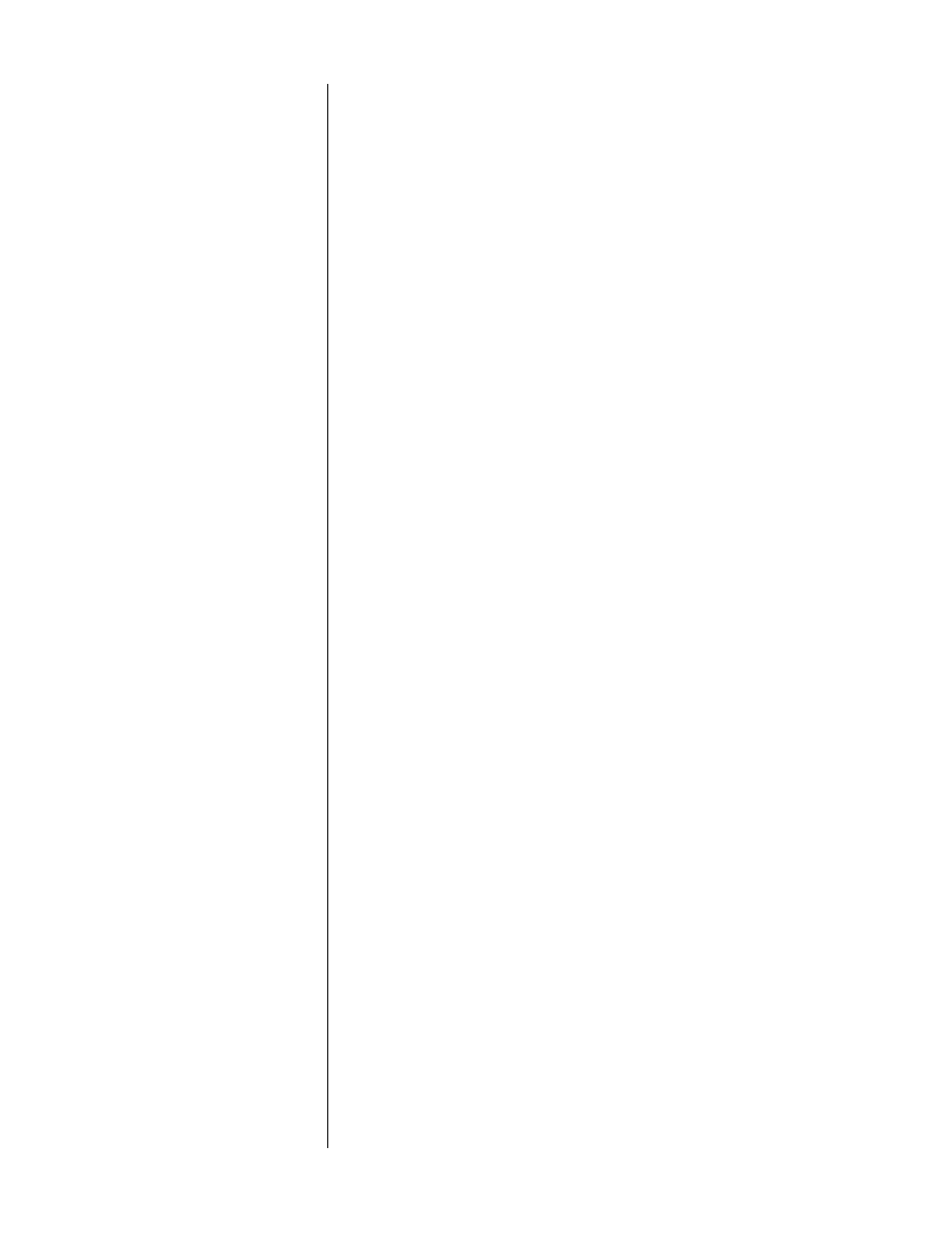
19
To suspend play while a CD is playing, press pause. The LED above the
pause button will light while play is suspended. To resume play, press
pause again.
To hold play at the beginning of a CD or track (for faster cueing), press
pause before pressing play. The LED above the pause button will light
while play is suspended. To begin play, press pause again. (You may
also select another track or index while play is suspended.)
To repeat all tracks on a CD, press repeat before play or while a CD is
playing. The LED above the repeat button will light while this function is
active. The CD will continue to repeat until you press repeat again or
press stop.
To stop play before the end of the CD, press stop. The Display will show
the total number of tracks and their total playing time. You may also
stop play by pressing drawer. In this case, play will stop and the drawer
will open.
The "pause" function
Repeating all tracks
on the CD
Stopping play