Proceed PCD User Manual
Page 15
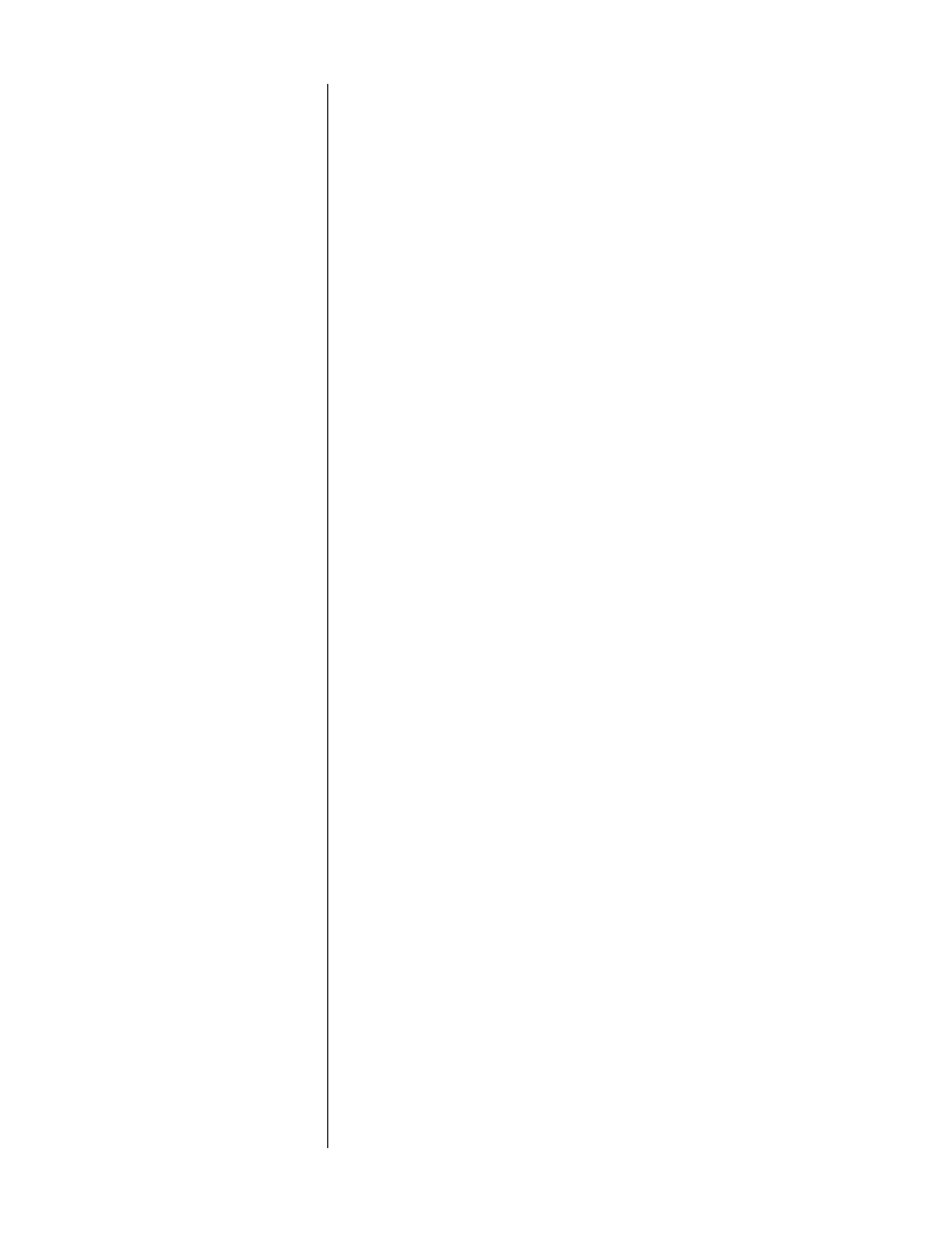
15
Location
7. Turn the unit upright, and place it in the desired location.
The Proceed PCD 3/PDT 3 should be located on a level, stable
surface. Avoid placing it where it will be exposed to shocks or
vibration (such as on an unstable table or near large
loudspeakers). In general, place it as you would a turntable.
DON'T place the Proceed PCD 3/PDT 3 on top of another
component, since its base could block the other component’s
ventilation. Interfering with the PCD 3/PDT 3’s ventilation or that of
another component could cause either to overheat, resulting in
damage to your system.
8. Before making any audio connections, make sure that power is
turned off to both the PCD 3/PDT 3 and your receiver, integrated
amplifier, or preamplifier/power amplifier.
■ The quality of the cables and connectors that you use with your
Proceed Proceed PCD 3/PDT 3 can noticeably affect the quality
of the sound that you hear from your speakers or headphones.
For the best performance, use the highest quality audio cables
available. Though there are many such cables to choose from,
we confidently recommend Madrigal HPC cables (for analog
signals) and Madrigal MDC (for electrical digital signals). See
your Proceed dealer for more information.
■ The Proceed PCD 3 provides balanced analog output by way
of standard three-pin XLR-type connectors. This provides the
highest quality connection and, therefore, the best sound.
Terminated with the proper connector, balanced input on an
amplifier or power amplifier minimizes the chance of
“coloration” of the sound due to cabling. If you’re unfamiliar
with balanced interconnection and how it works with your
audio system, see your Proceed dealer for more information.
For instructions on connecting the PCD 3's balanced or
unbalanced analog outputs to your audio system, see step 9.
For instructions on connecting the PCD 3's digital output to your
audio system, see step 10.
For instructions on connecting the PDT 3's digital outputs to your
audio system, see step 11.
9. Using a pair of high-quality audio cables, connect the left and right
outputs of the PCD 3 to the left and right “CD” inputs of your
receiver, integrated amplifier, or preamplifier. Make sure to
connect the left output of the PCD 3 to the left input of the
receiver, integrated amplifier, or preamplifier, and likewise for the
right channel.
If your receiver, integrated amplifier, or preamplifier doesn’t have
inputs specifically labelled “CD,” use the input labelled “AUX,” or
any other line-level input not being used by another component.
NEVER connect the PCD 3's balanced or unbalanced outputs to
PHONO inputs.
PRECAUTION
A word about cables
A word about
balanced output
Audio connections, PCD 3