Tempest Thunder User Manual
Page 30
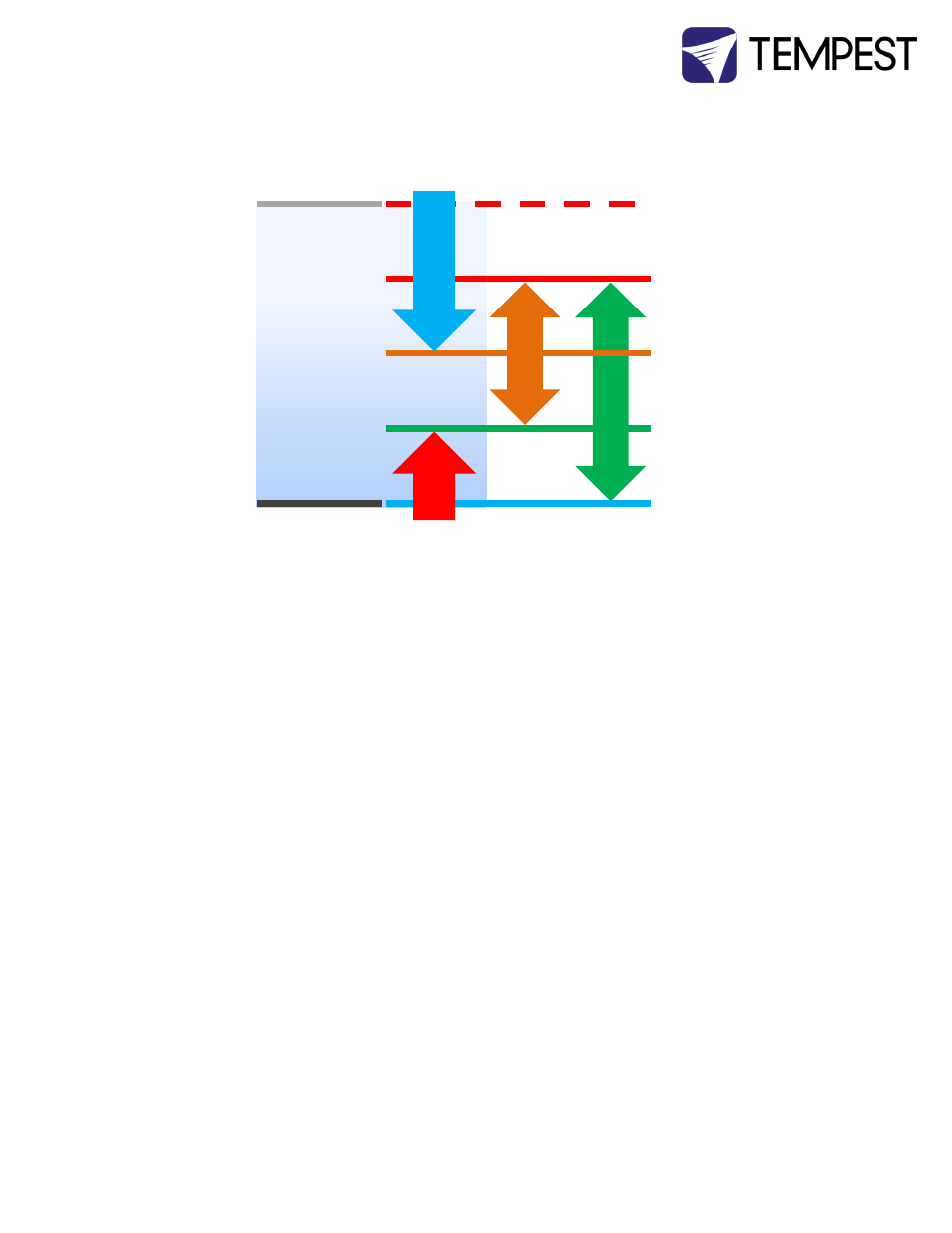
Thunder Enclosure User Manual
page
30
DEC3.3 Control Parameters
Temperature and Humidity Ranges:
Notes:
1 In moving light enclosures the temperature sensor is located in the exhaust
airflow. Temperatures shown may be higher than those around the luminaire.
2 We recommend using the factory default settings for several weeks or months
before making any changes. In most cases they will not be necessary.
Max Humidity Range 50-90%, Default 80%
The threshold at which air inside the enclosure is heated to raise dewpoint and
prevent condensation. Setting a higher Max Humidity is not a bad thing in high-
humidity climates. Setting the Max Humidity too low will result in unnecessary
heating and excessive energy use. So set the Max Humidity at the top end of the
relative humidity likely to be experienced on site.
DMX Address Range 001-510, Default 001
Sets the DMX address for the lamp relay control. (See also DMX Response)
Set Temp Units Display Degrees Celsius or Fahrenheit. Default Celsius
Note that temperature settings must always be Celsius.
Lamp Hours
Default 0000
Counts lamp hours – you must reset to zero when changing lamps.
Lamp On Point The lamp current at which DEC detects the luminaire/luminaire lamp is running.
Default is 1 Amp, which allows for equipment fans and power supplies to run
without changing the air in the enclosure. Lamp on point may be set in 0.2 Amp
increments between 0.2 Amps and 2.0 Amps.
Start-up Validation
Trip Temp
(55-70˚C, Default 60 ˚C)
Upper Temp
(35-50˚C, Default 40 ˚C)
Trend Temp
(Dynamic)
IdealTemp (Dynamic, based
on Relative Humidity)
LowerTemp
(0-10˚C, Default 0 ˚C)
Cooling Fan(s)
Heater(s)
Relative Humidity
(50-90%,
Default 80%)
Low
High