Default operation, Operating modes – Tempest Hurricane User Manual
Page 13
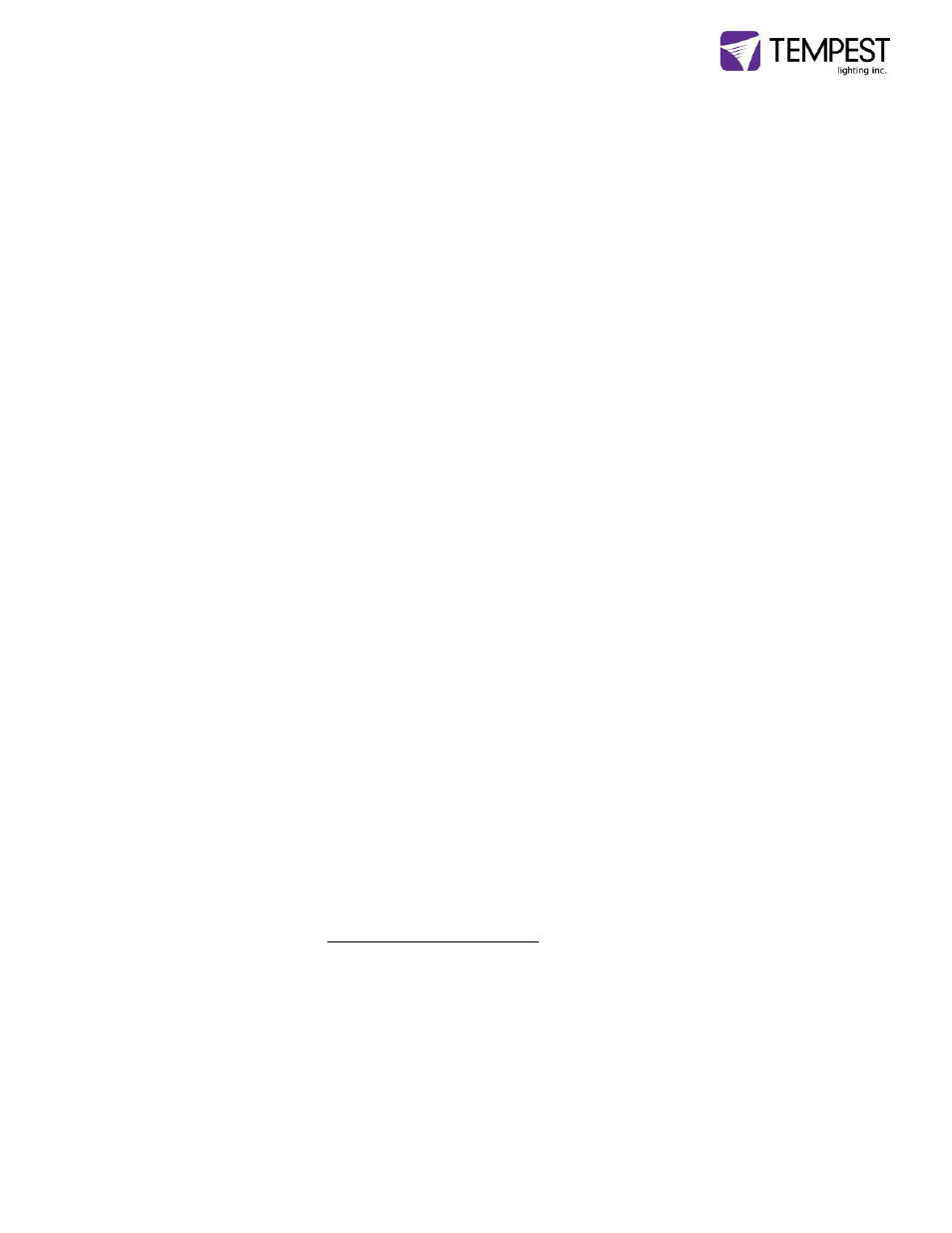
Hurricane Enclosure User Manual
page 13
DEC3.2’s mission is to maintain temperature and humidity inside the enclosure, within determined
bounds, and to prevent condensation – particularly overnight dew formation – inside the
equipment housed. Condensation is fatal to electronic equipment, particularly in polluted areas or
saline environments, where it brings not only rust and short-circuits, but also a steady buildup of
mineral and/or salt deposits. Incidentally, condensation is very hard to control with air-
conditioning type systems, which is why we don’t use them.
Broadly speaking, DEC3.2’s function depends on whether the fixture/projector lamp is on or off:
Lamp ON
When the projector/fixture is running, the heat from the lamp takes care of humidity, and
DEC3.2 runs the enclosure’s fan(s) to change its air every couple of seconds – ensuring
high-velocity forced-air cooling while the lamp is on.
Lamp OFF
When the lamp is off, DEC3.2 senses temperature and humidity and controls its fan(s) and
heater(s) accordingly. When conditions are within normal bounds (between top and
bottom temperature settings and below the humidity threshold (see below), DEC3.2
pulses the heater at a low level to dry the air and eliminate condensation, and runs the
fans to change the enclosure air every 30 seconds or so. We call this ‘pulse mode’, and it
is the key to preventing damaging condensation inside your equipment.
If the temperature rises above the top set limit (see below), DEC3.2 runs the fans to cool it
down. In cold conditions, DEC3.2 will run the heater as required to maintain the bottom
set temperature.
Thus, DEC3.2 maintains a comfortable operating temperature inside the enclosure, and
prevents damage from condensation. Users all over the world have found that Tempest
enclosures provide an optimal environment for expensive and delicate equipment, in
every climate type.
And while doing all of this, DEC3.2 can tell you what’s happening over your RDM network – a real
boon in larger installations. You may also use RDM to configure your Tempest installation
remotely, using an appropriate RDM front end.
Default Operation
In most lighting and in almost all projector enclosure applications, DEC3.2 will work just fine with
its factory default settings. You do not need to do anything other than connect power and switch
on. We call this Basic mode, and it will apply to most installations. If your needs are more
complex, read on.
If not, you can skip to the Power Connections section below.
Operating Modes
DEC3.2 may be run in one of three basic operating configurations with a fourth configuration for
test and service use by trained personnel only. In the RDM context, these configurations are the
device’s DMX PERSONALITY.