4 setup and connections, Dmx connections – Tempest Hurricane User Manual
Page 17
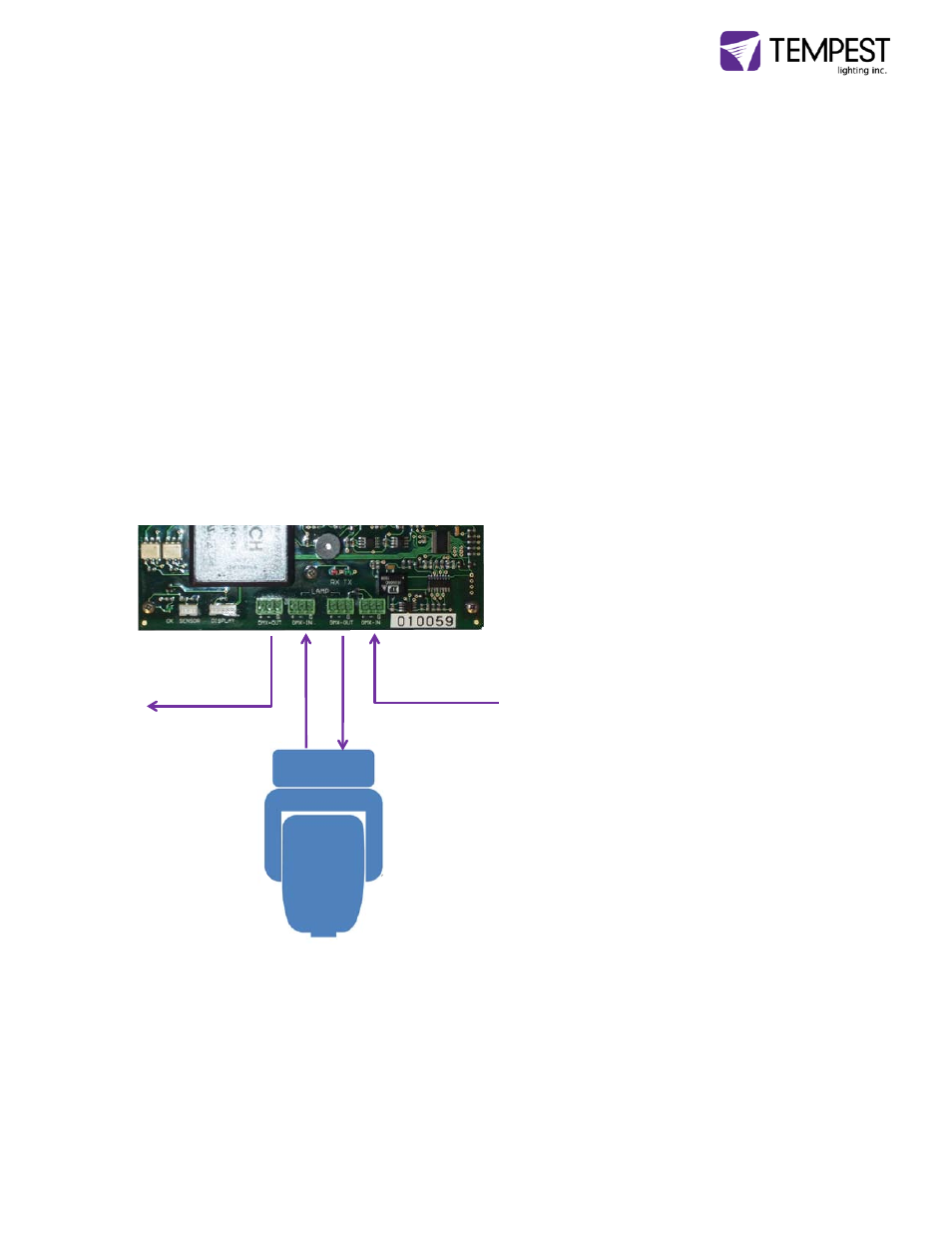
Hurricane Enclosure User Manual
page 17
4 Setup and Connections
DMX Connections
DMX refers to USITT DMX512, a commonly used control protocol in the entertainment industry,
running over RS485. Consult USITT DMX installation guidelines when laying out a system, or
employ a qualified DMX system integrator.
Note that DMX is optional – in many applications it is not required, and need not be connected. A
DMX network will be required if:
a) The fixture inside the enclosure requires a DMX control signal
b) You wish to monitor the enclosure using RDM
c) You wish to control the fixture power over DMX
DMX Terminations
Pinout: (1) Ground, (2) Data -, (3) Data +.
The picture shows the 4 DMX connections
on the controller. The incoming DMX
feed should always be wired to DMX-IN
(1). If the enclosed fixture shares the DMX
signal, the fixtures DMX IN should be
wired from connection (2) and its DMX
OUT wired to connection (3). Connection
(4) will then be the DMX OUT for the
enclosure. If the enclosed fixture does not
use the DMX connection, then DMX
connection (2) on the controller becomes
the DMX OUT for the enclosure.
DMX Line Terminations
DMX cable runs must be terminated at
the far end of the cable run with a
termination resistor as detailed in the
DMX512 standard.
The individual fixtures installed inside the Tempest enclosures must NOT be terminated.
It is recommended that any line termination is done using the 3-pin terminal connector fitted to
the DEC3.2 control circuit board.
DMX IN from
outside world
DMX OUT to
next DMX device
❹ ❸ ❷ ❶