Setup and connections, Operating mode setup, Dmx connections – Tempest Hurricane User Manual
Page 42: Dmx line termination
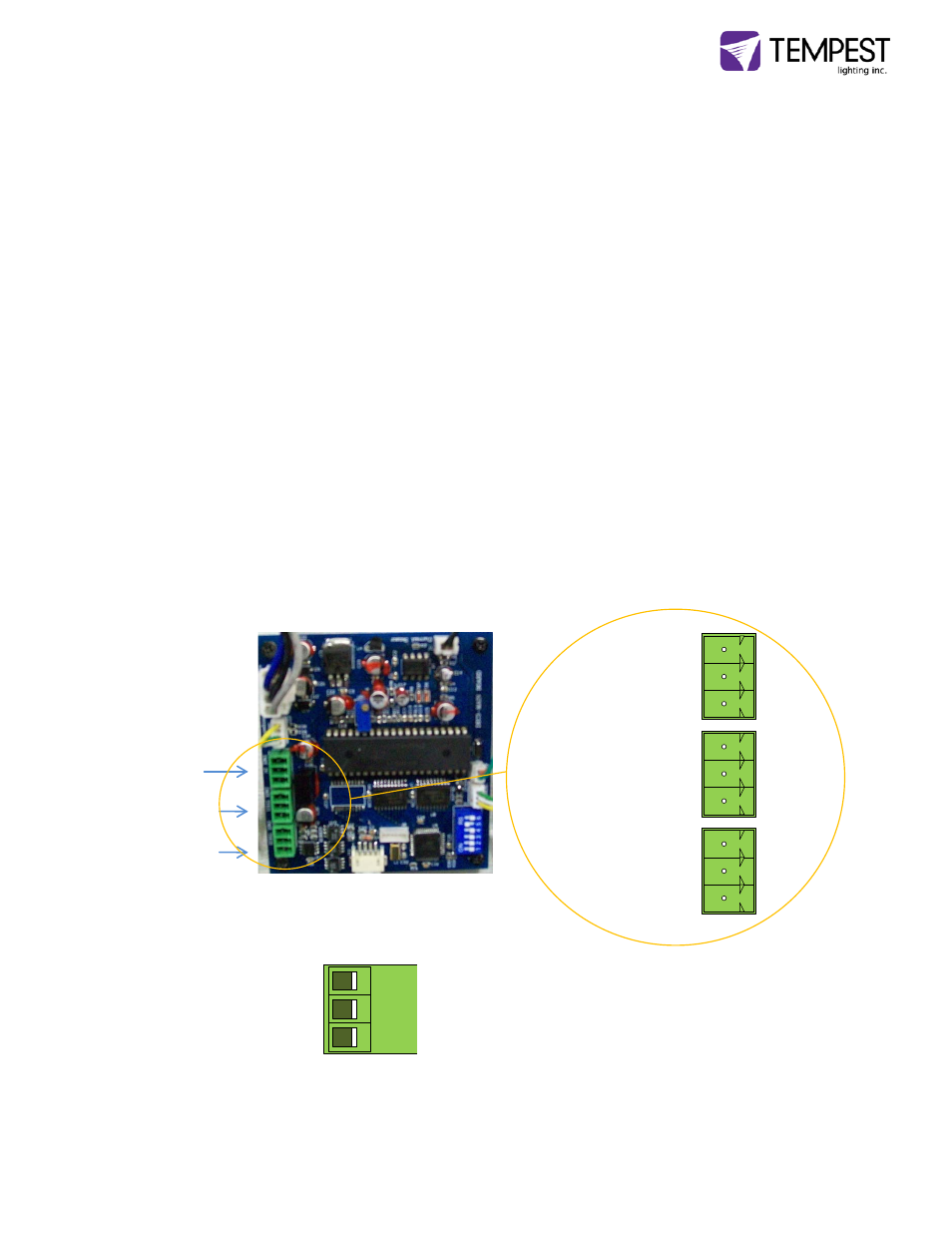
Hurricane Enclosure User Manual
page 42
Setup and Connections
Operating Mode Setup
Your DEC3 will normally be factory set to the operating mode you specified in your order:
Operating Mode DIP Switch Settings
Mode
DIPswitch Settings
Mode Summary
Standalone
1-6 OFF
Standalone – no DMX/RDM
DMX/RDM
2 ON, 1, 3-6 OFF
DMX/RDM Modes 1-3 – support for remote monitoring
DMX Connections
DMX refers to USITT DMX512, a commonly used control protocol in the entertainment industry,
running over RS485. Consult USITT DMX installation guidelines when laying out a system, or
employ a qualified DMX system integrator.
Note that DMX is optional – in many applications it is not required, and need not be connected.
DMX IN – Connect incoming DMX to the 2-part 3-pin terminal on the DEC3 control circuit board so
labeled.
Pinout: (1) Ground, (2) Data -, (3) Data +.
DMX THRU – there are two DMX pass-through terminals – one for a fixture inside the enclosure,
the other to run to the next DMX device in the network. Pinout: same as DMX IN.
DMX IN
DMX THRU
DMX THRU
DMX Line Termination
DMX cable runs must be terminated at the far end of the cable run with a termination resistor as
detailed in the DMX standard. This is particularly important for satisfactory operation of DMX/RDM
Ground
Data -
Data +
Ground
Data -
Data +
Ground
Data -
Data +
DMX IN
DMX THRU
DMX THRU
Ground
Data -
Data +
Pinout reference for the
mating connector block for
the three DMX terminals