Getting started, Messages, Contacts – Thuraya XT-PRO User Manual
Page 10: Sending messages, Deleting messages, Adding a contact, Managing groups, Adding contacts to speed dial
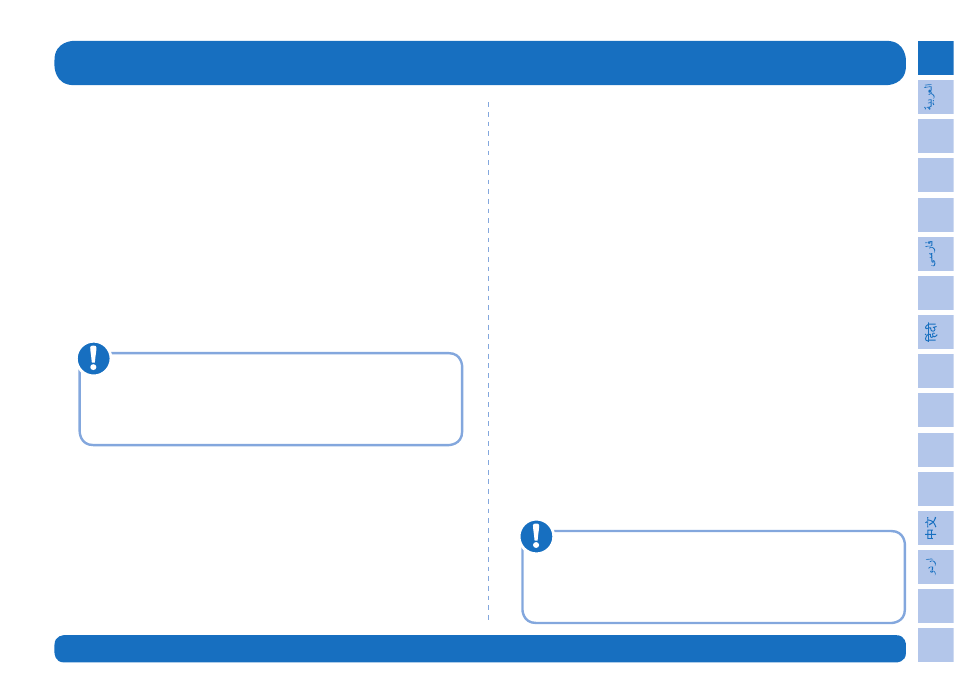
User Guide I English I Page 7
EN
BI
DE
ES
FR
IT
PT
TR
Pɭ
ɫɫɤɢɣ
Messages
Easily read, create and send messages using the Messages menu.
Sending messages
1
To send a new message, go to Menu > Messages > New
message and you may choose to send an SMS, SMS to email,
or Fax.
2
Enter the message.
3
Add the information of the recipient(s).
4
Select Options > Send.
Press the * key for symbol entry, the # key for switching
between numbers and text, and Options > AutoText for
predictive text entry.
Note
Deleting messages
Delete messages one at a time by selecting the message and
going to Options > Delete. To delete all the messages in a
selected folder, go to Menu > Messages > Delete messages.
Contacts
The Contacts menu helps you to manage your address book by
saving and editing contacts on your phone.
Adding a contact
1
Enter a phone number and press the Selection key.
Or go to Contacts > Add contact.
2
Select the storing location (phone or SIM card) and phone
number information.
Managing Groups
An easy way to manage contacts in your contact list is to add
them to a Group. This will allow you to set specific ringtones for
evey Group and to send SMSs to all members of a Group. To add
a contact to a Group, go to Menu > Contacts > Group > Select
the group > Options > Add.
Adding contacts to Speed dial
To add a contact to Speed dial, go to Menu > Contacts > Speed
dial. Select the desired key and select Options > Assign.
From the Contacts menu, you can also copy contacts
between the SIM and phone, delete contacts, and check
how much memory is available on the phone.
Note
Getting started