Using your thuraya xt-pro, Tracking, Additional features – Thuraya XT-PRO User Manual
Page 14: Call notification, Organizer, Clock
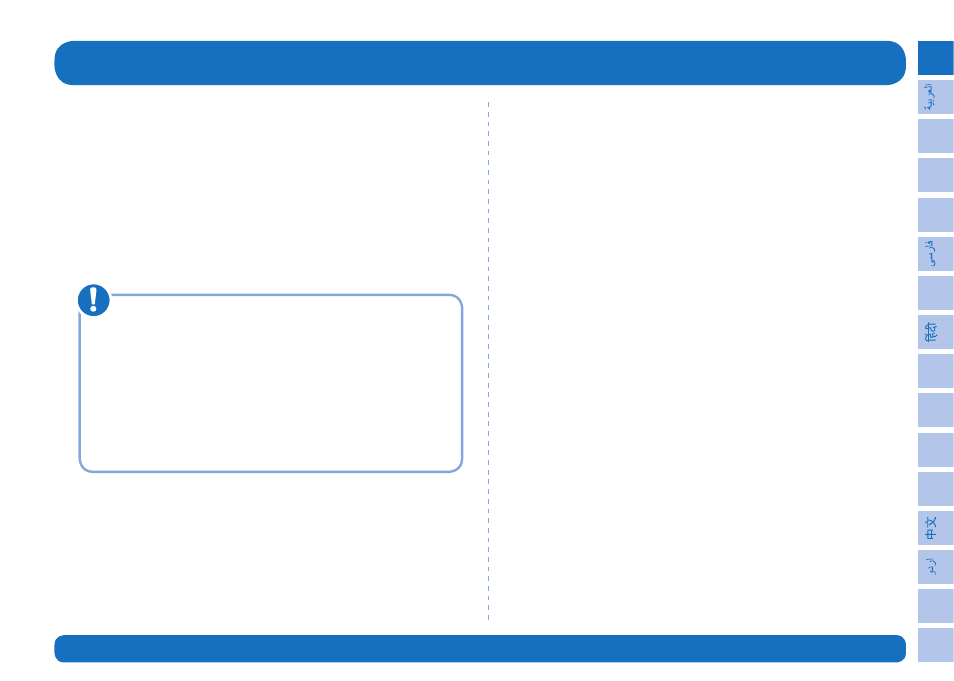
User Guide I English I Page 11
EN
BI
DE
ES
FR
IT
PT
TR
Pɭ
ɫɫɤɢɣ
Using your Thuraya XT-PRO
Tracking
The Thuraya XT-PRO can be used to send your coordinates to
pre-defined numbers via SMS or email at regular intervals.
Ɣ Program up to 10 message recipients (SMS and email)
Ɣ Choose frequency of outgoing messages (every 3 minutes to
every 24 hours)
Ɣ Change the format in which your coordinates will be received
How to activate and deactivate tracking once it is set up:
Ɣ To activate, either long press the right soft key from the
home screen or go to Menu > Tracking > Options >
Start tracking (the Tracking icon will then start blinking
in the status bar)
Ɣ To deactivate while in use, short press the right soft
key from the home screen or go to Menu > Tracking >
Options > Stop tracking
Note
Additional features
The Thuraya XT-PRO includes a variety of productivity features:
Organizer
Use the Organizer of your Thuraya XT-PRO for a range of
convenient features such as scheduling appointments, using the
built-in calculator and writing notes.
Clock
Use the Clock menu to set the date and time, set alarms, and use
the stopwatch and world time.
Call notification
Your Thuraya XT-PRO allows you to receive a notification of an
incoming call even if your satellite signal is too weak to receive
the call itself. This is particularly useful when the Thuraya XT-PRO
is in your pocket with the antenna stowed and only has a weak
signal:
1
Fully extend the antenna of your Thuraya XT-PRO.
2
Ensure that you have direct line of sight to the satellite.
3
As soon as the signal strength is strong enough, the warning
disappears from the display. You can now accept the call as
usual by pressing the Call key.