Getting started, Calls – Thuraya XT-PRO User Manual
Page 9
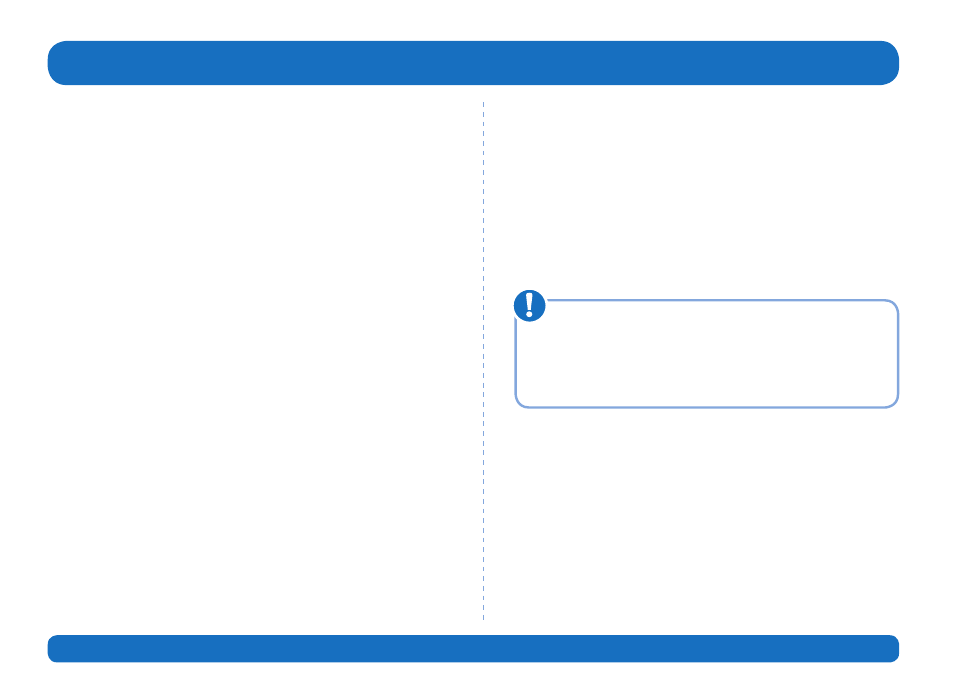
Page 6 I User Guide I English
Calls
Making a call
To make a call, enter a phone number using the keypad or
choose a saved contact and then press the Call key.
Receiving a call
To receive a call, press the Call key or any key on the keypad.
During a call
During a call, you can mute the call or put the call on hold from
the Options menu.
Swapping calls
While receiving an incoming call during an already active call,
select Swap. This will allow you to connect with up to 6 users.
Conference calls
1
During an active call, go to Options > New call. The first call
is automatically put on hold.
2
Call the other user’s phone number.
3
To add the first user into the conference call, go to Options
> Conference.
You can include up to 6 users in the conference call by repeating
steps 1 to 3.
During a conference call, you may choose to speak with
a user in private. Select the user and go to Options
> Private, and then all other calls are put on hold
automatically.
Note
Getting started