Using your thuraya xt-pro, Navigation – Thuraya XT-PRO User Manual
Page 13
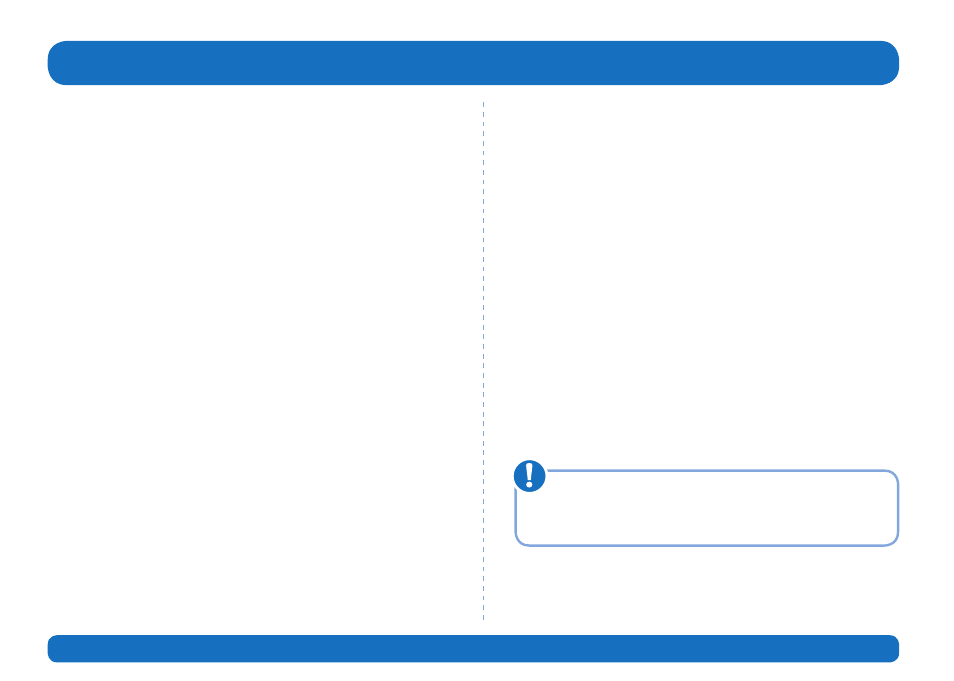
Page 10 I User Guide I English
Navigation
The navigation feature on your Thuraya XT-PRO is a powerful
tool that allows you to use location information in various ways.
It supports GPS, BeiDou and Glonass for maximum accuracy and
flexibility.
Ɣ Find your current coordinates.
Ɣ Enter waypoints to navigate to a specific position using the
electronic compass.
Ɣ Log your position on a map at a preset interval ranging from
once every second to once an hour.
Ɣ Choose the navigation system you wish to use (GPS, GPS and
BeiDou, GPS and Glonass).
To use the built-in compass and see the GPS sensitivity, go to
Menu > Navigation > Current position and use the left/right
navigation keys.
SOS
The Thuraya XT-PRO allows you to make an SOS call and/or send
SOS messages to pre-determined recipients at the press of a
button.
Ɣ Program an SOS call recipient
Ɣ Program up to 10 SOS message recipients (SMS and email)
Ɣ Include separate SOS messages for SMS recipients and email
recipients
Ɣ Choose frequency of outgoing SOS Messages (every 3
minutes to every 24 hours)
Ɣ Change the format in which your coordinates will be received
Once SOS has been set up and at least one of either SOS Call
or SOS Message are checkmarked, press the SOS button on the
side of the XT-PRO to activate (the SOS icon will be shown in the
status bar as per your configuration). To deactivate, press the
right soft key ‘Stop SOS’ from the home screen.
Activate SOS even when the XT-PRO is switched off by
pressing and holding the SOS button for 2 seconds.
Note
Using your Thuraya XT-PRO