3 remote touch control (umt), 4 conference control mode – wePresent WiPG-2000 User Manual
Page 15
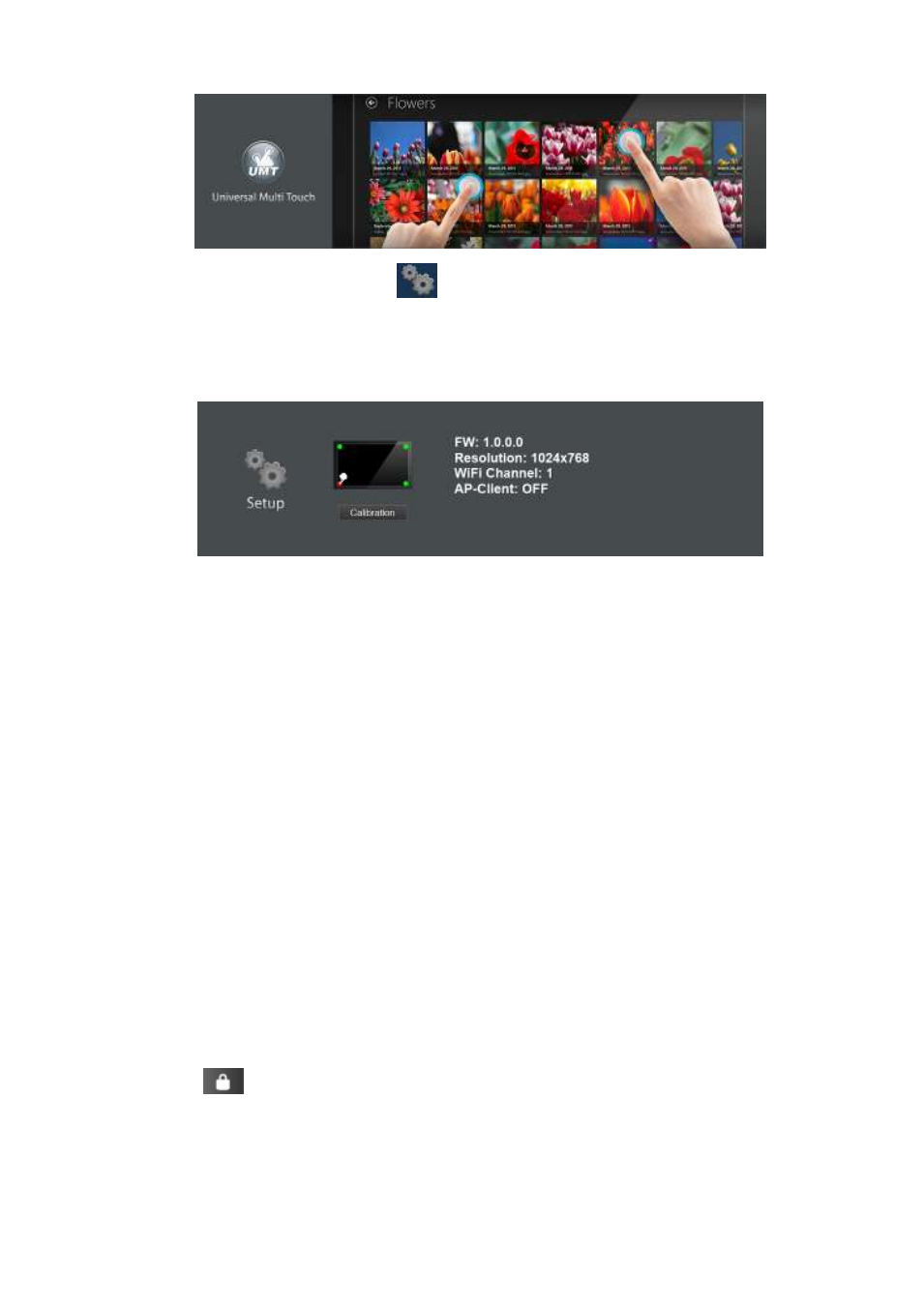
15
(6) Setup: click on Setup icon
, you can find the Firmware (FW) version,
resolution, WiFi channel and AP-client status information on the screen.
Meanwhile, you can also click on the “Calibration” function to calibrate the
projecting screen to an optimization mode.
7.3 Remote Touch Control (UMT)
WiPG-2000 can support standard Win7/8 compatible HID touch device. By
connecting the HID touch screen/IWB device, users can control the standby screen,
direct draw and the projecting screen remotely from the Touch Screen/IWB device.
Note:
1. The UMT can only support standard USB HID touch device, it can’t support the
touch device required installing additional driver.
2. It will process the touch event and send the mouse event to sender when the
sender is Windows XP, 7 and Mac.
3. The USB port on WiPG-2000 can supply up to 5V/0.5A power, the additional
power supply is required if the attached HID device required more power.
7.4 Conference Control Mode
1) Click
to enable conference control mode and the sender will be blocked
when they try to overtake the screen from the sender application. The moderator
can only manage the projecting sender through web conference control page or the
OSD PC-List.