2 make usb pns token, 3 copy application to desktop – wePresent WiPG-2000 User Manual
Page 35
Advertising
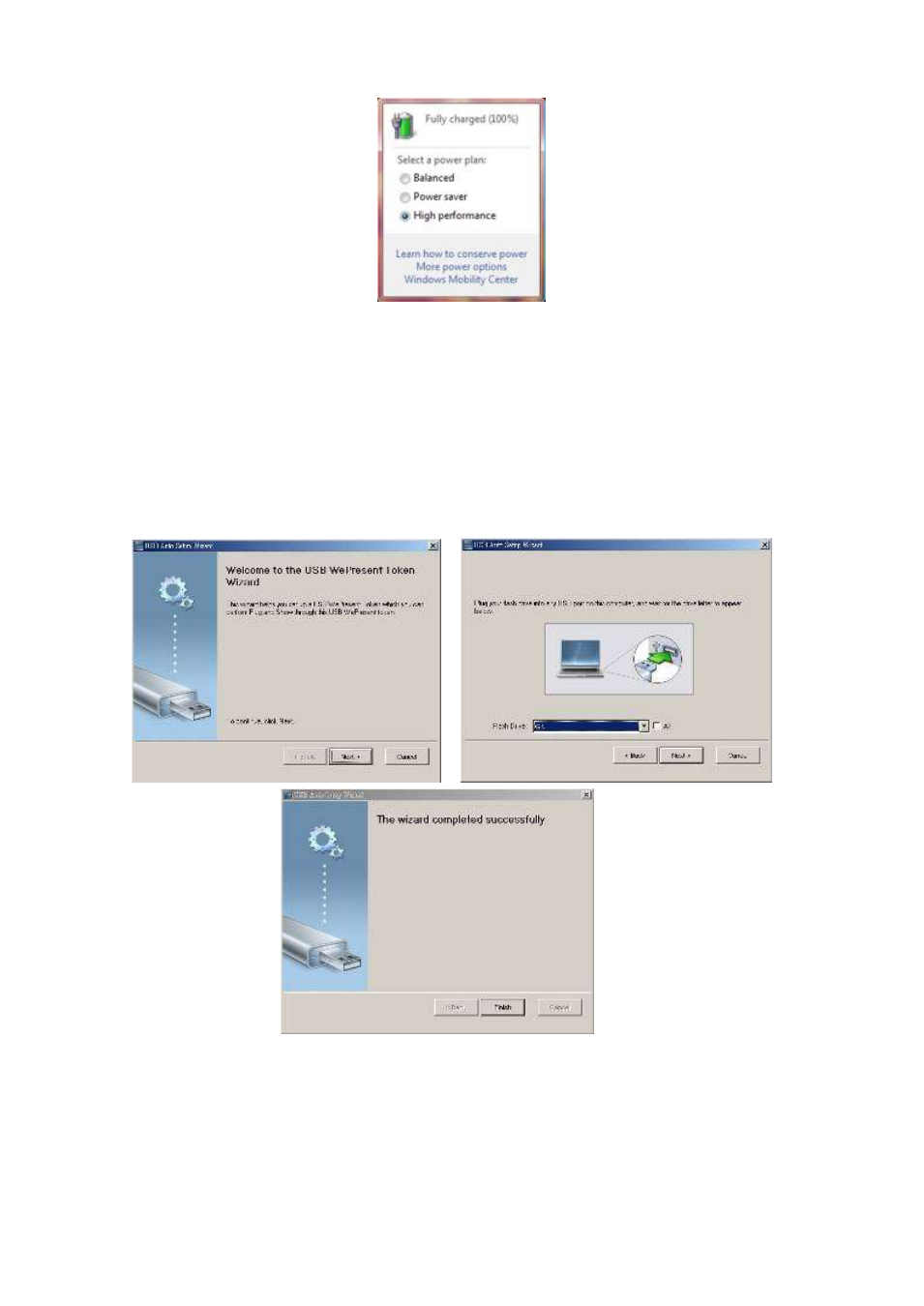
35
8.11.6.2 Make USB PnS Token
1) Click “Make USB PnS Token” to make a USB wePresent WiPG-2000 Token, you can
insert a USB and follows the wizard to make the Token. After completion, you can
plug the USB to any PC to do the projection without installing the wePresent WiPG
software onto every PC.
8.11.6.3 Copy Application to desktop
1) Click on “Copy Application to desktop”, it will copy the application to your desktop
immediately.
Advertising