4 login – wePresent WiPG-2000 User Manual
Page 39
Advertising
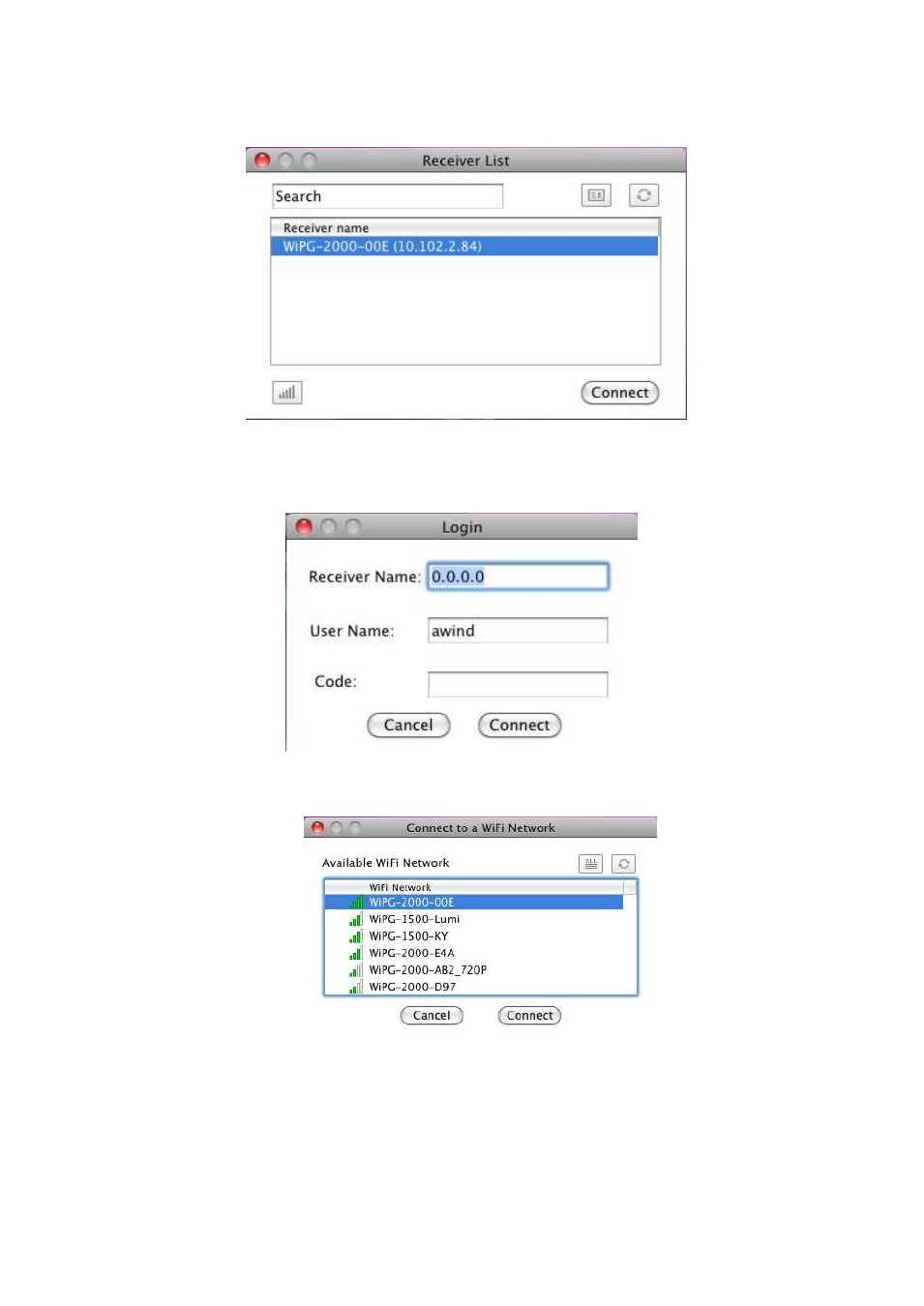
39
select the target receiver device and press “Connect” button to connect the
selected receiver device.
4) You can press the “Refresh” button to search again.
5) If you can’t find the target receiver device from the list, you can press the “Manual”
button to enter the receiver IP address manually and connect.
6) If you want to change to another WiFi network, you can press the “WiFi” button to
list the available WiFi network.
9.4 Login
1) When connecting to a “Code” protection enabled WiPG-2000 receiver, you have to
enter the “Code” and press the “Connect” button to login the receiver.
Advertising