Key features, High performance 4-to-1 quadrant screen projection, Support up to 64 concurrent login users – wePresent WiPG-2000 User Manual
Page 7
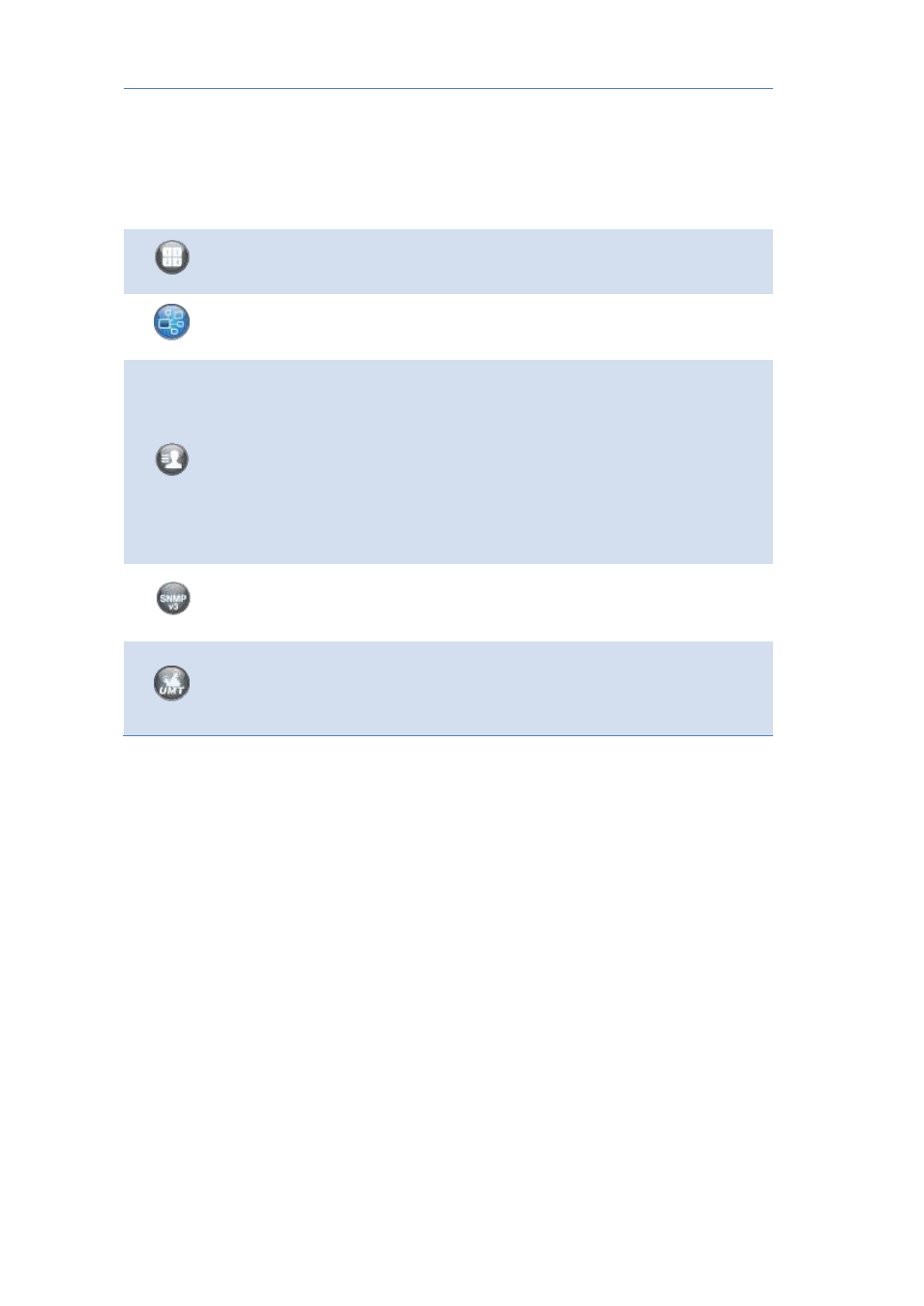
7
Make annotation on any projecting content. It
allows you to annotate on the screen during the
presentation
Annotating, writing and drawing can be done using
touch screen, AirPad or any other USB HID device
4-to-1 projection
Project four PC/Mac screens or WiFi-Doc content to one
projector/display at once.
One to Many Projection
Project the screen to up to four receiver devices at the
same time.
Conference Control /
OSD User-List
Control projection from WiPG's web page, or use
mouse/keyboard to select a PC from the standby screen.
Conference control function can be secured by
password
Moderator can control who is projecting.
Moderator can compare 4 screens side by side.
SNMP V3
Manage WiPG devices across the corporate network
through enhanced SNMP V3 protocol
UMT
Driverless remote touch control through network.
(Support standard Win 7/8 compatible USB HID touch
device)
Key Features
High performance screen/audio projection for Windows/Mac (Windows 7/8
and Mac 10.7/10.8/10.9)
Remote desktop control from AirPad, Touch Screen or Mouse/Keyboard for
Windows/Mac
Plug&Show: launching the projection application from a USB Token without
installation. Extra USB tokens with the PlugandShow function can be easily
created in the wePresent software.
High performance 4-to-1 Quadrant Screen Projection
Support up to 64 concurrent login users
Conference Control: Mediator function through the device web page or
standby screen
Support Wireless Multi-touch control (Win7/8 standard HID compatible device)
Support drawing feature for projecting sender screen, or drawing on