8 usb player function – wePresent WiPG-2000 User Manual
Page 18
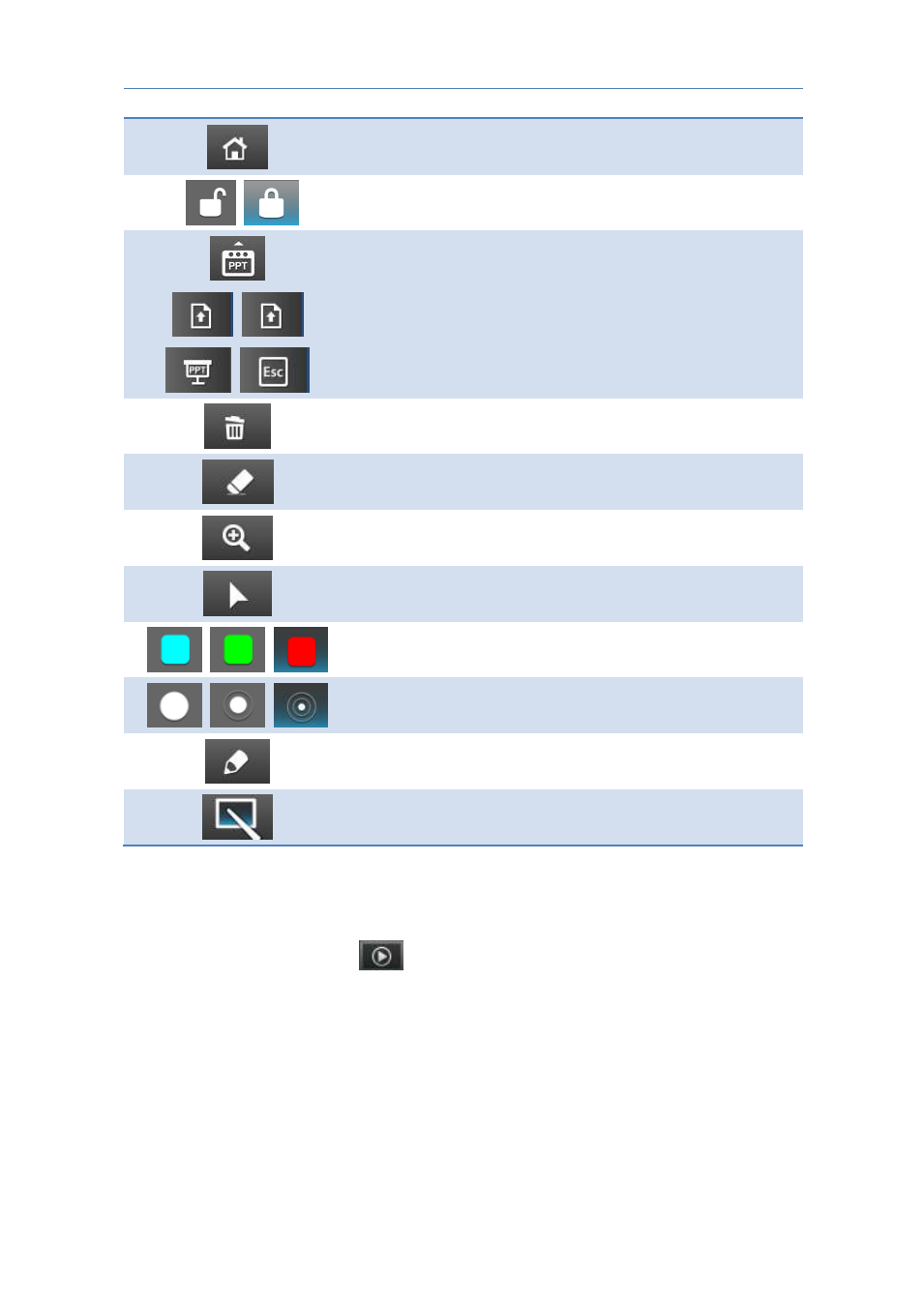
18
Item
Description
Home, Go back to wePresent home standby screen.
Enable/Disable the conference control mode.
The tool for PowerPoint presentation.
PageUp/PageDn, this button to go to previous/next page.
SlideShow, When the user is projecting a PPT file, press this
button to enable Slide Show function.
ESC, When the user is projecting a PPT file, press this button
to quit Slide Show mode.
Clear all of the drawing/writing on the screen.
Erase part of drawing/writing.
Enable the magnifier function.
Change to Mouse mode for remote control function.
Select the color and size for Pen mode. (Red, Green, Blue)
Select the size of the pen. (Small, Medium, Big)
Change to Pen mode for drawing/writing function.
Change to Pointer Mode.
7.8 USB Player function
1) Click on the “USB Player”
button on the start page to enter “USB Player”
function. You can playback the Photo/Music/Video/Office files from the attached
USB drive. Details please see the USB Player section.