Conversion options for tiff format, Tiff, Pdf to tiff – Adobe Acrobat 7 Professional User Manual
Page 181: Tiff files, Tiff files from pdf, Tiff. (see
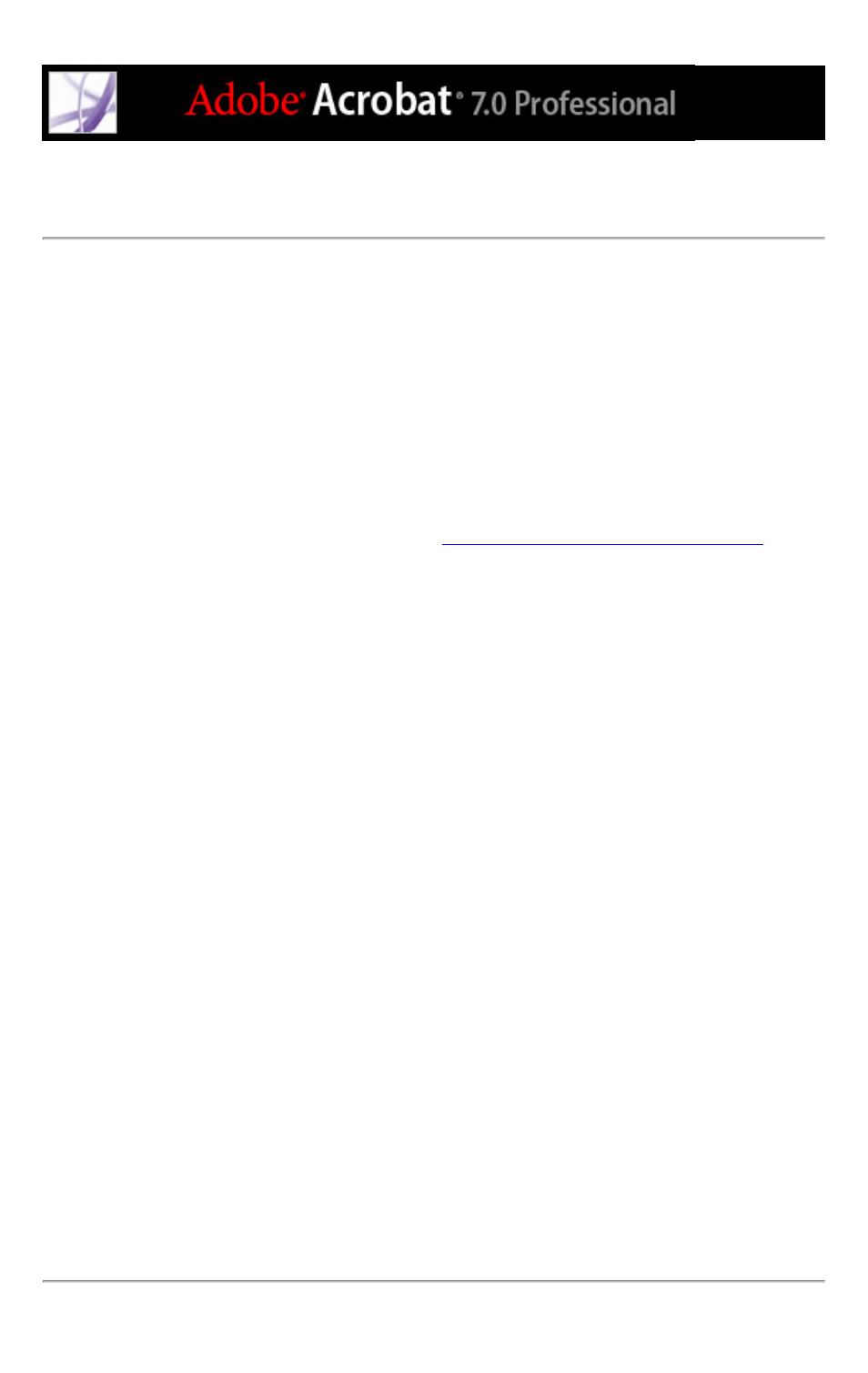
Conversion options for TIFF format
TIFF is a flexible bitmap image format supported by virtually all paint, image-editing, and
page-layout applications. When you save an Adobe PDF document in an image format,
each page is saved as a separate file. By default, files are saved in the same directory as
the source file. Resolution is determined automatically.
Monochrome
Choose a compression format. CCITTG4 is the default and generally produces the
smallest file size. ZIP compression also produces a small file.
For more information on compression, see
Compressing and downsampling images
Note: Some applications cannot open TIFF files that are saved with JPEG or ZIP
compression. In these cases, LZW compression is recommended.
RGB, CMYK, Grayscale, Other
Specifies the type of color management for the output file. Embed Profile places an ICC
profile matching the current working space into the output file. Embedding this profile
may increase file size. Off does not add any profile to the output file. Ask When Saving
displays a dialog box that lets you choose whether to embed or discard the ICC profile
from the input file. The size of the profile is given.
Colorspace, Resolution
For Colorspace, let Acrobat determine the color space, or choose Color: RGB, Color:
CMYK, Grayscale, or Monochrome. Choose Grayscale, for example, to convert color
images in the file to shades of gray. Choose Monochrome to convert images to black and
white. Choose Color: RGB or Color: CMYK to override the document's original color
management information with the default settings. For Resolution, let Acrobat determine
the resolution automatically, or choose 72, 96, 150, 300, 600, 1200, or 2400 ppi. You can
also type a resolution from 1 to 2400 ppi.
Note: Higher resolutions, such as 2400 ppi, are suitable only for small page sizes (up to
6.826 inches).
Defaults
Restores all settings in the dialog box to the default settings.