Specifying working spaces for unmanaged colors, Unmanaged in working spaces, Working spaces – Adobe Acrobat 7 Professional User Manual
Page 689: Profiles, standard
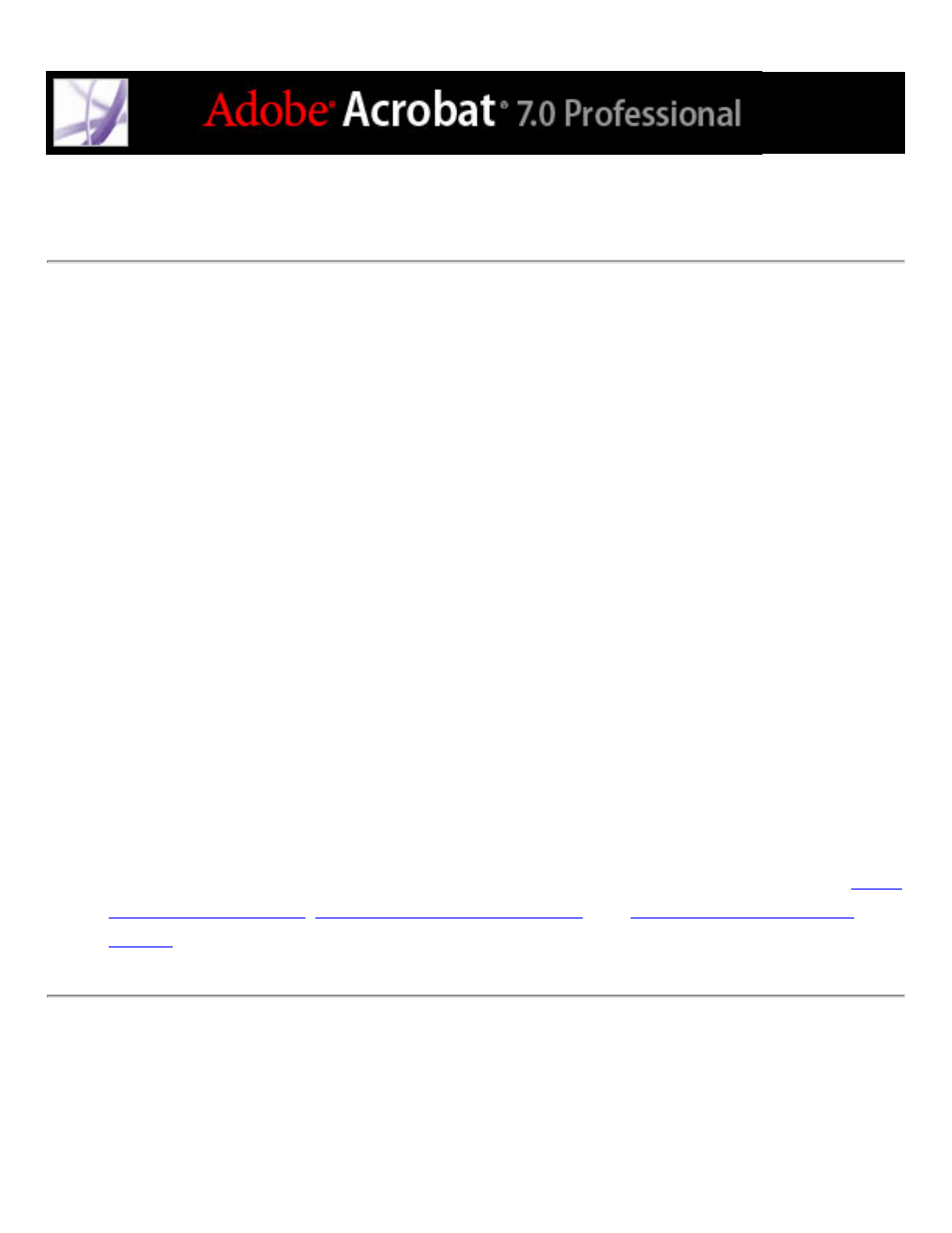
Specifying working spaces for unmanaged colors
Predefined color management settings specify the default color profiles to be associated
with the RGB, CMYK, and Grayscale color models. These default profiles are known
respectively as the RGB, CMYK, and Grayscale working spaces. These working spaces
represent the color profiles that will produce the best color fidelity for several typical
output conditions. For example, the U.S. Prepress Defaults setting uses a CMYK working
space that is designed to preserve color consistency under standard Specifications for Web
Offset Publications (SWOP) press conditions.
At times you may want to customize the RGB, CMYK, or Grayscale working space to
reflect a workflow that uses a particular output or display device.
In a color-managed workflow, each color mode must have a working space profile
associated with it. Acrobat includes a standard set of profiles that have been recommended
and tested by Adobe Systems for most color management workflows. By default, only
these profiles appear in the working space menus.
To specify working spaces for unmanaged colors:
1. Choose Edit > Preferences (Windows) or Acrobat > Preferences (Mac OS). Select Color
Management in the left pane of the Preferences dialog box.
2. For Settings, choose Custom.
3. Choose an option from the RGB, CMYK, and Grayscale working space menus. (See
.)