Creating links from urls – Adobe Acrobat 7 Professional User Manual
Page 439
Advertising
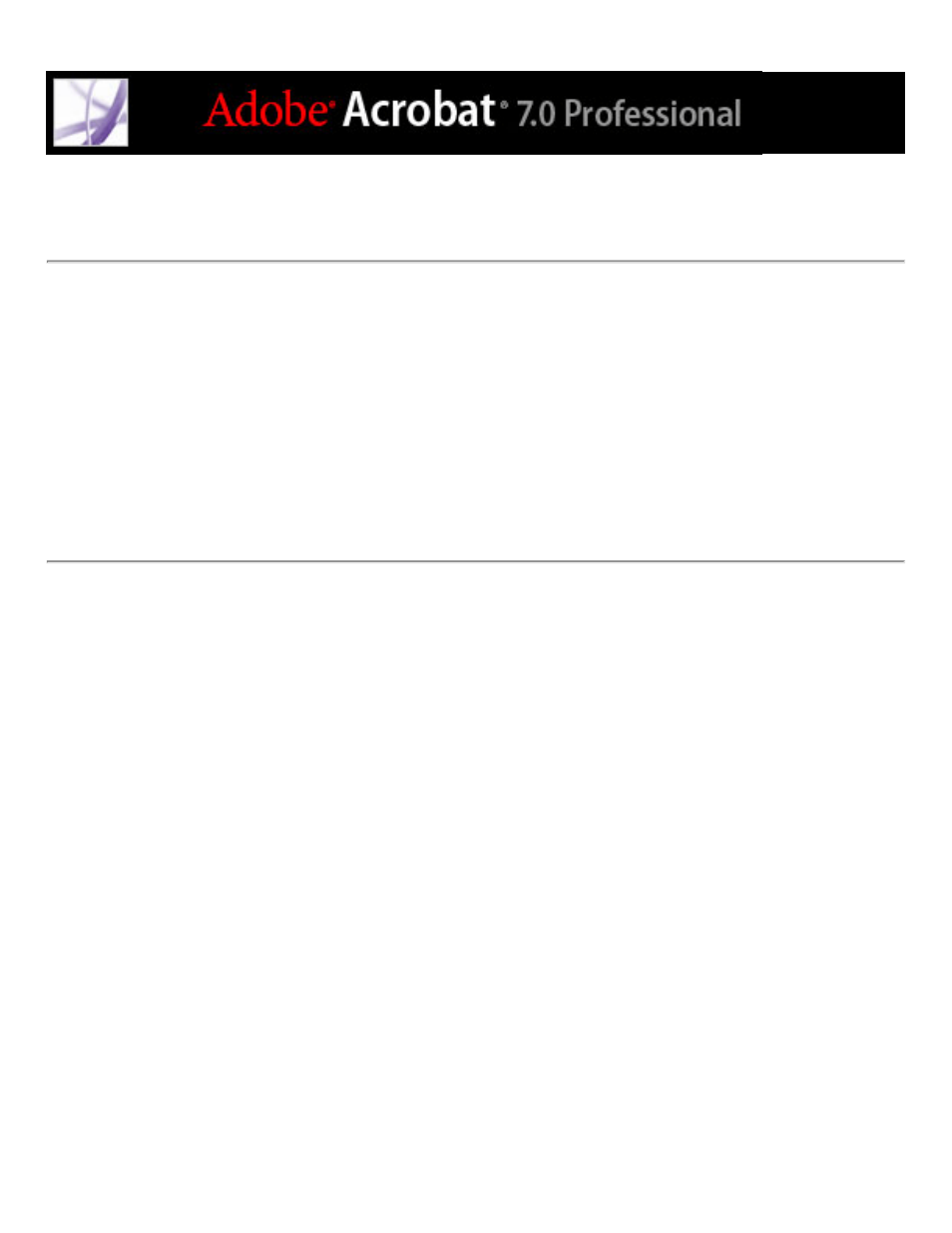
Creating links from URLs
You can automatically create links from all URLs in a document or from URLs on
selected pages.
To create links from URLs in an Adobe PDF document:
1. Choose Advanced > Links > Create From URLs In Document.
2. In the Create Web Links dialog box, select All to create links from all URLs in the
document, or select From and enter a page range to create links on selected pages.
Advertising
This manual is related to the following products: