About asian-language adobe pdf files, Converting to pdf (mac os), Converting to pdf (windows) – Adobe Acrobat 7 Professional User Manual
Page 94: Embedding, Printing as bitmap images, See also asian text, Downloading asian, Asian text, Asian. see asian text
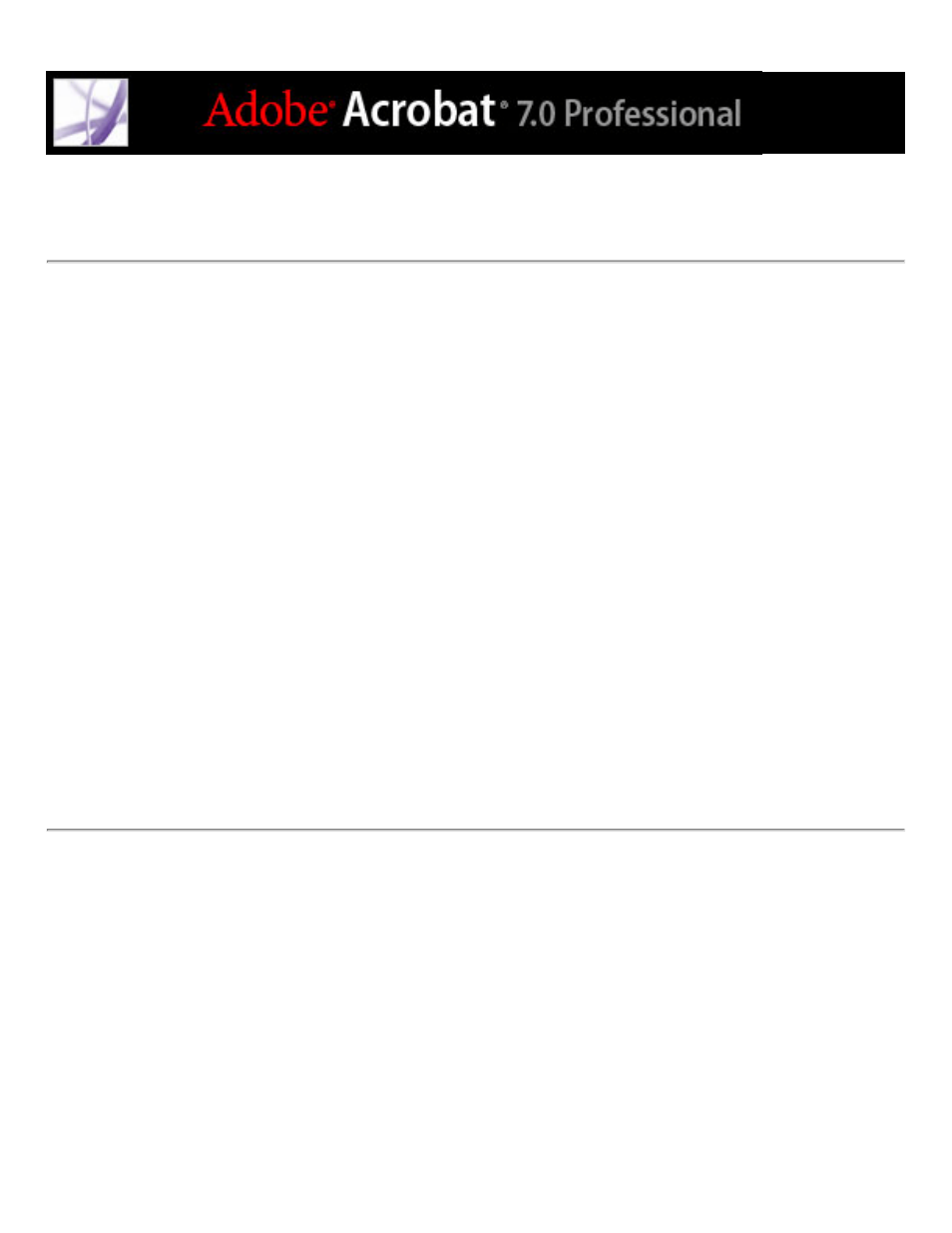
About Asian-language Adobe PDF files
This section covers creating and managing Asian-language PDF files on a non-Asian-
language system. Almost all of the Acrobat features are supported for Traditional and
Simplified Chinese, Japanese, and Korean text.
In Mac OS, application and system support for Asian text is automatic.
In Windows, you must install the Asian language support files by using the custom
installation and selecting the Asian Language Support options under Create Adobe PDF
and View Adobe PDF. You must also have Asian language support installed for your
system.
PDFMaker and the Adobe PDF printer automatically embed most Asian fonts in your file
when creating PDF files. You can control whether Asian Fonts are embedded.
In Windows, you may be able to view and print files that contain Asian languages without
having the necessary Asian language support installed on your system. If you try to open a
PDF file for which language support is required, you are automatically prompted to install
the required language pack.